Disable Satellite(s)
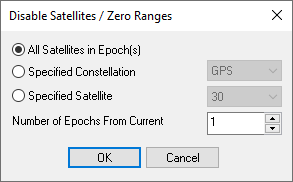
Disabling satellites is normally done within the Satellite/Baseline Omissions section of the processing options. See Satellite/Baseline Omissions for more information. This is the recommended method of ignoring satellite data, however in rare cases a bad satellite may be causing other problems in the data such as a grossly erroneously computed clockshift value. In this case, it may be necessary to disable the satellite in the GPBViewer and then recompute the clockshift.
Disabling a satellite through the GPB viewer cannot be undone, unless a copy of the original GPB file was saved using File | Save As, or by re-decoding the raw GNSS data.