Auto Activate/Return
A Waypoint license may only be activated on one system at a time. It is recommended to return your license when it is not in use in order to:
-
Ensure it is available for activation if it is a shared license
-
Protect against loss of the license due to hard drive failure
In order to assist with license management of shared licenses, Waypoint software comes with an auto-activate/auto-return functionality available through the File | Preferences menu of Inertial Explorer, GrafNav and GrafNet.
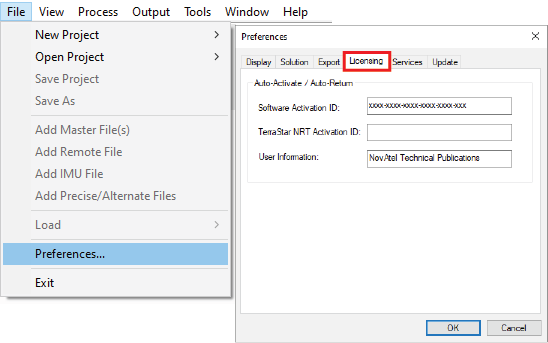
The Auto Activate/Return feature requires a working Internet connection.
This interface requires the Software Activation ID and User Information entries to be filled. The TerraStar NRT Activation ID entry is optional.
When you open and close the software you will be prompted to activate and return the license entered.
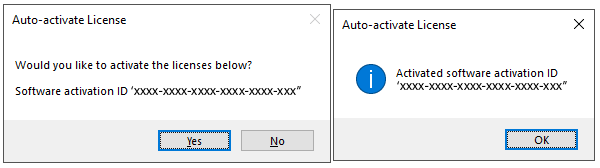
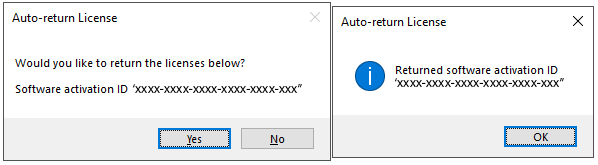
In the event the license is misplaced, you may log into the user portal with your activation ID and retrieve the last Activator Info string entered to help find who last activated the license. See Accessing the Activator Info String.