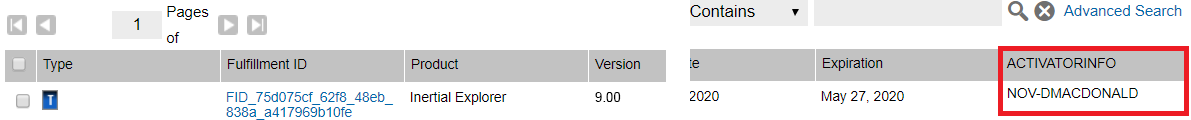License Information
The Licensing portal may be used to retrieve basic information about a license, including:
-
Whether the license is available for activation
-
The Activator Info information which can help track down the user or machine that has the license activated
-
Support end date for a permanent license
-
The part number of a product
-
Whether the license is available for activation
-
The end date of a term license
Logging in to the user FlexNet portal
-
Enter the following link to access the user license portal,
https://license.novatel.com/flexnet/operationsportal/showActivationIdLogon.do. -
Log in with your activation ID:
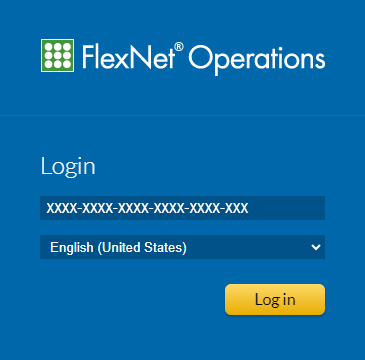
Retrieve basic information about a license
-
After logging in, click on the Activation ID hyperlink on the main page.
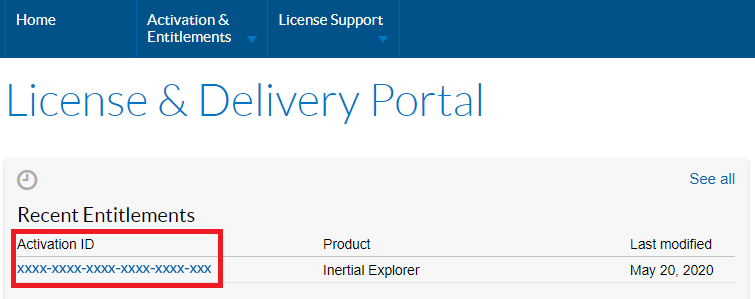
-
The Entitlement Details summary will report the following.
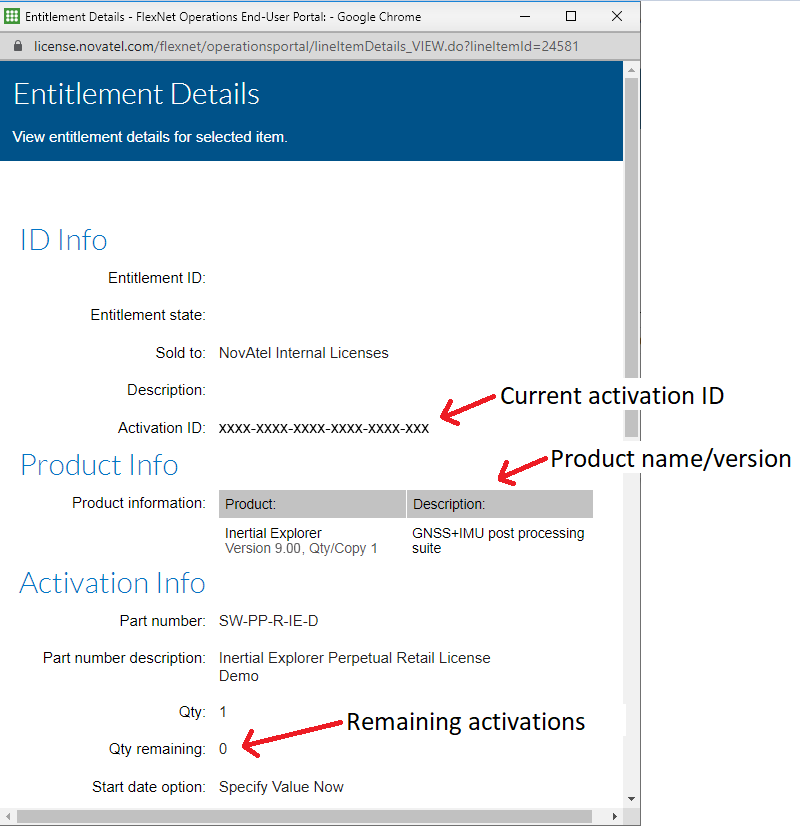
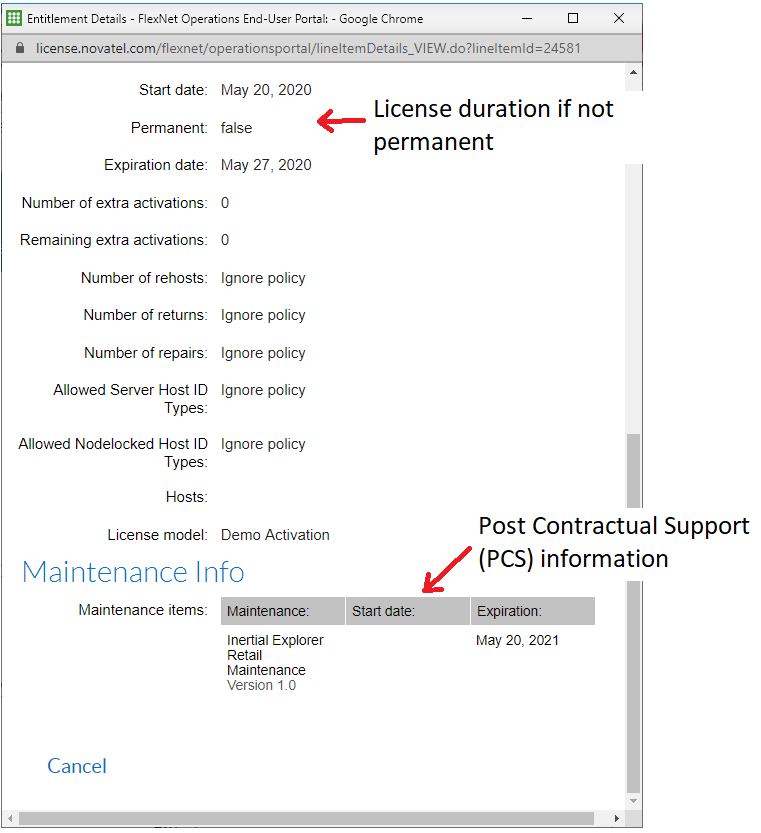
Accessing the Activator Info String
-
After logging into the portal, select List Licenses under License Support:
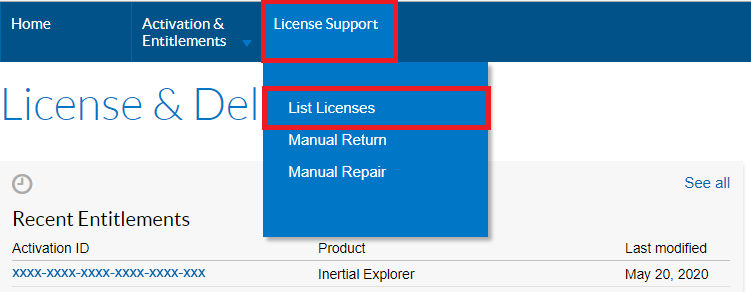
-
The Activator Info string, if one was entered, will be accessible here.