Activate and Return with Internet
If you are activating a new license, not upgrading an existing license, skip to step 2.
-
If you are upgrading an existing license (upgrading from a previous version), you will first need to return the original license by selecting your existing license under Local Licenses and clicking the Return button.
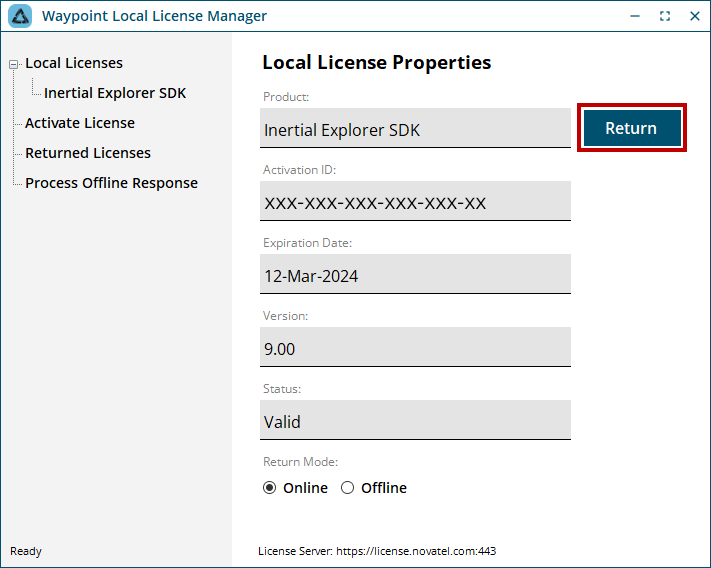
-
Activate the license by copying the activation ID that was provided to you by NovAtel and pasting it into the Activation ID box under the Activate License branch and clicking the Activate button.
When activating a license, it is recommended to enter identifying information in the Activator Info field, such as your name, username, device name, etc. The Activator Info field is a simple text field intended to help users keep track of who currently has the license activated. This can be very helpful in cases where a single license is shared among multiple users or devices. See Retrieve basic information about a license for instructions about how to retrieve that information when needed.
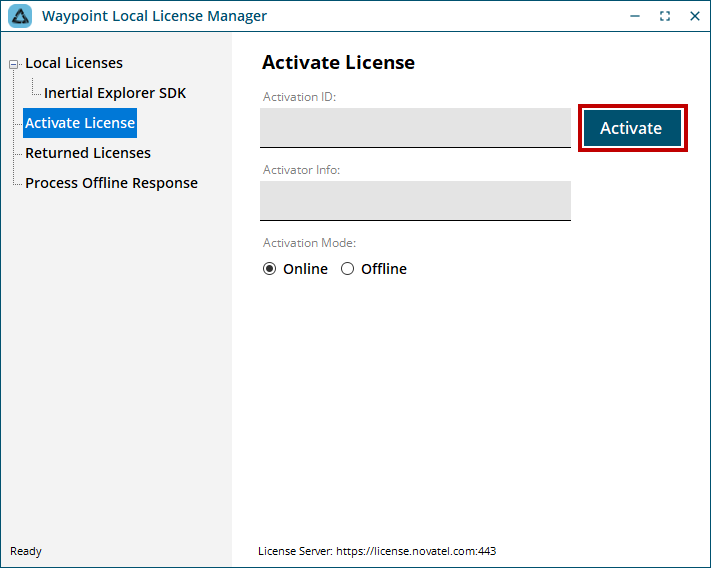
-
Confirm the license was successfully activated, by checking that your license appears under Local Licenses. You can view the license information by selecting it.
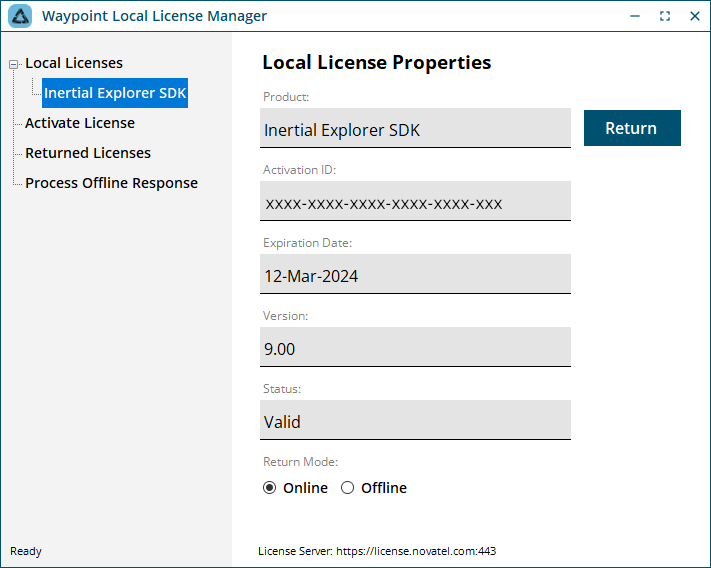
If the activation fails, contact Customer Support (support.novatel@hexagon.com) with your activation ID and a screen shot of the error.