Services
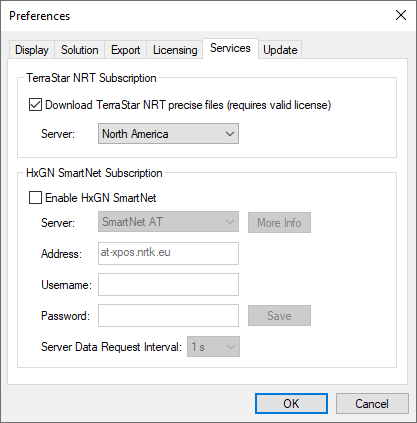
TerraStar NRT Subscription
Download TerraStar NRT precise files (requires valid license)
The option to download TerraStar NRT precise products from the North American server is engaged by default. However, it will have no effect unless a Waypoint TerraStar license has been activated. If an NRT license has been activated, TerraStar precise products will be the default download source whenever precise products are downloaded within Waypoint products. If this option is disabled, publicly available precise products will be downloaded instead. TerraStar NRT subscribers may wish to enable or disable this option for testing purposes, as it conveniently allows download of different precise products within the software.
Server
Users have the choice to download the TerraStar NRT precise files from two different servers, North America or Europe. Choosing the appropriate server can help facilitate faster download times of the products. European Waypoint TerraStar subscribers are encouraged to change their NRT download source to the European server. To change to the European Server, click the Server drop list and select Europe.
HxGN SmartNet Subscription
If you are a HxGN SmartNet user, you can enter your credentials to gain access to any of your subscriptions through our download utility. We offer the ability to save multiple HxGN SmartNet subscriptions.
To access any HxGN SmartNet options, you will need to select the check box Enable HxGN SmartNet.
For more information on any of the HxGN SmartNet servers, select the server of interest and then the More Info button to be guided to the HxGN SmartNet web page.
With HxGN SmartNet enabled, you will enter your credentials after selecting the server you have subscribed from the Server drop-down menu. Selecting the server will automatically load the server address. Then you will fill in your Username and Password and click the Save button. To add multiple subscriptions, simply change the server and repeat the process.
Additionally, you can specify the data rate of the downloaded RINEX files via the Server Data Request Interval setting. Note that the desired data rate of the final GPB file should still be specified by the usual means within the Download Service Data utility. The utility will handle any resampling needed to meet your request. This setting allows you to reduce your quota consumption by requesting the data at a lower rate and letting the software interpolate it to a higher rate.
After your credentials have been saved, the download utility will treat the HxGN SmartNet stations as any other service available in our Download utility. For more information on downloading stations, refer to Download Service Data.