Add Master File(s)
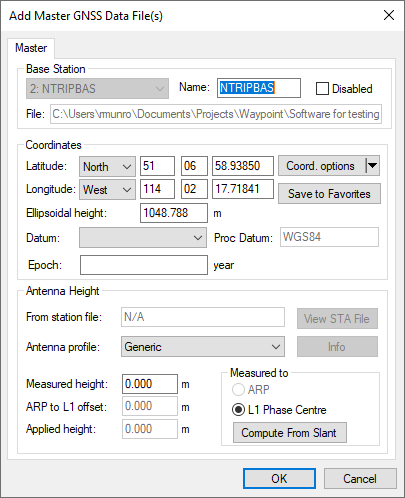
Up to 100 base stations can be added to a single project. We recommend adding additional base station data only if each base station is in a distinctly different project area and is at some point the closest in the trajectory.
All data must be converted to GPB prior to adding as a base station. When adding a base station, take care to verify base station coordinates and datum (and epoch, if necessary) as this is critical to absolute position accuracy.
To add a master file:
-
Select File | Add Master File(s).
-
Select the base Station file(s) from the list of available GPB files. Up to 100 base stations can be added to a project. Click the Open button.
-
Enter the coordinates and datum of each base station when prompted.
If you are importing data retrieved from the Download Service Utility, precise coordinates may be accessed through the Select from Favorites option under the Coord. options pull-down.
If the datum of any coordinate does not match the processing datum, it will be automatically converted prior to processing.
-
Enter or verify the antenna model and height information and click the OK button.
Inertial Explorer Xpress allows the inclusion of only one base station per project.
Refer to the following links for information about the fields on this dialog.