Options Menu
The following options are available on the Options menu.
Global Settings
This feature accesses the global processing options. The options set here are applied to all baselines in the project, overriding any settings that may have been customized for individual baselines. The processing settings for individual sessions can be customized by right-clicking on the session in the Data Manager and selecting Options.
Sessions Settings (Shown in Data Manager)
This feature allows you to set the processing options for only the sessions currently appearing in the Data Manager. In order to use this feature, the Sessions window of the Data Manager must be open.
Grid Options
See Grid/Map Projection for information regarding this feature.
Geoid Options
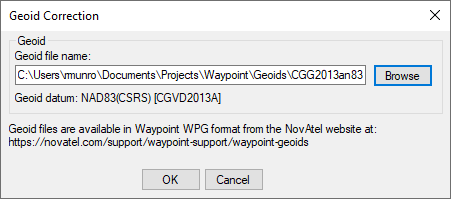
This feature allows specification of the project geoid. The geoid selected is used as a reference when outputting orthometric heights in the Traverse Solution and network adjustment.