High temperature environments
The operating temperature of
When the receiver is operating in an environment that is near its maximum ambient temperature, an increase in the ambient air temperature or enabling additional features may cause the receiver to exceed its maximum operating temperature and generate a Temperature Status error. When a Temperature Status error occurs, the receiver idles all channels, turns off the antenna and disables the RF hardware. The communication interfaces continue to function so commands can be sent and logs received.
Indicators of an error state
The indications that the receiver is in an error state, such as a Temperature Status error, are:
-
Logs that have a solution status will show INSUFFICIENT_OBS as the Solution Status.
-
The RXSTATUSEVENT log is output on all communication ports. This log will indicate an error condition in the Receiver Error word of the log.
-
On OEM7 receiver cards, the Error strobe is set high and Status LED flashes red and yellow showing an error code.
On PwrPak7 enclosures, the PWR LED is red. -
All logs output have Bit 0 set in the Receiver Status word of the log header.
To determine the cause of the error, log the RXSTATUS log and check the Receiver Error word. If Bit 9 is set, it is a Temperature Status error. For information about reading the Error Word, refer to Error word.
Recovering from a temperature status error
The receiver must be reset or power cycled to recover from a receiver error such as a Temperature Status error.
Log information is lost when the receiver is reset. Therefore, any logs required to identify and troubleshoot the error, such as the RXSTATUS log, should be collected before resetting the receiver.
Also, steps should be taken to reduce the cause of the receiver temperature error to prevent the error from occurring again. See Mitigating high receiver temperature.
Mitigating high receiver temperature
If the receiver has a high temperature warning or error, use one or more of the following suggestions to reduce the receiver temperature.
-
If possible, reduce the ambient temperature around the receiver or move the receiver to an area with a lower ambient temperature.
-
Disable the receiver features that are not required for the current operation of the receiver.
-
On OEM7 receiver cards, the method used to mount the card can help with thermal dissipation. Refer to Thermal dissipation for more information.
-
On the OEM7720, a heat spreader is available to assist with thermal dissipation. Refer to OEM7720 accessory heat spreader for more information.
-
On a PwrPak7, disable Wi-Fi and stop USB data transfers.
-
Mount the CPT7 on a metal surface such as the NovAtel mount adapter or the metal vehicle chassis. This will allow heat to leave the CPT7 through contact with the metal surface and allow more optimized performance
Monitoring the receiver temperature
If the receiver is operating in a high ambient temperature environment, you can monitor the receiver temperature using the RXSTATUS and HWMONITOR logs.
-
Log the RXSTATUS log and check Bit 1 of the Receiver Status word.
LOG RXSTATUS onchanged
<RXSTATUS USB1 0 81.5 FINESTEERING 1990 326146.020 0a104020 2ae1 14434
< 00000000 5
< 0a104020 00000000 00030000 00030000 (Receiver Status)
< 00062000 00001008 00000000 00000000
< 00000000 00000000 80000000 00000000
< 80000000 00000000 00000000 00000000
< 00000000 00000000 00000000 00000000
For information about reading the Receiver Status word, refer to Status word.
-
If Bit 1 is 0, the temperature is okay. Continue monitoring, but no action is required.
If Bit 1 is 1, the receiver temperature has exceeded the warning limit.
-
Log the HWMONITOR log and check the two temperature status fields (0x01 and 0x16).
LOG HWMONITOR ontime 30
<HWMONITOR USB1 0 77.5 FINESTEERING 1990 326851.000 0a104020 52db 14434
< 10
< 58.424915314 100 (Temperature 0x01)
< 0.000122100 200
< 3.296703339 600
< 5.169230938 700
< 1.192307711 800
< 3.300366402 f00
< 1.833943844 1100
< 5.159462929 1500
< 1.555555582 1700
< 58.485961914 1600 (Temperature 0x16)
Pay attention to the reading and the boundary limit status.
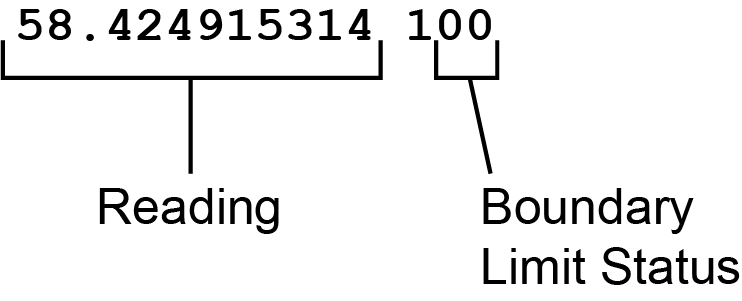
Refer to Table: HWMONITOR Status in the HWMONITOR log section for a description of the Boundary Limit Status.
-
Use the suggestions in Mitigating high receiver temperature to reduce the receiver temperature.
-
Continue monitoring the HWMONITOR log to see if receiver temperature is dropping.
-
Check the RXSTATUS log to see if the temperature status changes to Okay (Bit 1 in the Receiver Status word changes to 0).