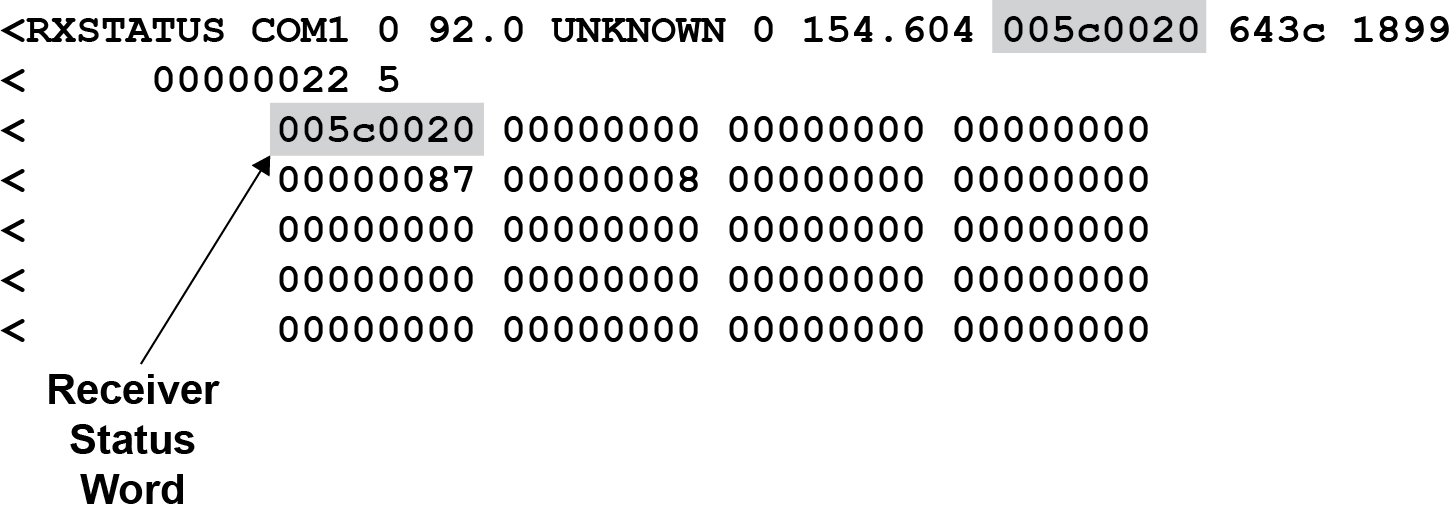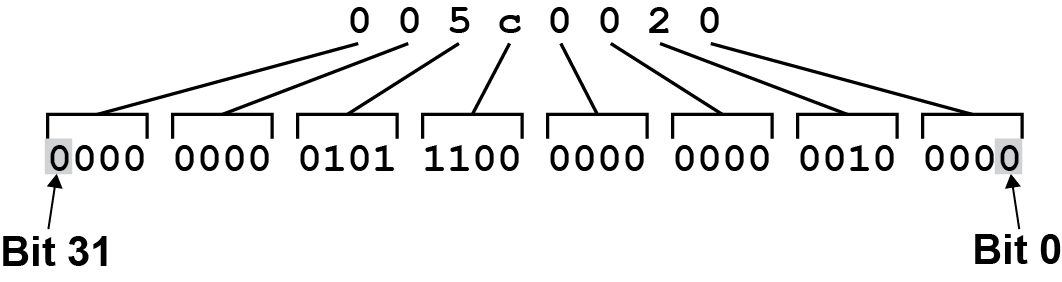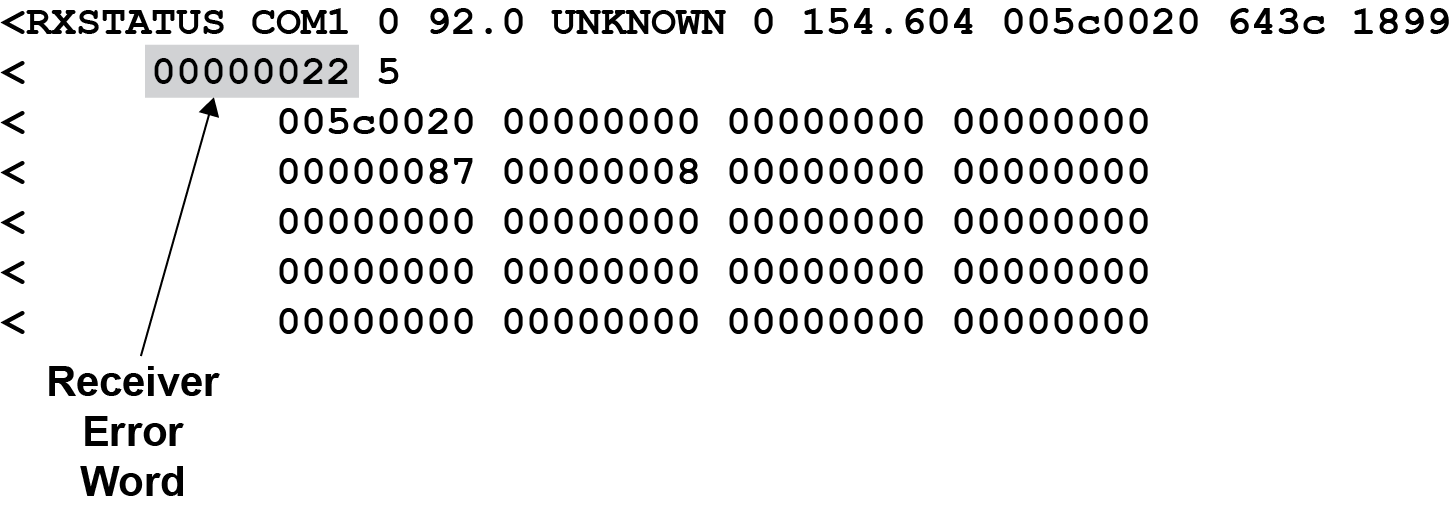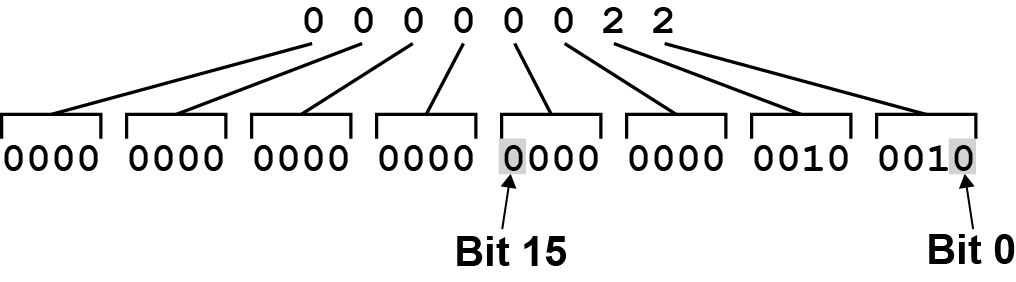RXSTATUS log
The Receiver Status log (RXSTATUS) provides system status and configuration information in a series of hexadecimal words.
Status word
The status word is the third field after the header, as shown in the example in Figure: Location of receiver status word.
Each bit in the status word indicates the status of a specific receiver condition or function. If the status word is 00000000, the receiver is operating normally. The numbering of the bits is shown in Figure: Reading the bits in the receiver status word.
If the receiver status word indicates a problem, see Examining the RXSTATUS log.
Error word
The error field contains a 32-bit word. Each bit in the word is used to indicate an error condition. Error conditions may result in damage to the hardware or erroneous data, so the receiver is put into an error state. If any bit in the error word is set, the receiver
The receiver can be configured to generate event messages triggered by status conditions. Receiver Error words automatically generate event messages. These event messages are output in the RXSTATUSEVENT log (see also Set and clear mask for all status code arrays).
The error word is the first field after the log header in the RXSTATUS log, as shown in the example in Figure: Location of receiver error word.
Figure: Reading the bits in the receiver error word shows an example of a receiver error word.
Refer to the RXSTATUS log and RXSTATUSEVENT log for more detailed log descriptions. If the receiver error word indicates an error, refer to Examining the RXSTATUS log.
Status code arrays
There are currently 5 status code arrays:
-
receiver status word
-
auxiliary 1 status
-
auxiliary 2 status
-
auxiliary 3 status
-
auxiliary 4 status
Each status code array consists of four 32-bit words (the status word, a priority mask, a set mask and a clear mask). The status word is similar to the error word, with each of the 32 bits indicating a condition. The priority mask words are used to modify the behavior caused by a change in one of the bits in the associated status words. Each bit, in any mask, operates on the bit in the same position in the status word. For example, setting bit 3 in the priority mask changes the priority of bit 3 in the status word.
Status code arrays
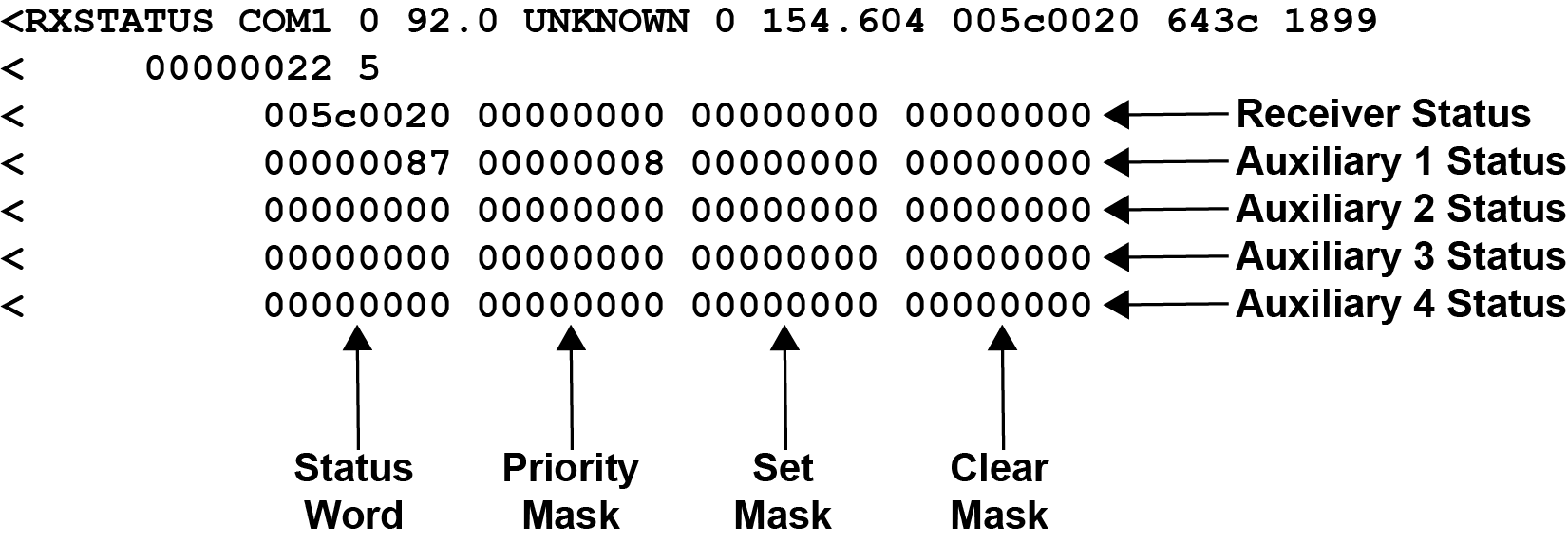
Receiver status code
The receiver status word is included in the header of all logs. It has 32 bits that indicate certain receiver conditions. If any of these conditions occur, a bit in the status word is set. Unlike the error word bits, the receiver continues to operate, unless the priority mask for the bit has been set. The priority mask bit changes the bit in the receiver status word into an error bit. Anything that results from an error bit becoming active also occurs if a receiver status and its associated priority mask bits are set.
Auxiliary status codes
The auxiliary status codes are only in the RXSTATUS log. The four arrays that represent the auxiliary status codes indicate the receiver state for information purposes only. The events represented by these bits typically do not cause receiver performance degradation. The priority mask for the auxiliary codes does not put the receiver into an error state. Setting a bit in the auxiliary priority mask results in the corresponding bit in the receiver status code to be set if any masked auxiliary bit is set. Bit 31 of the receiver status word indicates the condition of all masked bits in the auxiliary 1 status word. Likewise, bit 30 of the receiver status word corresponds to the auxiliary 2 status word and bit 29 to the auxiliary 3 status word.
Refer also to the RXSTATUS log for a more detailed description.
Set and clear mask for all status code arrays
The other two mask words in the status code arrays operate on the associated status word in the same way. These mask words are used to configure the bits in the status word that result in a RXSTATUSEVENT log broadcast. The set mask is used to turn logging on temporarily while the bit changes from the 0 to 1 state. The clear mask is used to turn logging on temporarily while the bit changes from a 1 to a 0 state. Note the error word does not have any associated mask words. Any bit set in the error word results in a RXSTATUSEVENT log broadcast (unless unlogged).
Refer also to the RXSTATUS log for a more detailed description.