RINEX
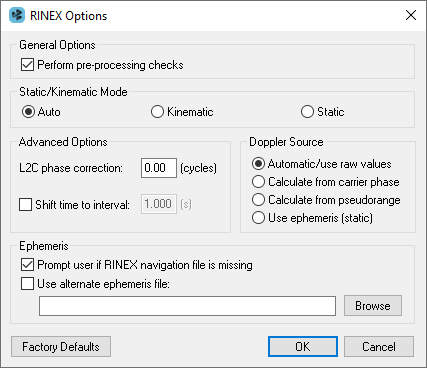
Receiver INdependent EXchange (RINEX) data is a standard, manufacturer independent ASCII format for raw GNSS data. Most GNSS manufacturers provide tools to convert their native data to RINEX format, or third party utilities may be available. If your receiver type is not directly supported, first convert the data to RINEX using a third party utility and then import the RINEX data to the project.
The following describes the options available for this converter:
General Options
Perform pre-processing checks
If enabled, data is scanned after conversion to correct potential issues. See Pre-processing Checks for more information.
Static/Kinematic Mode
This option controls how the static/kinematic flags are set in the final GPB file. Auto will set the entire file static or kinematic according to the detected processing environment.
Advanced Options
L2C phase correction
If the RINEX file contains L2C measurements, then the phase offset must be set. The default value is 0 cycles, as most manufacturers remove the offset at the firmware level, but this is not always the case.
Shift time to user interval
The decoder attempts to determine the data interval by reading the header or scanning the observation file. If this fails, enable this option to force an interval. Setting the interval here may be required for successful conversion of RINEX data that contains data gaps in the first minute of the file. This is because data gaps early in the file may cause errors computing the expected data interval.
Doppler Source
These options allow you to choose a method of obtaining Doppler measurements.
Automatic/use raw values
This is the default value and will decode the Doppler measurements as provided in the RINEX file when available. If no Doppler values are present, they will be automatically recomputed using the C/A code.
Calculate from carrier phase
Calculates Doppler from the change in carrier phase measurements between consecutive epochs. This will produce an average velocity with comparatively little noise as compared to recomputing Doppler values from the pseudorange. This option is generally preferred over using pseudorange measurements, however pseudorange measurements should be used if surveying in challenging environments where carrier phase tracking is poor.
Calculate from pseudorange
Recomputes Doppler using pseudorange measurements between consecutive epochs. This will produce average velocity values between measurement samples that are relatively noisy. Use this option if Doppler values are missing in the RINEX observation file and if carrier phase tracking is poor.
Use ephemeris (static)
Recomputes Doppler using predicted satellite motion from the broadcast ephemeris. This requires the data to be static and is the best method for recomputing Doppler data for static data.
Ephemeris
Prompt user if RINEX Nav file is missing
If a navigation file is either missing or has a different name than the observation file, you will be prompted to select a navigation file. This may either be a RINEX navigation file or a Waypoint EPP file.
Use alternative ephemeris file
You may define a path to the navigation file manually. This will override the previous option.
|
File |
Type |
Comment |
|---|---|---|
|
*.yyo, *.obs, *.rxo |
Measurements |
One of these files is required. |
|
*.yyd |
Measurements (compressed) |
|
|
*.yyn, *yyp, *.nav, *.rxn |
GPS Ephemeris |
Required. |
|
.yyg |
GLONASS Ephemeris |
Required only if logging GLONASS data. |
|
.yyc |
BeiDou Ephemeris |
Required only if logging BeiDou data. |
The yy in the file extensions found in the table above designate the last two digits of the year that the observations were collected in.