NovAtel OEM3
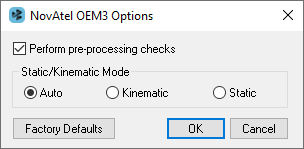
The following describes the options available for this converter:
Perform pre-processing checks
If enabled, data is scanned after conversion to correct potential issues. See Pre-processing Checks for more information.
Static/Kinematic Mode
This option controls how the static/kinematic flags are set in the final GPB file. Auto will set the entire file static or kinematic according to the detected processing environment.
Notes
-
If using receivers with standard correlators, you should either request the CLKB record, or else re-calculate the position and clock information. The clock correction (offset) is needed for processing. This record is also suggested for users logging data right from power-up. Request the CLKB record before the measurement record.
-
Ensure that the baud rate is set high enough to properly handle 12 channels worth of measurement records, as well any additional records.
-
The GPS/GLONASS MiLLennium receiver has 24 channels.
-
Log MKTB or MKPB, but not both.