Waypoint IMU Data Conversion
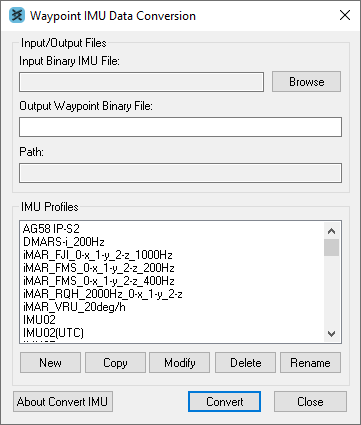
Input/Output Files
Refers to the names and locations of all input and output files.
Input Binary IMU File
Click the Browse button to locate the raw IMU data file.
Output Waypoint Binary File
By default, the binary output file created is given the same filename as the input file, but with an IMR extension. It is saved to the directory containing the input file.
Path
Displays the path to the directory containing the input file. All output files created by this utility are saved to this directory.
IMU Profiles
Displays a scroll-down list of profiles available for use during conversion. Each profile contains a set of conversion parameters designed to decode measurement data files produced by the indicated sensor. Choose one profile from the list, or, if necessary, create one. After all the appropriate fields have been entered, click the Convert button to start converting IMU data into IMR format. A message window appears to show the status of the conversion process.
Creates a customized profile to convert a unique format into Waypoint’s generic IMR format. This is used for custom scale factors, data rates, and orientations in raw data files.
Copy
Copies an existing profile to a new name. Useful if you want to modify an existing profile without overwriting it.
Modify
Allows changes to be made to an existing profile.
Delete
Deletes an existing profile.
Rename
Renames an existing profile.