Add / Remove Control Points
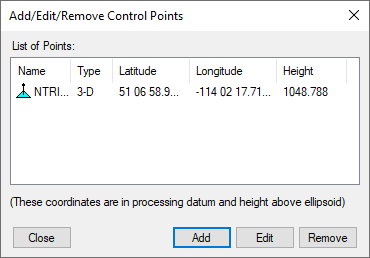
Add at least one 3D or horizontal ground control point before processing. Sessions will not be processed unless they are connected to a control point. The three types of control points include the following:
-
3D: constrained horizontally and vertically
-
2D: constrained horizontally
-
1D: constrained vertically
After selecting Add / Remove Control Points from the File menu, click Add to enter a new control point or Edit to adjust the station, position or Datum of a control point. Control and check points can also be added by right clicking on the stations in the GrafNet map window. When right clicking on a station, Add as Check Point and Add as Control Point are available menu items. The station ID should match that of the corresponding station.
Standard deviations can be entered at this stage. The default values are 5 mm for horizontal and 5 mm for vertical. Standard deviations are only taken into account in the network adjustment. They are useful for combining high and low accuracy control points and will control the extent to which the network adjustment adjusts control point positions.