Solution
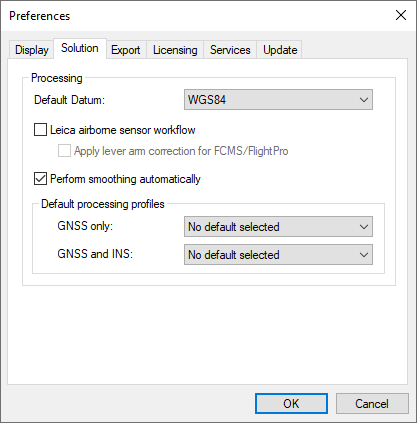
Processing
Default Datum
Allows you to select a default processing datum for all projects. This controls the datum of the processed output. Any coordinates which have not been entered in this datum will be automatically converted to the processing datum prior to processing.
Leica airborne sensor work flow (Inertial Explorer only)
This option enables the Leica IPAS workflow within Inertial Explorer for FCMS and FlightPro users. Engaging this option affects the folder structure created during decoding and processing and will auto-generate a *.sol file after processing.
Apply lever arm correction for FCMS/FlightPro
When using Leica airborne sensor workflow, a lever arm correction is required with certain FCMS/FlightPro versions. When the Leica airborne sensor work flow check box is selected, Inertial Explorer detects the need for the correction based on the data from the flight and corrects the lever arm automatically, showing the corrected settings in the user interface. It is recommended to leave this check box selected.
Perform smoothing automatically (Inertial Explorer and Inertial Explorer Xpress only)
With this setting enabled, Inertial Explorer's backsmoother is automatically called following processing. This is recommended for best position, velocity and attitude results.
Default processing profiles
During conversion, the detected processing environment is written to the header of the decoded GPB file from analysis of the unprocessed position records. This allows the manufacturer processing settings for the detected processing environment to automatically load when the process GNSS dialog is first accessed within a project.
GNSS-only and GNSS+INS default processing profiles can be specified here. This will disable the auto-detection of the processing profile from the detected processing environment and load a specific profile each time (whether it is a customer created profile or default manufacturer profile).