Profile Manager
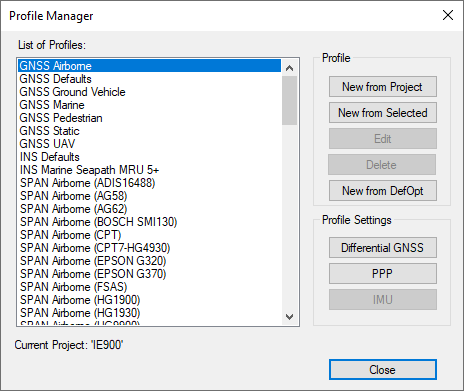
The profile manager allows new profiles to be created or existing profiles to be edited.
When creating a custom processing profile, you must include an Environment and IMU Name. If you are creating a GNSS profile, select N/A for IMU Name. This will ensure that the profile is accessible from the appropriate processing dialogs.
Project/Profile Tools
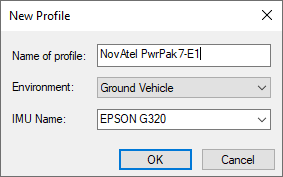
New from Project
Creates a new profile using the current project's settings.
New from Selected
Creates a copy of the currently selected profile for editing.
Edit
Use to edit the profile name and settings.
Delete
Deletes the selected profile.
New from DefOpt
Used to convert older profile formats (versions 8.70 and earlier) to the new profile format.
Profile Settings
Differential GNSS
Use to view (if default) or modify the differential settings.
PPP
Use to view (if default) or modify the PPP settings.
IMU
Use to view (if default) or modify the IMU settings.