Datum Manager
Datums
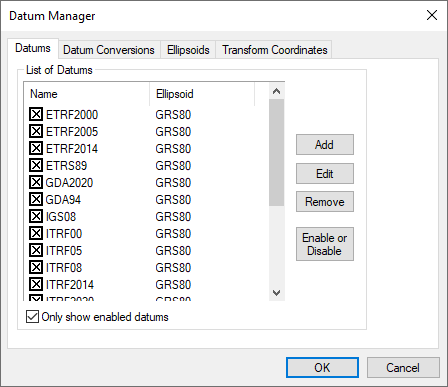
This feature allows custom datums to be added, or existing datums to be enabled or disabled.
Datum Conversions
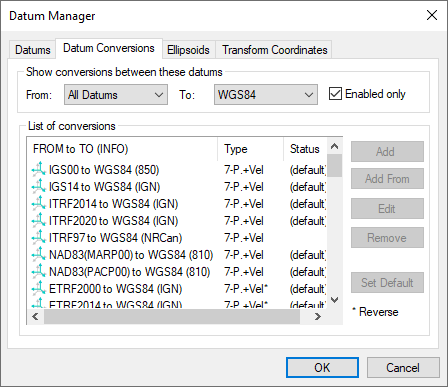
This tab allows you to view, edit or add conversions between datums.
Ellipsoids
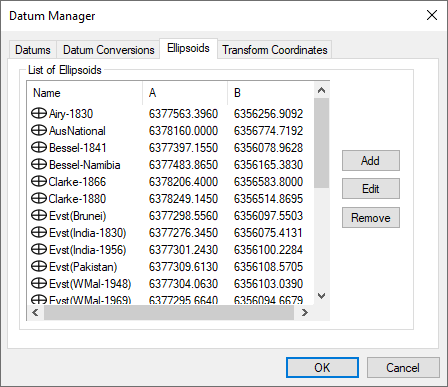
This tab allows you to view the a, b or 1/f values for a particular ellipsoid. You can also add new ellipsoids.
Transform Coordinates
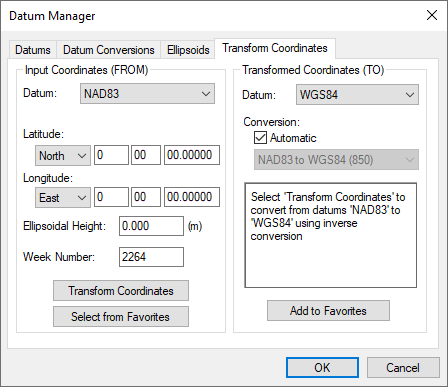
Use this tab to transform individual points from one datum to another. If you have a list of points to convert, use the Convert Coordinate File utility under the Tools menu. Points can also be loaded from favourites and after conversion saved back to favourites.
It is generally not necessary to convert base station coordinates to a common datum prior to processing, as this is done automatically for any base stations that have their coordinates entered in a different datum than the project datum.
|
|
Specifying the week number of the coordinate effects the final result if using a 14-parameter conversion. |