Connect power to the SMART7
To connect power to the SMART7:
-
Connect the SMART7 Interface Cable (01019944) to the 14-Pin connector on the back of the SMART7. See SMART Antenna interface cable (optional accessory) for information about this cable.
-
Install a 5 A slow blow fuse between the BATT+ bare wire of the interface cable and the positive side of a +7 to +30 VDC power supply.
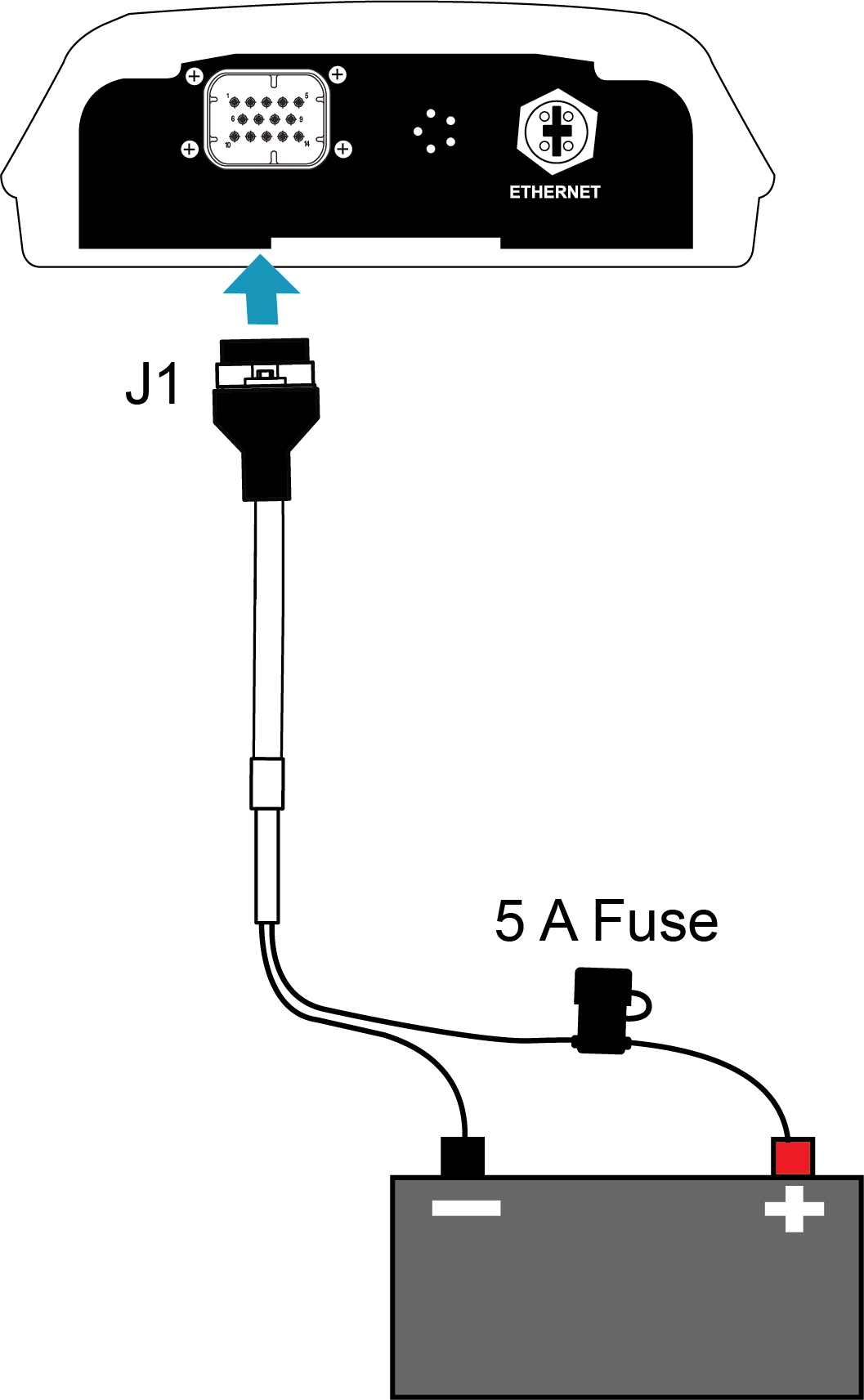
-
Connect the BATT- bare wires of the interface cable to the negative side of the power supply.
For details about the power supply required, see Power supply requirements for the SMART7.
Fuse for the power supply
Install a user supplied 5 A slow blow fuse in the positive line of the connection to the power source to protect the power supply wiring and your warranty.
|
Fuse |
Recommended fuse/fuse holder |
||
|---|---|---|---|
|
12 V System Fuse |
ATO Silver Blade Fuse 5 A (32 V) |
Littelfuse |
0287005 |
|
12 V System Fuse |
Mini Blade Fuse 5 A (32 V) |
Littelfuse |
0297005 |
|
24 V System Fuse High Reliability, (standard size blade) |
FKS ATO Blade Fuse 5A (80 V) |
Littelfuse |
166.7000.450 |
|
Inline Fuse Holder, |
Waterproof ATO Fuse Holder |
Littelfuse |
FHAC0001 |
|
Inline Fuse Holder, |
Waterproof Mini Fuse Holder |
Littelfuse |
0FHM0001 |
The SMART antenna recommended fuse and fuse holders table details the part numbers for recommended fuses and fuse holders. These numbers are provided for information only and are not available from NovAtel as separate parts.