Mount the Epson G320N IMU
If using the optional Epson G320N IMU with the OEM7500 Evaluation Kit, the IMU must be mounted on the OEM7500 Evaluation Kit board.
-
Open the OEM7500 Evaluation Kit and remove the OEM7500 Evaluation Kit board. See Set the IMU selection switch.
-
Align the connector on the G320N IMU with the connector on the OEM7500 Evaluation Kit board and gently press the IMU down.
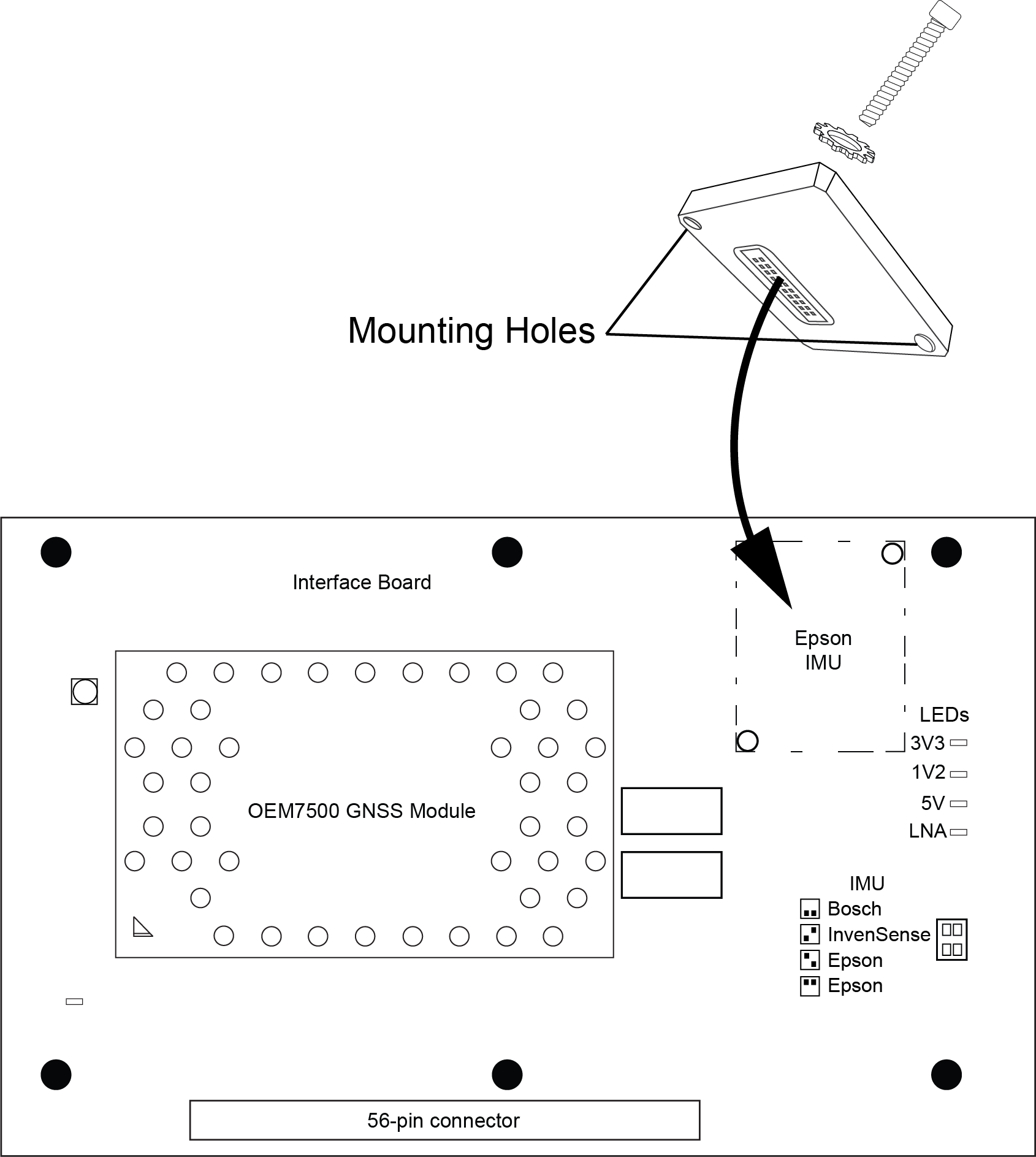
-
Place the lock tooth washer on the IMU.
-
Insert the provided socket cap screw through the washer and into the G320N IMU.
-
Repeat for the second mounting hole.
-
Use a 2 mm hex bit to tighten the screws to 6 in-lbs of torque.
-
Reassemble the OEM7500 Evaluation Kit.