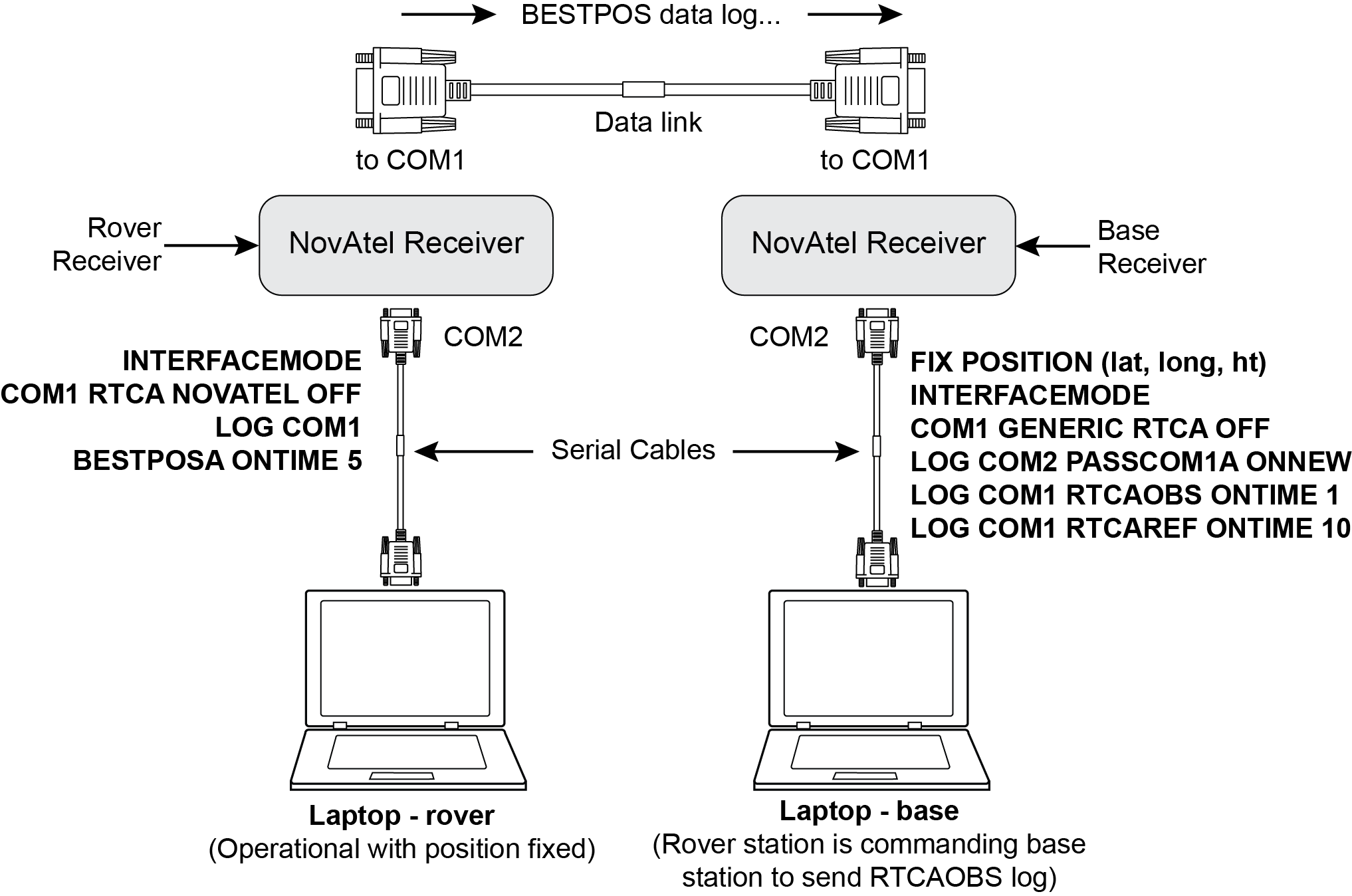PASSCOM, PASSAUX, PASSUSB, PASSICOM, PASSNCOM
Redirects data
|
Platform: |
OEM719, OEM729, OEM7500, OEM7600, OEM7700, OEM7720, PwrPak7, CPT7, CPT7700, SMART7, SMART2 |
The pass-through logging feature enables the receiver to redirect any ASCII or binary data, input at a specified port, to any specified receiver port. It allows the receiver to perform bi-directional communications with other devices such as a modem, terminal or another receiver. See also the INTERFACEMODE command.
There are many pass through logs: PASSCOM1, PASSCOM2, PASSCOM3, PASSCOM4, PASSCOM5, PASSCOM6, PASSAUX, PASSICOM1, PASSICOM2, PASSICOM3, PASSICOM4, PASSICOM5, PASSICOM6, PASSICOM7, PASSNCOM1, PASSNCOM2, PASSNCOM3 allow for redirection of data that is arriving at COM1, COM2, COM3, virtual COM1, virtual COM2 or AUX. PASSCOM4 and PASSCOM5 are only available on OEM7600, OEM7700 and OEM7720 receivers. The AUX port is available on some products. PASSUSB1, PASSUSB2, PASSUSB3 are used to redirect data from USB1, USB2 or USB3.
A pass through log is initiated the same as any other log, that is, log [to-port] [data-type] [trigger]. However, pass-through can be more clearly specified as: log [to-port] [from-port-AB] [onchanged]. Now, the [from-port-AB] field designates the port which accepts data (that is, COM1, COM2, COM3, COM4, COM5, COM6, AUX, USB1, USB2 or USB3) as well as the format in which the data is logged by the [to-port] (A for ASCII or B for Binary).
To pass through data arriving on all ports, use the PASSTHROUGH log.
When the [from-port-AB] field is suffixed with an [A], all data received by that port is redirected to the [to-port] in ASCII format and logs according to standard NovAtel ASCII format. Therefore, all incoming ASCII data is redirected and output as ASCII data. However, any binary data received is converted to a form of ASCII hexadecimal before it is logged.
When the [from-port-AB] field is suffixed with a [B], all data received by that port is redirected to the [to-port] exactly as it is received. The log header and time tag adhere to standard NovAtel Binary format followed by the pass through data as it was received (ASCII or binary).
Pass through logs are best utilized by setting the [trigger] field as onchanged or onnew.
If the data being injected is ASCII, then the data is grouped together with the following rules:
-
blocks of 80 characters
-
any block of characters ending in a <CR>
-
any block of characters ending in a <LF>
-
any block remaining in the receiver code when a timeout occurs (100 ms)
If the data being injected is binary or the port INTERFACEMODE mode is set to GENERIC, then the data is grouped as follows:
-
blocks of 80 bytes
-
any block remaining in the receiver code when a timeout occurs (100 ms)
If a binary value is encountered in an ASCII output, then the byte is output as a hexadecimal byte preceded by a backslash and an x. For example 0A is output as \x0A. An actual ‘\’ in the data is output as \\. The output counts as one pass through byte although it is four characters.
The first character of each pass-through record is time tagged in GPS reference weeks and seconds.
|
PASSAUX |
Message ID: 690 |
|
PASSCCOM1 |
Message ID: 1893 |
|
PASSCCOM2 |
Message ID: 1894 |
|
PASSCCOM3 |
Message ID: 1895 |
|
PASSCCOM4 |
Message ID: 1930 |
|
PASSCCOM5 |
Message ID: 1937 |
|
PASSCCOM6 |
Message ID: 1938 |
|
PASSCOM1 |
Message ID: 233 |
|
PASSCOM2 |
Message ID: 234 |
|
PASSCOM3 |
Message ID: 235 |
|
PASSCOM4 |
Message ID: 1384 |
|
PASSCOM5 |
Message ID: 1576 |
|
PASSCOM6 |
Message ID: 1577 |
|
PASSCOM7 |
Message ID: 1701 |
|
PASSCOM8 |
Message ID: 1702 |
|
PASSCOM9 |
Message ID: 1703 |
|
PASSCOM10 |
Message ID: 1704 |
|
PASSICOM1 |
Message ID: 1250 |
|
PASSICOM2 |
Message ID: 1251 |
|
PASSICOM3 |
Message ID: 1252 |
|
PASSICOM4 |
Message ID: 1385 |
|
PASSICOM5 |
Message ID: 2119 |
|
PASSICOM6 |
Message ID: 2120 |
|
PASSICOM7 |
Message ID: 2121 |
|
PASSNCOM1 |
Message ID: 1253 |
|
PASSNCOM2 |
Message ID: 1254 |
|
PASSNCOM3 |
Message ID: 1255 |
|
PASSUSB1 |
Message ID: 607 |
|
PASSUSB2 |
Message ID: 608 |
|
PASSUSB3 |
Message ID: 609 |
Log type: Asynch
Recommended input:
log passcom1a onchanged
Asynchronous logs should only be logged ONCHANGED or ONNEW, otherwise the most current data is not output when it is available. This is especially true of the ONTIME trigger, which may cause inaccurate time tags to result.
ASCII example 1:
#PASSCOM2A,COM1,0,59.5,FINESTEERING,1337,400920.135,02000000,2b46,1984;80,
#BESTPOSA,COM3,0,80.0,FINESTEERING,1337,400920.000,02000000,4ca6,1899;SOL_COMPUT*f9dfab46
#PASSCOM2A,COM1,0,64.0,FINESTEERING,1337,400920.201,02000000,2b46,1984;80,ED,
SINGLE,51.11636326036,-114.03824210485,1062.6015,-16.2713,WGS84,1.8963,1.0674*807fd3ca
#PASSCOM2A,COM1,0,53.5,FINESTEERING,1337,400920.856,02000000,2b46,1984;49,,2.2862,"",0.000,0.000,9,9,0,0,0,0,0,0*20b24878\x0d\x0a*3eef4220
#PASSCOM1A,COM1,0,53.5,FINESTEERING,1337,400922.463,02000000,13ff,1984;17,unlog passcom2a\x0d\x0a*ef8d2508
ASCII example 2:
#PASSUSB1A,USB1,0,41.5,FINESTEERING,2209,509394.765,12000020,4491,16809;52,\xaaD\x12\x1c\xb2\x00\x00\xde\x14\x00\x00\x00\x00\x00\x00\x00\x00\x00\x00\x00\x00\x00\x00\x00\x00\x00\x00\x00\xde\x00\x00\x00\x06\x00\x00\x00Sendhxdt\x00\x00\x00\x00\x19W\x10Z*69380120
For example, you could connect two OEM7 family receivers together via their COM1 ports such as in the Figure: Pass through log data (a rover station to base station scenario). If the rover station is logging BESTPOSA data to the base station, it is possible to use the pass through logs to pass through the received BESTPOSA data to a disk file (let's call it diskfile.log) at the base station host PC hard disk.
Under default conditions, the two receivers "chatter" back and forth with the Invalid Command Option message (due to the command interpreter in each receiver not recognizing the command prompts of the other receiver). The chattering in turn causes the accepting receiver to transmit new pass through logs with the response data from the other receiver. To avoid the chattering problem, use the INTERFACEMODE command on the accepting port to disable error reporting from the receiving port command interpreter.
If the accepting port's error reporting is disabled by INTERFACEMODE, the BESTPOSA data record passes through and creates two records.
The reason that two records are logged from the accepting receiver is the first record was initiated by receipt of the BESTPOSA first terminator <CR>. The second record followed in response to the BESTPOSA second terminator <LF>.
Note the time interval between the first character received and the terminating <LF> can be calculated by differencing the two GPS reference time tags. This pass through feature is useful for time tagging the arrival of external messages. These messages can be any user related data. When using this feature for tagging external events, it is recommended that the rover receiver be disabled from interpreting commands so the receiver does not respond to the messages, using the INTERFACEMODE command.
If the BESTPOSB binary log data is input to the accepting port (log com2 passcom1a onchanged), the BESTPOSB binary data at the accepting port is converted to a variation of ASCII hexadecimal before it is passed through to com2 port for logging.
|
Field |
Field type |
Description |
Format |
Binary bytes |
Binary offset |
|
1 |
Log header |
PASSCOM header For information about log headers, see ASCII, Abbreviated ASCII or Binary. |
|
H |
0 |
|
2 |
#bytes |
Number of bytes to follow |
Ulong |
4 |
H |
|
3 |
data |
Message data |
Char [80] |
80 |
H+4 |
|
4 |
xxxx |
32-bit CRC (ASCII and Binary only) |
Ulong |
4 |
H+4+(#bytes) |
|
5 |
[CR][LF] |
Sentence terminator (ASCII only) |
- |
- |
- |