NTRIP configuration
|
Platform: |
OEM729, OEM7600, OEM7700, OEM7720, PwrPak7, CPT7, CPT7700, SMART7-I, SMART7-SI |
An Ethernet capable OEM7 receiver can be configured as either an NTRIP server or an NTRIP client. An OEM7 receiver using a Wi-Fi connection can be configured as an NTRIP client. For more information about NovAtel’s NTRIP, refer to novatel.com/products/firmware-options-pc-software/gnss-receiver-firmware-options/ntrip.
NTRIP system
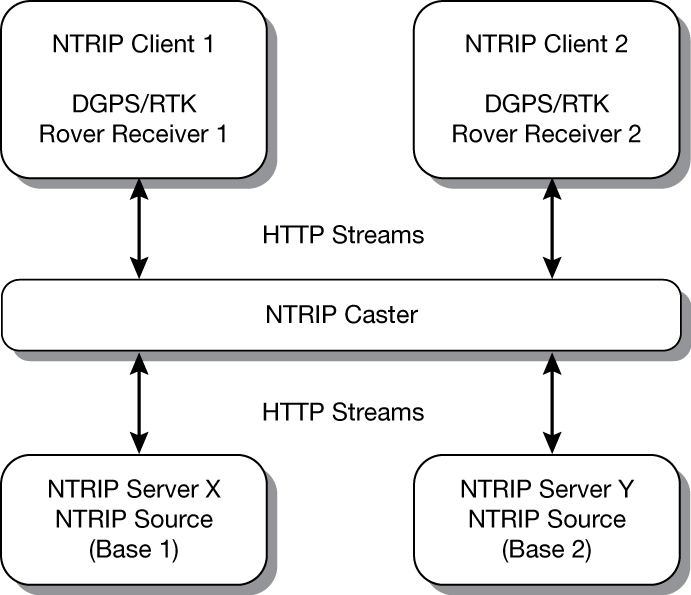
The NTRIP caster is an HTTP internet service that acts as a communication medium between NTRIP servers and NTRIP clients. The NTRIP caster is provided by third party sources. For a full list of NTRIP casters, refer to the following link: http://www.rtcm-ntrip.org/home.
NTRIP configuration over Ethernet
The following procedure describes how to configure a NovAtel base and a NovAtel rover through a third party NTRIP caster. This configuration is recommended for optimal RTK performance.
-
Establish a connection to the receiver using either NovAtel Application Suite or another terminal program. This connection is used to send the commands in this procedure to the receiver.
For information about using NovAtel Application Suite, refer to docs.novatel.com/Tools.
-
Connect the Ethernet cable to the Ethernet ports on both OEM7 receivers. For this setup, use a cross-over Ethernet cable.
-
Establish a static or dynamic Ethernet connection.
For information about creating the connection, refer to Static IP address configuration or Dynamic IP address configuration. -
Use the following commands to enable the base receiver as an NTRIP Server:
NTRIPCONFIG NCOM1 SERVER V2 <endpoint> <mountpoint> <username>
<password> ETHA
INTERFACEMODE NCOM1 NONE RTCA OFF
FIX POSITION <lat> <long> <height>
LOG NCOM1 RTCAOBS2 ONTIME 1
LOG NCOM1 RTCAREF ONTIME 10
LOG NCOM1 RTCA1 ONTIME 1
SAVECONFIG -
Use the following commands to enable the rover receiver as an NTRIP Client:
ETHCONFIG ETHA AUTO AUTO AUTO AUTO
NTRIPCONFIG NCOM1 CLIENT V1 <endpoint> <mountpoint> <username>
<password > ETHAIf using a specific Network RTK system, certain National Marine Electronics Association (NMEA) strings are required to be sent from the rover back to the RTK network. For example, if connected to the VRS mount point, the rover is required to send its position to the network in a standard NMEA GGA message. This is achieved by issuing the following commands: LOG NCOMx GPGGA ONTIME 5, until data is received by the caster. For more information about Network RTK options and properties, refer to the application note APN-041 Network RTK and APN-074: NTRIP on NovAtel OEM6/OEM7.
The following is an NTRIP Client configuration example without the use of a Network RTK system:
INTERFACEMODE NCOM1 RTCA NONE OFF
RTKSOURCE AUTO ANY
PSRDIFFSOURCE AUTO ANY
LOG BESTPOS ONTIME 1 (optional)
SAVECONFIG
NTRIP configuration over Wi-Fi
The following procedure describes how to configure a NovAtel rover through a third party NTRIP caster.
PwrPak7M and PwrPak7Q variants do not support Wi-Fi connections.
-
Establish a connection to the receiver using either NovAtel Application Suite or another terminal program. This connection is used to send the commands in this procedure to the receiver.
For information about using NovAtel Application Suite, refer to docs.novatel.com/Tools.
-
Log WIFISTATUS to monitor the Wi-Fi status on the receiver.
LOG WIFISTATUS ONCHANGED
-
Set the Wi-Fi mode.
WIFIMODE CLIENT or WIFIMODE CONCURRENT
-
Check for available Wi-Fi access points.
LOG WIFINETLIST
-
Establish a connection with a Wi-Fi access point.
WIFINETCONFIG 1 ENABLE <access point name> <password>
-
Enable the receiver as an NTRIP client.
NTRIPCONFIG NCOM1 CLIENT V2 <endpoint> <mountpoint> <username> <password>
Refer to the NTRIPCONFIG command for further command details.