Serial ports
The serial communication ports (COM ports) are used to communicate between components in the GNSS system and to external data communications equipment such as computers and data loggers.
On the OEM729, COM1 can be user configured for RS-232 or RS-422 operation. Refer to Serial port communications for instructions.
Hardware flow control (handshaking) is enabled and disabled using the SERIALCONFIG command.
Each port may support some or all of the following signals:
-
Transmitted Data (TX)
-
Received Data (RX)
-
Request To Send (RTS) [ports with flow control]
-
Clear To Send (CTS) [ports with flow control]
Port settings (bit rate and parity, for example) are software configurable. See Communicating with the receiver. Also see OEM719 technical specifications, OEM729 technical specifications, OEM7600 technical specifications, OEM7700 technical specifications and OEM7720 technical specifications for further information on data communications specifications and pin assignments.
OEM719 multiplexed port
On the OEM719, COM3 is multiplexed with USB and EVENT1. USB and EVENT1 are enabled by default.
COM3 and USB multiplexed on OEM719
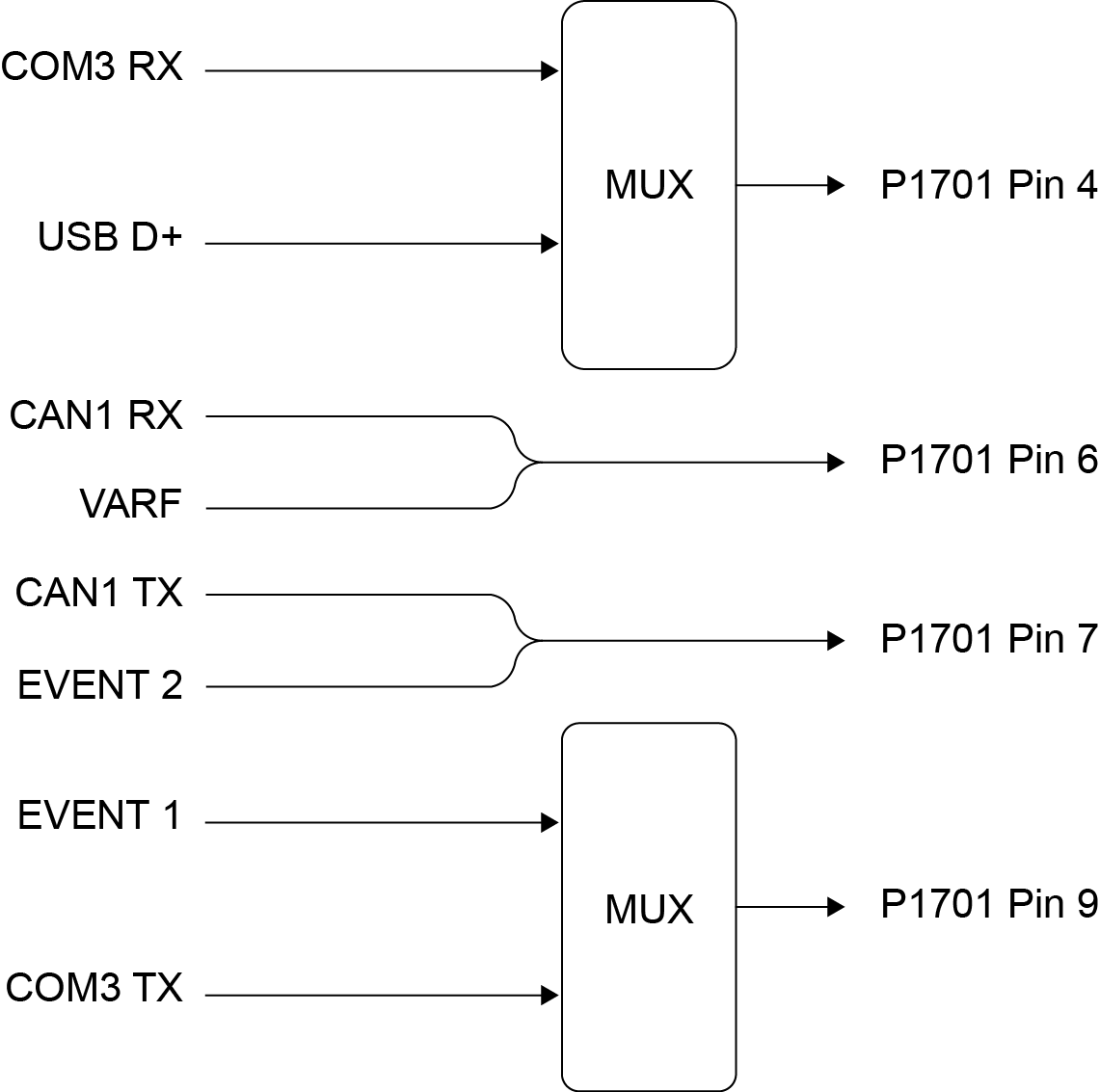
To enable COM3, issue the following commands:
-
INTERFACEMODE USB1 NONE NONE
-
INTERFACEMODE USB2 NONE NONE
-
INTERFACEMODE USB3 NONE NONE
-
EVENTINCONTROL MARK1 DISABLE
-
INTERFACEMODE COM3 NOVATEL NOVATEL
-
SAVECONFIG (optional)
To enable USB, issue the following commands:
-
INTERFACEMODE COM3 NONE NONE
-
INTERFACEMODE USB1 NOVATEL NOVATEL
-
INTERFACEMODE USB2 NOVATEL NOVATEL
-
INTERFACEMODE USB3 NOVATEL NOVATEL
-
SAVECONFIG (optional)
To enable EVENT1, issue the following commands:
-
INTERFACEMODE COM3 NONE NONE
-
EVENTINCONTROL MARK1 ENABLE
-
SAVECONFIG (optional)
OEM729 RS-422 port
On the OEM729 card, COM1 can be configured as either RS‑232 (optionally with hardware flow control, if the cable used supports it) or RS‑422 (with no hardware flow control), by setting pin 2 of P1802 (USER1) LOW or HIGH respectively at boot time.
The OEM729 receiver samples pin 2 during the boot sequence to determine the mode for COM1.
By default, RS‑232 is selected since the pin 2 input, if open, is pulled LOW by an internal pull down resistor.
To select RS‑422, pull pin 2 of P1802 to 3.3 VDC during start-up.
Do not apply 3.3 VDC directly to pin 2. NovAtel recommends using a 1 kΩ resistor to pull pin 2 high.
See OEM729 interface connectors for pin-out details for COM1 RS‑232 and RS‑422 configurations.
OEM729 multiplexed port
A third serial port, COM3, is also available on pin 7 (RXD) and pin 19 (TXD). By default, COM3 is enabled. COM3 is multiplexed with both EVENT2 and USER0.
OEM729 COM3 multiplexed with EVENT2 and USERGPIO
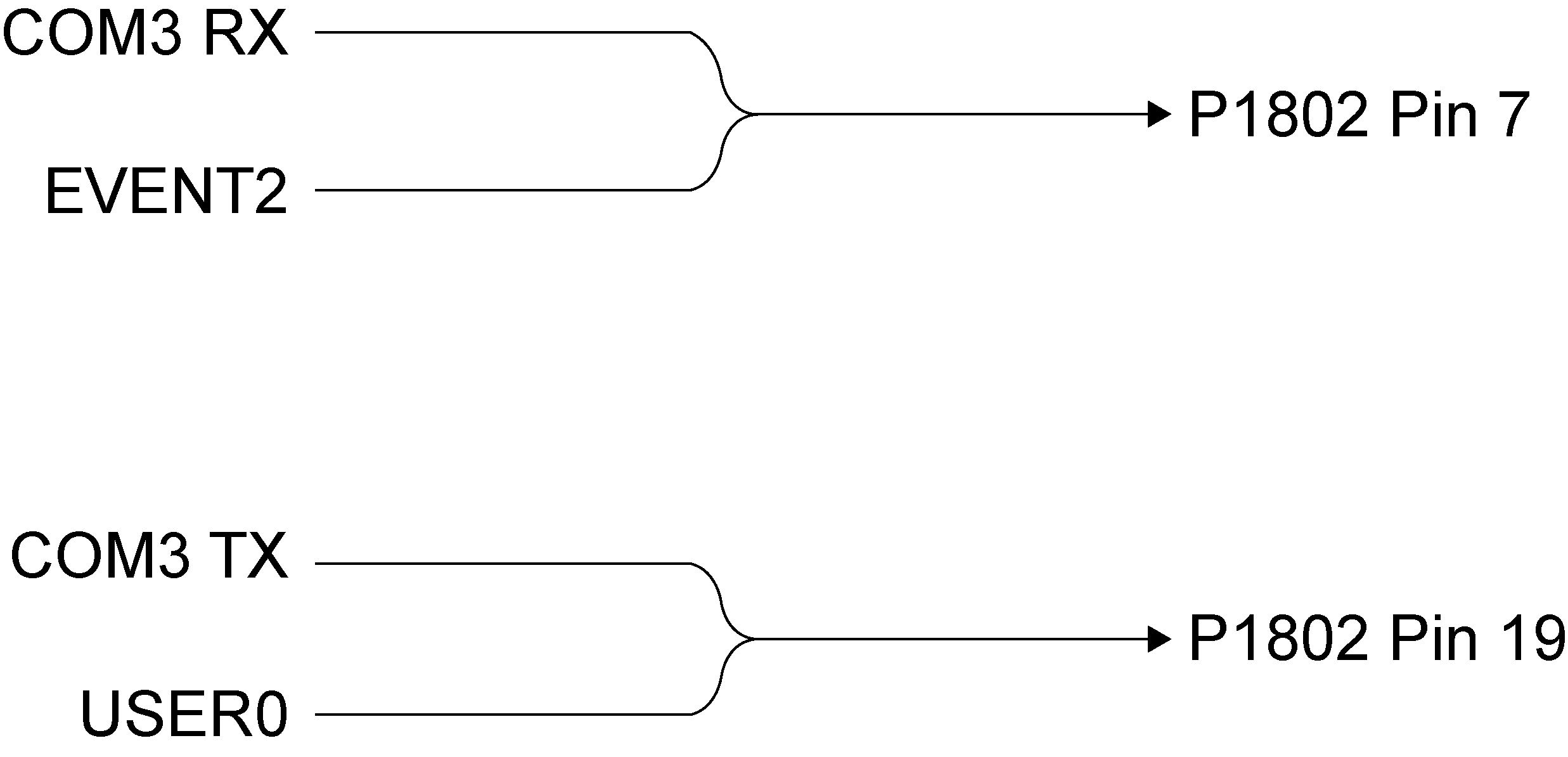
To enable COM3:
-
If a user application is running, make sure it does not initialize GPIO_USER0.
-
Issue the following command: EVENTINCONTROL MARK2 DISABLE
-
Issue the following command: INTERFACEMODE COM3 NOVATEL NOVATEL ON
Use any interface mode except NONE
To enable MARK2:
-
Issue the following command: EVENTINCONTROL MARK2 ENABLE
-
Issue the following command: INTERFACEMODE COM3 NONE NONE OFF
OEM7600, OEM7700 and OEM7720 multiplexed port
Flow control (RTS and CTS) for COM2 is optionally available on the COM5 pins (pins 5 and 11) of the interface connector.
COM5 multiplexed with COM2 flow control
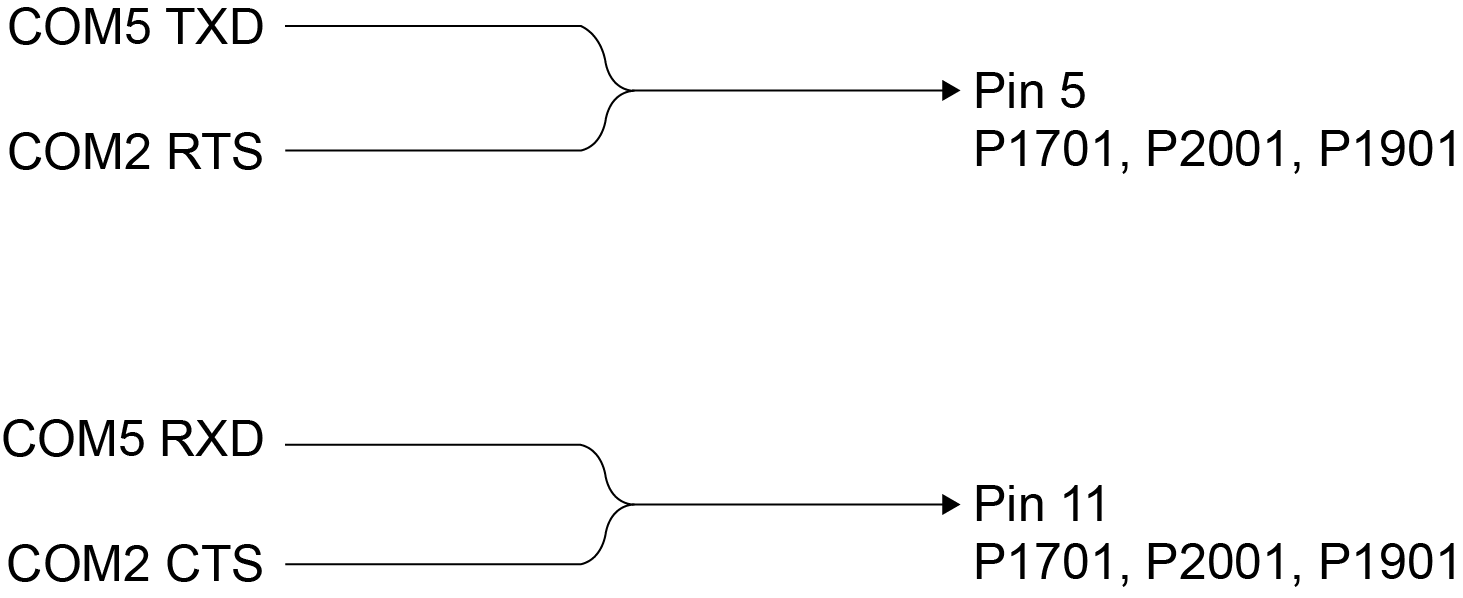
To enable flow control for COM2:
-
Issue the following command: INTERFACEMODE COM5 NONE NONE OFF
-
Issue the following command: SERIALCONFIG COM2 115200 N 8 1 CTS ON
To enable COM5:
-
Issue the following command: SERIALCONFIG COM2 115200 N 8 1 N ON
-
Issue the following command: INTERFACEMODE COM5 NOVATEL NOVATEL ON
Use any interface mode except NONE
Refer to the