Binary
Binary messages are strictly machine readable format. They are ideal for applications where the amount of data transmitted is fairly high. Due to the inherent compactness of binary as opposed to ASCII data, messages are much smaller. The smaller message size allows a larger amount of data to be transmitted and received by the receiver’s communication ports. The structure of all binary messages follows the general conventions as noted here:
-
Basic format of:
-
Header: 3 Sync bytes plus 25-bytes of header information. The header length is variable as fields may be appended in the future. Always check the header length.
-
Data: variable
-
CRC: 4 bytes
-
-
The 3 Sync bytes will always be:
Byte Hex Decimal First
AA
170
Second
44
68
Third
12
18
-
The CRC is a 32-bit CRC (see 32-bit CRC for the CRC algorithm) performed on all data including the header.
-
The header is in the format shown in Table: Binary message header structure.
Example
To convert the command RTKTIMEOUT 60 to binary, populate the following fields in the header:
Sync1, Sync2, Sync3, Header length, Message ID, Port Address, and Message Length.
Always use THISPORT (0xC0) for the port address.
The binary header for this command is:
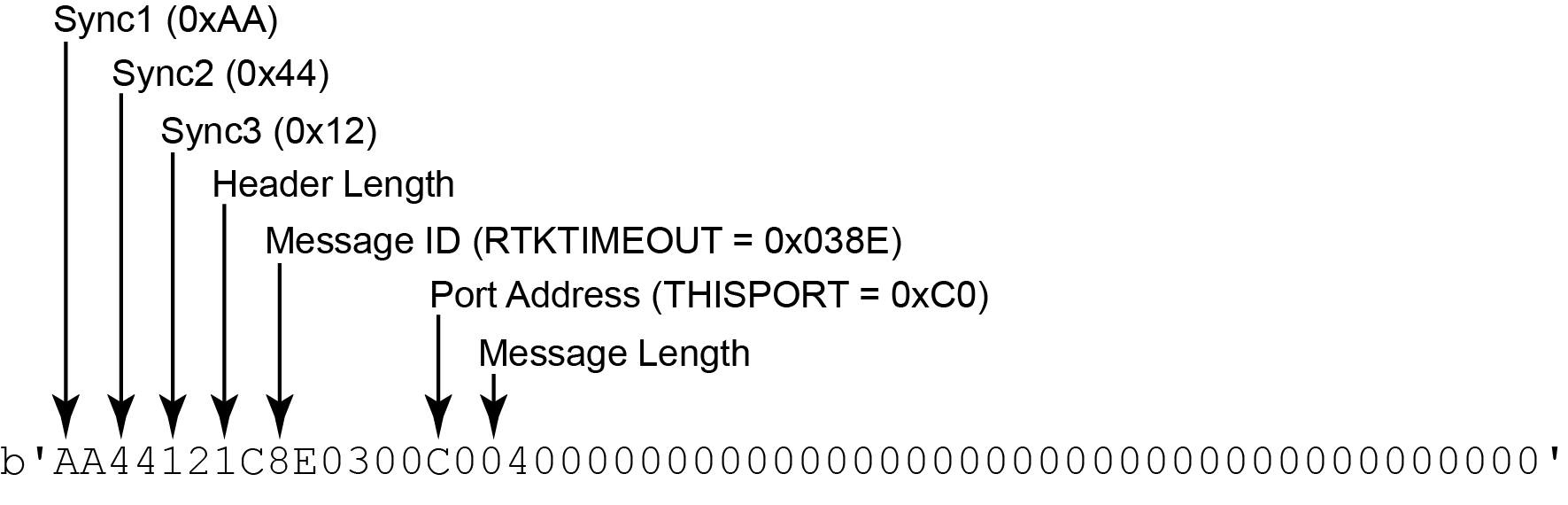
The full binary command is:
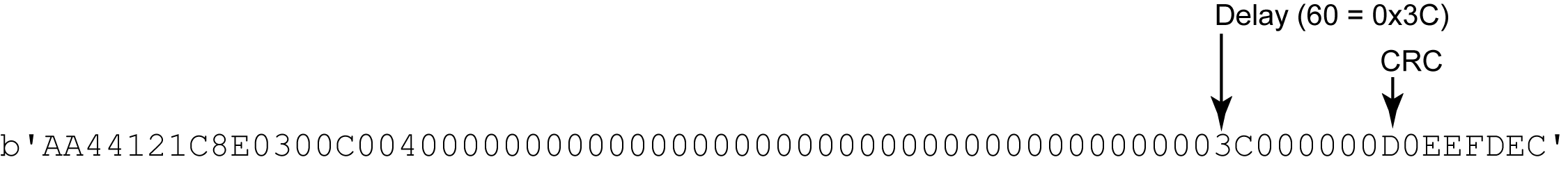
|
Field |
Field name |
Field type |
Description |
Binary bytes |
Binary offset |
Ignored on input |
|
1 |
Sync |
Uchar |
Hexadecimal 0xAA |
1 |
0 |
N |
|
2 |
Sync |
Uchar |
Hexadecimal 0x44 |
1 |
1 |
N |
|
3 |
Sync |
Uchar |
Hexadecimal 0x12 |
1 |
2 |
N |
|
4 |
Header Length |
Uchar |
Length of the header |
1 |
3 |
N |
|
5 |
Message ID |
Ushort |
This is the Message ID number of the log (see the command or log descriptions for the Message ID values of individual commands or logs) |
2 |
4 |
N |
|
6 |
Message Type |
Char |
Bits 0-4 = Measurement source1 Bits 5-6 = Format 00 = Binary 01 = ASCII 10 = Abbreviated ASCII, NMEA 11 = Reserved Bit 7 = Response bit (see Message responses) 0 = Original Message 1 = Response Message |
1 |
6 |
N |
|
7 |
Port Address |
Uchar |
See Table: Detailed port identifier (decimal values >=32 may be used) (lower 8-bits only) 2 |
1 |
7 |
N 3 |
|
8 |
Message Length |
Ushort |
The length in bytes of the body of the message, not including the header nor the CRC |
2 |
8 |
N |
|
9 |
Sequence |
Ushort |
Used for multiple related logs. It is a number that counts down from N-1 to 0 where N is the number of related logs and 0 means it is the last one of the set. Most logs only come out one at a time in which case this number is 0 |
2 |
10 |
N |
|
10 |
Idle Time |
Uchar |
Time the processor is idle, calculated once per second. Take the time (0 – 200) and divide by two to give the percentage of time (0 – 100%). 0% indicates the processor is fully occupied. Other values indicate the availability of the processor to take on tasks. |
1 |
12 |
Y |
|
11 |
Time Status |
Enum |
Indicates the quality of the GPS reference time (see Table: GPS reference time status). |
1 4 |
13 |
N 5 |
|
12 |
Week |
Ushort |
GPS reference week number |
2 |
14 |
N |
|
13 |
ms |
GPSec |
Milliseconds from the beginning of the GPS reference week |
4 |
16 |
N |
|
14 |
Receiver Status |
Ulong |
32-bits representing the status of various hardware and software components of the receiver (see Table: Receiver status) |
4 |
20 |
Y |
|
15 |
Reserved |
Ushort |
Reserved for internal use |
2 |
24 |
Y |
|
16 |
Receiver |
Ushort |
A value (0 - 65535) representing the receiver software build number |
2 |
26 |
Y |
The ports available vary based on the receiver.
Virtual ports
Virtual ports can be used to create groups of logs which are all sent to the same physical port.
To remove logging to virtual ports, the virtual port must be specified or the _ALL port must be used. For example:
LOG COM2_1 BESTPOS ONTIME 1
LOG COM2_2 TRACKSTAT ONTIME 10
Logs on the virtual ports will not be cleared by UNLOGALL COM2. To clear the logs COM2_1, COM2_2 or COM2_ALL must be used.
|
ASCII port name |
Hex port value |
Decimal port value |
Description |
|
COM1_ALL |
1 |
1 |
All virtual ports for COM1 |
|
COM2_ALL |
2 |
2 |
All virtual ports for COM2 |
|
COM3_ALL |
3 |
3 |
All virtual ports for COM3 |
|
THISPORT_ALL |
6 |
6 |
All virtual ports for the current port |
|
FILE_ALL |
7 |
7 |
All virtual ports for logging to file |
|
ALL_PORTS |
8 |
8 |
All virtual ports for all ports |
|
USB1_ALL |
d |
13 |
All virtual ports for USB1 |
|
USB2_ALL |
e |
14 |
All virtual ports for USB2 |
|
USB3_ALL |
f |
15 |
All virtual ports for USB3 |
|
AUX_ALL |
10 |
16 |
All virtual ports for the AUX |
|
COM4_ALL |
13 |
19 |
All virtual ports for COM4 |
|
ETH1_ALL |
14 |
20 |
All virtual ports for ETH1 |
|
IMU_ALL |
15 |
21 |
All virtual ports for IMU |
|
ICOM1_ALL |
17 |
23 |
All virtual ports for ICOM1 |
|
ICOM2_ALL |
18 |
24 |
All virtual ports for ICOM2 |
|
ICOM3_ALL |
19 |
25 |
All virtual ports for ICOM3 |
|
NCOM1_ALL |
1a |
26 |
All virtual ports for NCOM1 |
|
NCOM2_ALL |
1b |
27 |
All virtual ports for NCOM2 |
|
NCOM3_ALL |
1c |
28 |
All virtual ports for NCOM3 |
|
ICOM4_ALL |
1d |
29 |
All virtual ports for ICOM4 |
|
WCOM1_ALL |
1e |
30 |
All virtual ports for WCOM1 |
|
COM1_1 |
21 |
33 |
COM1, virtual port 1 |
|
. . . |
|||
|
COM1_31 |
3f |
63 |
COM1, virtual port 31 |
|
COM2_1 |
41 |
65 |
COM1, virtual port 1 |
|
. . . |
|||
|
COM2_31 |
5f |
95 |
COM2, virtual port 31 |
|
COM3_1 |
61 |
97 |
COM3, virtual port 1 |
|
. . . |
|||
|
COM3_31 |
7f |
127 |
COM3, virtual port 31 |
|
SPECIAL_1 |
a1 |
161 |
Unknown port, virtual port 1 |
|
. . . |
|||
|
SPECIAL_31 |
bf |
191 |
Unknown port, virtual port 31 |
|
THISPORT_1 |
c1 |
193 |
Current COM port, virtual port 1 |
|
. . . |
|||
|
THISPORT_31 |
df |
223 |
Current COM port, virtual port 31 |
|
FILE_1 |
e1 |
225 |
Virtual port 1 for logging to file |
|
. . . |
|||
|
FILE_31 |
ff |
255 |
Virtual port 31 for logging to file |
|
USB1_1 |
5a1 |
1441 |
USB1, virtual port 1 |
|
. . . |
|||
|
USB1_31 |
5bf |
1471 |
USB1, virtual port 31 |
|
USB2_1 |
6a1 |
1967 |
USB2, virtual port 1 |
|
. . . |
|||
|
USB2_31 |
6bf |
1727 |
USB2, virtual port 31 |
|
USB3_1 |
7a1 |
1953 |
USB3, virtual port 1 |
|
. . . |
|||
|
USB3_31 |
7bf |
1983 |
USB port 3, virtual port 31 |
|
AUX_1 |
8a1 |
2209 |
AUX port, virtual port 1 |
|
. . . |
|||
|
AUX_31 |
8bf |
2239 |
AUX port, virtual port 31 |
|
COM4_1 |
ba1 |
2977 |
COM4, virtual port 1 |
|
. . . |
|||
|
COM4_31 |
bbf |
3007 |
COM4, virtual port 31 |
|
ETH1_1 |
ca1 |
3233 |
ETH1, virtual port 1 |
|
. . . |
|||
|
ETH1_31 |
cbf |
3263 |
ETH1, virtual port 31 |
|
IMU_1 |
da1 |
3489 |
IMU, virtual port 1 |
|
. . . |
|||
|
IMU_31 |
dbf |
3519 |
IMU, virtual port 31 |
|
ICOM1_1 |
fa1 |
4001 |
ICOM1, virtual port 1 |
|
. . . |
|||
|
ICOM1_31 |
fbf |
4031 |
ICOM1, virtual port 31 |
|
ICOM2_1 |
10a1 |
4257 |
ICOM2, virtual port 1 |
|
. . . |
|||
|
ICOM2_31 |
10bf |
4287 |
ICOM2, virtual port 31 |
|
ICOM3_1 |
11a1 |
4513 |
ICOM3, virtual port 1 |
|
. . . |
|||
|
ICOM3_31 |
11bf |
4543 |
ICOM3, virtual port 31 |
|
NCOM1_1 |
12a1 |
4769 |
NCOM1, virtual port 1 |
|
. . . |
|||
|
NCOM1_31 |
12bf |
4799 |
NCOM1, virtual port 31 |
|
NCOM2_1 |
13a1 |
5025 |
NCOM2, virtual port 1 |
|
. . . |
|||
|
NCOM2_31 |
13bf |
5055 |
NCOM2, virtual port 31 |
|
NCOM3_1 |
14a1 |
5281 |
NCOM3, virtual port 1 |
|
. . . |
|||
|
NCOM3_31 |
14bf |
5311 |
NCOM3, virtual port 31 |
|
ICOM4_1 |
15a1 |
5537 |
ICOM4, virtual port 1 |
|
. . . |
|||
|
ICOM4_31 |
15bf |
5567 |
ICOM4, virtual port 31 |
|
WCOM1_1 |
16a1 |
5793 |
WCOM1, virtual port 1 |
|
. . . |
|||
|
WCOM1_31 |
16bf |
5823 |
WCOM1, virtual port 31 |
|
COM5_ALL |
16c0 |
5824 |
All virtual ports for COM5 |
|
COM6_ALL |
16c1 |
5825 |
All virtual ports for COM6 |
|
BT1_ALL |
16c2 |
5826 |
All virtual ports for the Bluetooth device |
|
COM7_ALL |
16c3 |
5827 |
All virtual ports for COM7 |
|
COM8_ALL |
16c4 |
5828 |
All virtual ports for COM8 |
|
COM9_ALL |
16c5 |
5829 |
All virtual ports for COM9 |
|
COM10_ALL |
16c6 |
5830 |
All virtual ports for COM10 |
|
CCOM1_ALL |
16c7 |
5831 |
All virtual ports for CCOM1 |
|
CCOM2_ALL |
16c8 |
5832 |
All virtual ports for CCOM2 |
|
CCOM3_ALL |
16c9 |
5833 |
All virtual ports for CCOM3 |
|
CCOM4_ALL |
16ca |
5834 |
All virtual ports for CCOM4 |
|
CCOM5_ALL |
16cb |
5835 |
All virtual ports for CCOM5 |
|
CCOM6_ALL |
16cc |
5836 |
All virtual ports for CCOM6 |
|
ICOM5_ALL |
16cf |
5839 |
All virtual ports for ICOM5 |
|
ICOM6_ALL |
16d0 |
5840 |
All virtual ports for ICOM6 |
|
ICOM7_ALL |
16d1 |
5841 |
All virtual ports for ICOM7 |
|
SCOM1_ALL |
16d2 |
5842 |
All virtual ports for SCOM1 |
|
SCOM2_ALL |
16d3 |
5843 |
All virtual ports for SCOM2 |
|
SCOM3_ALL |
16d4 |
5844 |
All virtual ports for SCOM3 |
|
SCOM4_ALL |
16d5 |
5845 |
All virtual ports for SCOM4 |
|
COM5_1 |
17a1 |
6049 |
COM5, virtual port 1 |
|
. . . |
|||
|
COM5_31 |
17bf |
6079 |
COM5, virtual port 31 |
|
COM6_1 |
18a1 |
6305 |
COM6, virtual port 1 |
|
. . . |
|||
|
COM6_31 |
18bf |
6335 |
COM6, virtual port 31 |
|
BT1_1 |
19a1 |
6561 |
Bluetooth device, virtual port 1 |
|
. . . |
|||
|
BT1_31 |
19bf |
6591 |
Bluetooth device, virtual port 31 |
|
COM7_1 |
1aa1 |
6817 |
COM7, virtual port 1 |
|
. . . |
|||
|
COM7_31 |
1abf |
6847 |
COM7, virtual port 31 |
|
COM8_1 |
1ba1 |
7073 |
COM8, virtual port 1 |
|
. . . |
|||
|
COM8_31 |
1bbf |
7103 |
COM8, virtual port 31 |
|
COM9_1 |
1ca1 |
7329 |
COM9, virtual port 1 |
|
. . . |
|||
|
COM9_31 |
1cbf |
7359 |
COM9, virtual port 31 |
|
COM10_1 |
1da1 |
7585 |
COM10, virtual port 1 |
|
. . . |
|||
|
COM10_31 |
1dbf |
7615 |
COM10, virtual port 31 |
|
CCOM1_1 |
1ea1 |
7841 |
CAN COM1, virtual port 1 |
|
. . . |
|||
|
CCOM1_31 |
1ebf |
7871 |
CAN COM1, virtual port 31 |
|
CCOM2_1 |
1fa1 |
8097 |
CAN COM2, virtual port 1 |
|
. . . |
|||
|
CCOM2_31 |
1fbf |
8127 |
CAN COM2, virtual port 31 |
|
CCOM3_1 |
20a1 |
8353 |
CAN COM3, virtual port 1 |
|
. . . |
|||
|
CCOM3_31 |
20bf |
8383 |
CAN COM3, virtual port 31 |
|
CCOM4_1 |
21a1 |
8609 |
CAN COM4, virtual port 1 |
|
. . . |
|||
|
CCOM4_31 |
21bf |
8639 |
CAN COM4, virtual port 31 |
|
CCOM5_1 |
22a1 |
8865 |
CAN COM5, virtual port 1 |
|
. . . |
|||
|
CCOM5_31 |
22bf |
8895 |
CAN COM5, virtual port 31 |
|
CCOM6_1 |
23a1 |
9121 |
CAN COM6, virtual port 1 |
|
. . . |
|||
|
CCOM6_31 |
23bf |
9151 |
CAN COM6, virtual port 31 |
|
ICOM5_1 |
26a1 |
9889 |
ICOM5, virtual port 1 |
|
. . . |
|||
|
ICOM5_31 |
26bf |
9919 |
ICOM5, virtual port 31 |
|
ICOM6_1 |
27a1 |
10145 |
ICOM6, virtual port 1 |
|
. . . |
|||
|
ICOM6_31 |
27bf |
10175 |
ICOM6, virtual port 31 |
|
ICOM7_1 |
28a1 |
10401 |
ICOM7, virtual port 1 |
|
. . . |
|||
|
ICOM7_31 |
28bf |
10431 |
ICOM7, virtual port 31 |
|
SCOM1_1 |
29a1 |
10657 |
SCOM1, virtual port 1 |
|
. . . |
|||
|
SCOM1-31 |
29bf |
10687 |
SCOM1, virtual port 31 |
|
SCOM2_1 |
2aa1 |
10913 |
SCOM2, virtual port 1 |
|
. . . |
|||
|
SCOM2_31 |
2abf |
10943 |
SCOM2, virtual port 31 |
|
SCOM3_1 |
2ba1 |
11169 |
SCOM3, virtual port 1 |
|
. . . |
|||
|
SCOM3_31 |
2bbf |
11199 |
SCOM3, virtual port 31 |
|
SCOM4_1 |
2ca1 |
11425 |
SCOM4, virtual port 1 |
|
. . . |
|||
|
SCOM4_31 |
2cbf |
11455 |
SCOM4, virtual port 31 |
COM1_ALL, COM2_ALL, COM3_ALL, COM4_ALL, COM5_ALL, THISPORT_ALL, FILE_ALL, ALL_PORTS, USB1_ALL, USB2_ALL, USB3_ALL, AUX_ALL, ETH1_ALL, ICOM1_ALL, ICOM2_ALL, ICOM3_ALL, ICOM4_ALL, ICOM5_ALL, ICOM6_ALL, ICOM7_ALL, CCOM1_ALL, CCOM2_ALL, CCOM3_ALL, CCOM4_ALL, CCOM5_ALL, CCOM6_ALL, NCOM1_ALL, NCOM2_ALL, NCOM3_ALL, SCOM1_ALL, SCOM2_ALL, SCOM3_ALL, SCOM4_ALL and WCOM1_ALL are only valid for the UNLOGALL command.
Table: Available port types provides examples of where each port type might be used.