Update
The Firmware and/or Web UI can be updated.
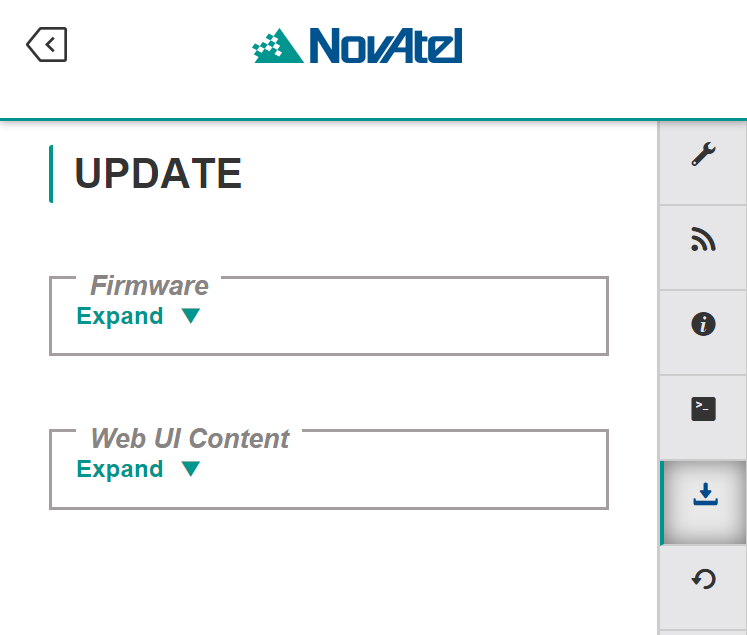
Use the / icons to expand/collapse the update fields.
Update Firmware
Use to update the firmware loaded in the receiver. Copy the .shex file to the device's local drive before uploading.
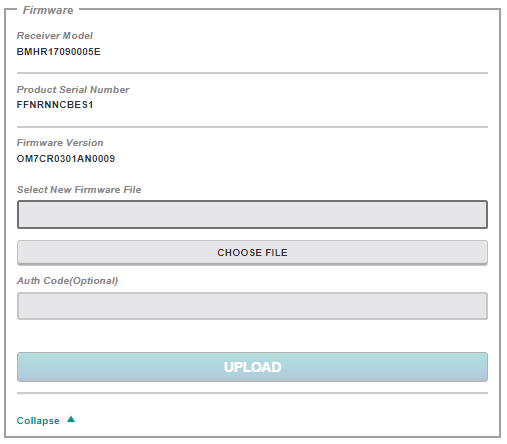
Use the CHOOSE FILE button to navigate to the .shex file location and select. If an Auth Code is also being applied, the Auth Code can be entered in the Auth Code field. Press the UPLOAD button. Once upload complete, Web UI automatically returns to the Main Window.
Update Web UI Content
Use to update the Web UI. Copy the .hex file to the device's local drive before uploading.
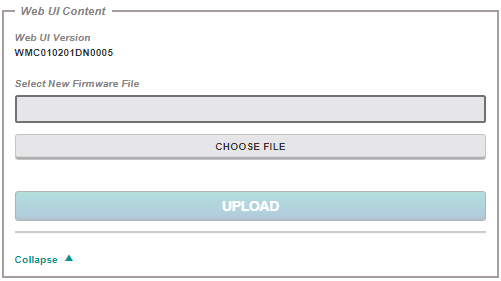
Use the CHOOSE FILE button to navigate to the .hex file location and select. Press the UPLOAD button. Once upload complete, Web UI automatically returns to the Main Window.