Position Configuration – RTK
Use the Position Configuration – RTK Window to:
-
Define the receiver as a Base or Rover
-
Select the communication port to receive or transmit corrections
-
Define the correction type serial interface mode. Refer to Table: Serial Port Interface Modes in the INTERFACEMODE command
Base
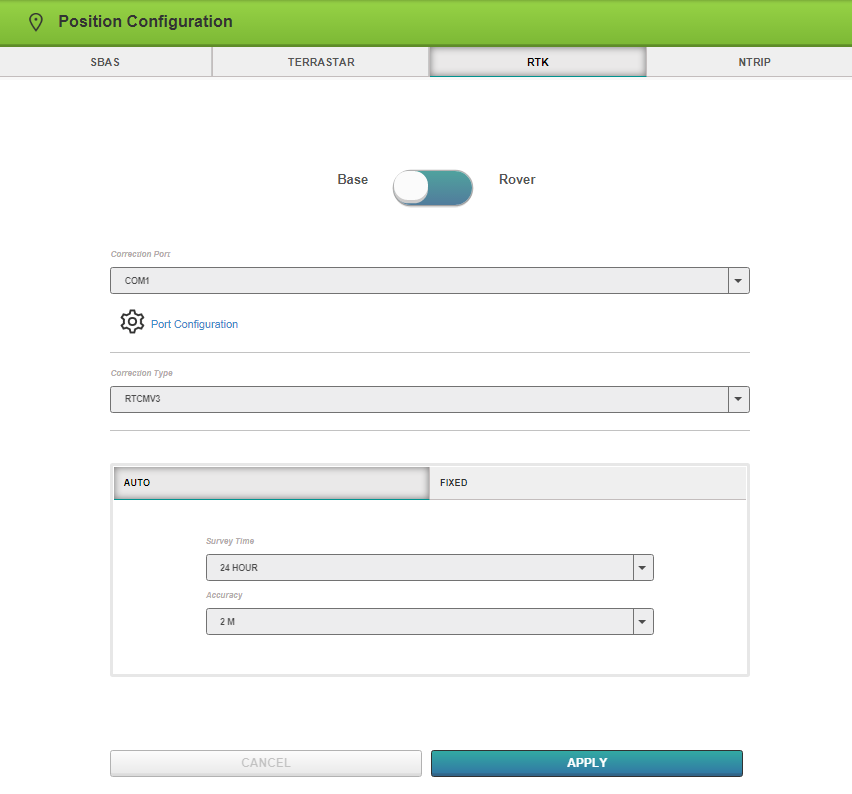
The Port Configuration link (in blue, beside Cog icon) is a short cut to open the Port Configuration Tab.
Set to AUTO to use position averaging to automatically determine the position for a base station. The default setting is AUTO.
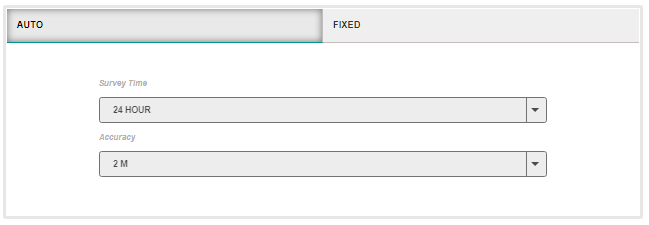
Set to FIXED to fix the position to help improve acquisition time and accuracy of position or corrections.
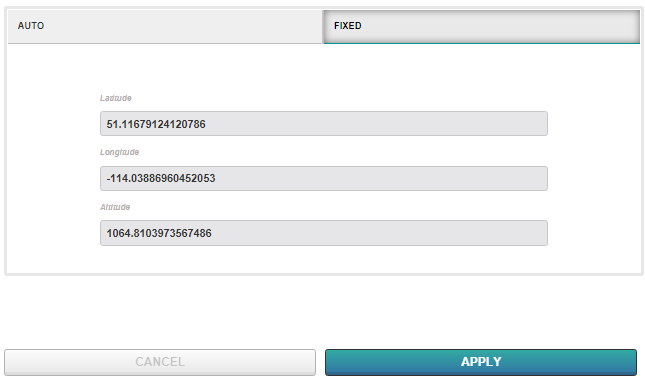
Once settings selected, press the APPLY button to save the changes or the CANCEL button to return to previous settings.
Rover
Rover corrections port and type are the same as the Base.
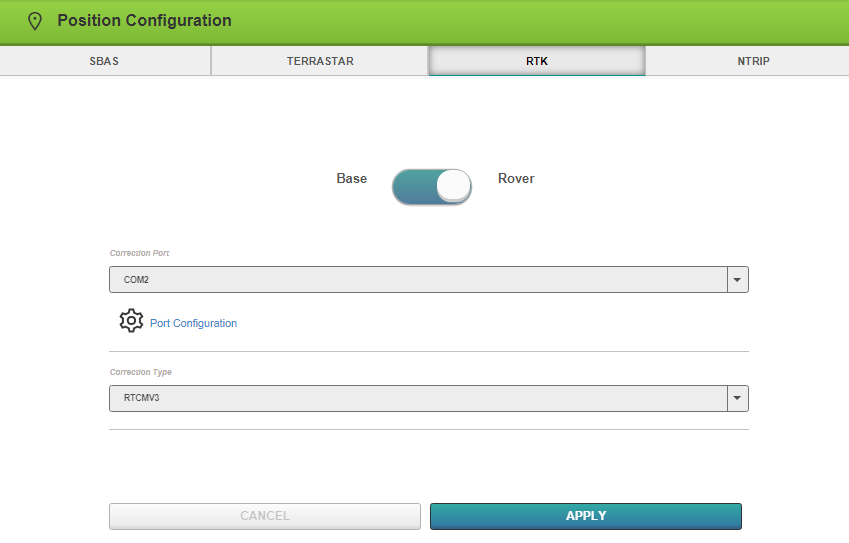
Once settings selected, press the APPLY button to save the changes or the CANCEL button to return to previous settings.