Network Settings
View the current network settings or turn network(s) on/off. The information shown depends on the network interface available on the receiver.
If receiver has only an Ethernet interface, DHCP can be turned on or off.
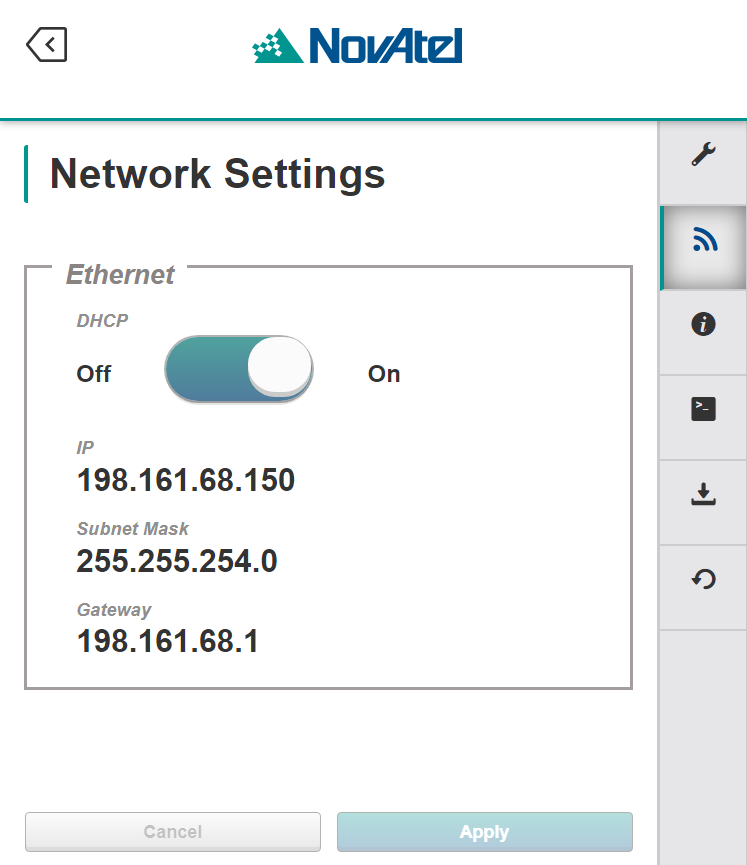
If the receiver has both an Ethernet interface and Wi-Fi, information for both interfaces are displayed.
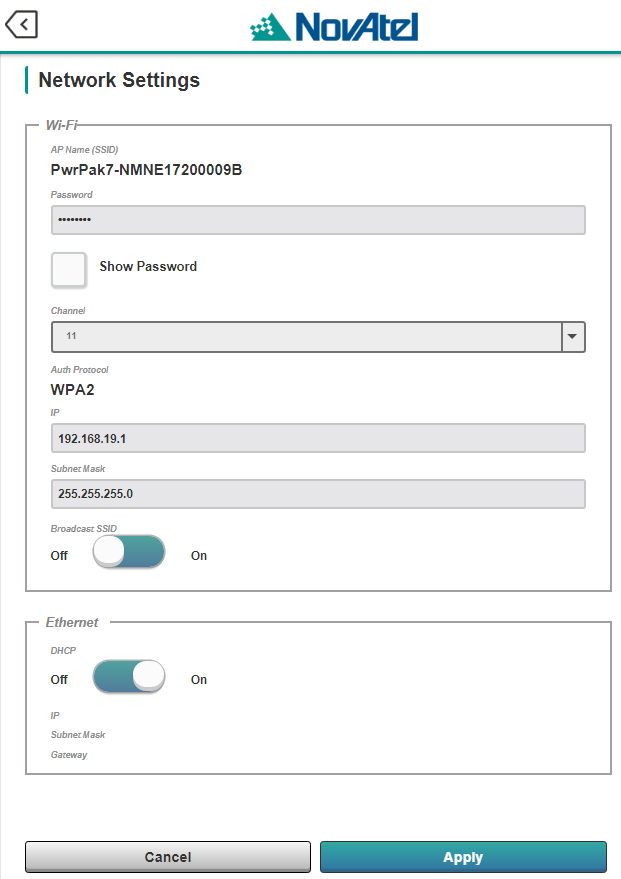
If required, change the password by entering a new password in the password field and pressing the APPLY button.
Turn the Broadcast SSID on or off: on to display device name in network list; off to not display.
Once settings selected, press the APPLY button to save the changes or the CANCEL button to return to previous settings.