ALIGN Tab
ALIGN technology combines position information from two receivers, or a dual antenna receiver, to generate high precision heading and pitch angles between two GNSS antennas. The ALIGN tab is used to display the ALIGN the data and configure the ALIGN settings.
The Web UI supports dual antenna receivers only.
ALIGN Status Window
Use the ALIGN Status Window to view the current ALIGN data.
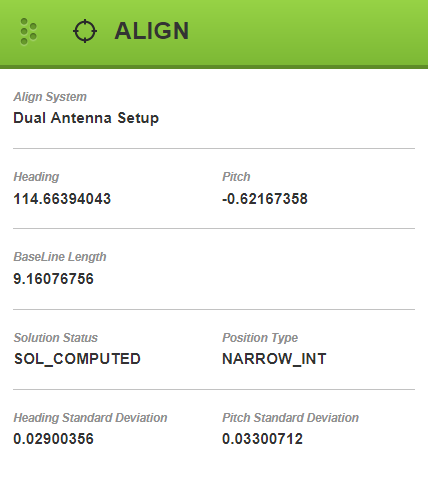
ALIGN Configuration Window
Use the ALIGN Configuration Window to configure the ALIGN settings.
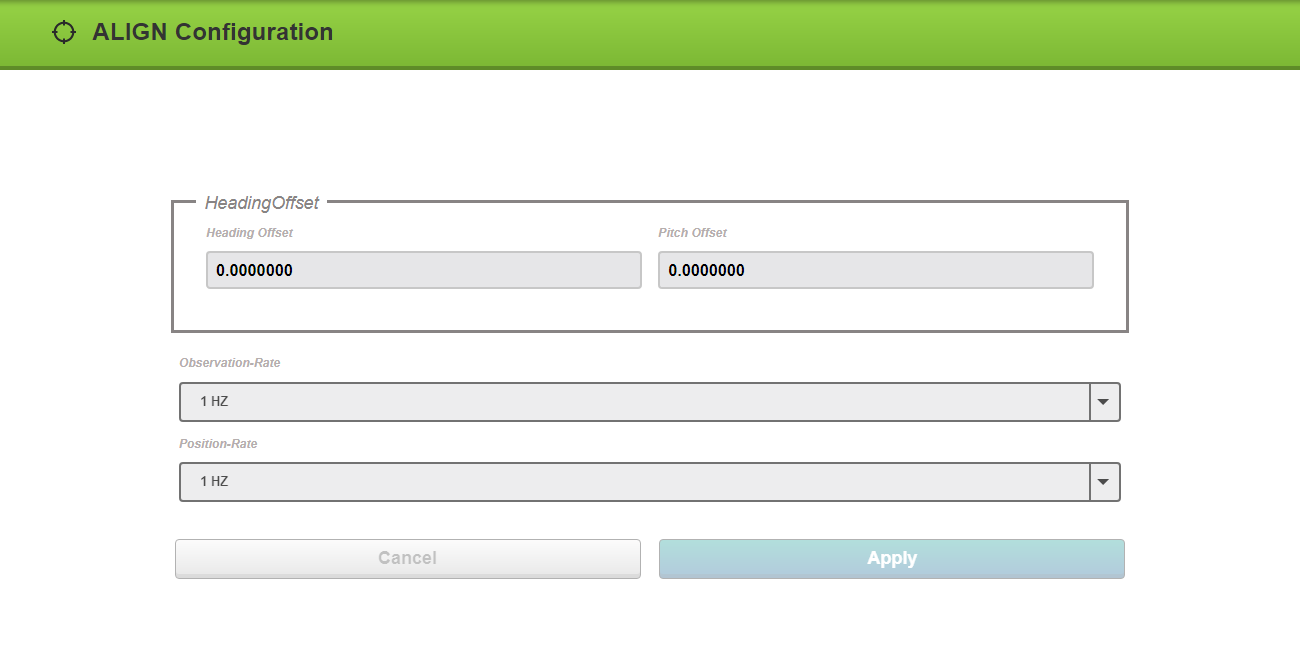
Heading and Pitch Offset
Use the Heading Offset and Pitch Offset fields to enter offset values for heading and pitch. The offset values are used in the HEADING2 log and GPHDT log. Refer to the HEADINGOFFSET command for more information about these parameters.
Data Rates
Use the Observation-Rate and Position-Rate fields to the select the rate at which ALIGN information is provided.