PPP Corrections Status
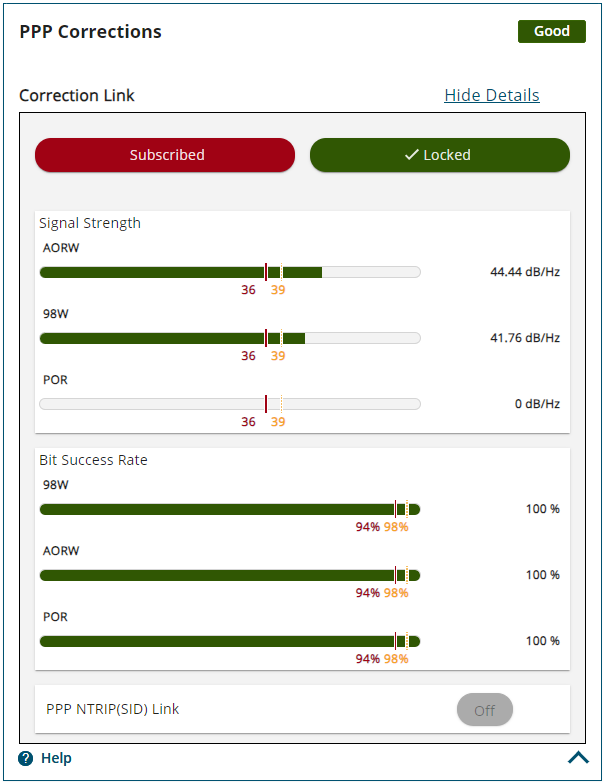
The PPP Corrections tile shows information about the PPP corrections.
Subscribed
Displays Subscribed on a green background when there is a valid TerraStar or Oceanix subscription.
Displays Unsubscribed on a red background if there is no valid TerraStar or Oceanix subscription.
Locked
Displays Locked on a green background when the receiver has successfully locked onto at least one L-Band beam.
Displays Unlocked on an amber background while the decoder is in searching state.
Displays Unlocked on a gray background when PPP is off.
Lband Tracking
Displays Enabled when L-Band tracking is enabled on the receiver.
Displays Off when L-Band tracking is disabled on the receiver.
The Lband Tracking field is not shown when PPP is off.
Primary Signal
Displays the access status and name of the primary L-Band beam.
The status button displays Enabled (green) if the receiver has a valid subscription to access the primary L-Band beam. The button displays Error (red) if the receiver does not have access.
The Primary Signal field is not shown when PPP is off.
Signal Strength
Displays a status bar that shows the carrier to noise ratio (C/No) of the primary L-Band signal. The bar also displays the thresholds at which there are C/No warnings and errors. Beside the status bar, the real-time C/No level (in dB-Hz) of the transmission beam is displayed.
When the Show Details link is clicked, the Signal Strength field expands to show the C/No status for all of the L-Band signals the receive is tracking. Click the Hide Details link to return to showing only the C/No status for the primary L-Band signal.
Bit Success Rate
Displays a status bar that shows the percentage of bits successfully received from the primary L-Band signal. The bar also displays the thresholds at which there are bit rate warnings and errors. Beside the status bar, the real-time bit rate success of the transmission beam is displayed.
When the Show Details link is clicked, the Bit Success Rate field expands to show success rate for all of the L-Band signals the receive is tracking. Click the Hide Details link to return to showing only the success rate for the Primary L-Band signal.
PPP NTRIP (SID) Link
Displays the status of the NTRIP link configured for the receiver.
Displays Good (green) when the decoder is locked using the PPP NTRIP link.
Displays Error (red) when PPP NTRIP is enabled, but the decoder is not locked.
Displays Off (gray) when PPP NTRIP has not been enabled.
The PPP Corrections tile is not available for OEM718D receivers.
If the receiver is loaded with a model number with an N as the 4th character, the PPP Corrections tile is not shown.