Open Manage Web
To open Manage Web, connect to the receiver using Wi-Fi or Ethernet and then start a Manage Web session.
Connect to the Receiver Using Wi-Fi
A Wi-Fi connection is only available on Wi-Fi enabled receivers such as the PwrPak7 and SMART7.
-
Open the Wi-Fi settings page on your device and locate the receiver on the list of detected Wi-Fi networks.
The default network name (SSID) of the receiver is on a label on the receiver. The format of the SSID is <Receiver>-<Receiver PSN>, e.g. "PwrPak7-ABCDEF1234567". The figure below shows an example of the label on a PwrPak7.
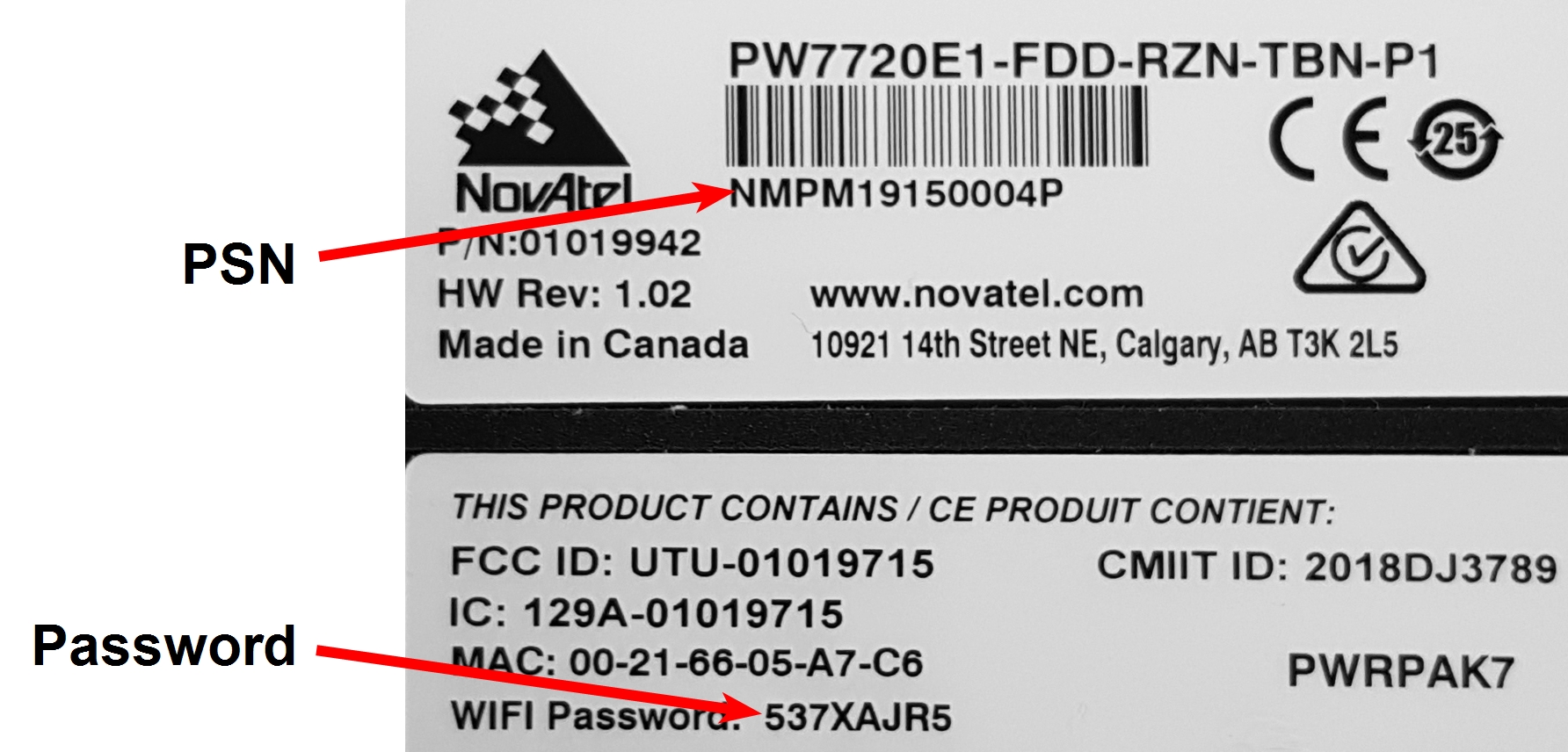
-
Enter the Wi-Fi password for the receiver.
The default Wi-Fi password is on a label on the receiver.
Connect to the Receiver Using Ethernet
To use Manage Web over Ethernet, an Ethernet connection must be established between the receiver and the computer. For information about establishing an Ethernet connection, refer to the Ethernet section in the OEM7 Receiver User Documentation Portal (docs.novatel.com/OEM7).
No password is required as long as the receiver is connected and has an IP address.
Start a Manage Web Session
-
Open a web browser on the device connected to the receiver.
-
Enter 192.168.19.1 in the address (URL) bar of the browser.
If using an Ethernet connection, enter the IP address assigned to the receiver.
The Manage Web Home page appears.
Manage Web is compatible with Chrome, Firefox and Safari.
Cookies should always be on and never blocked on the browser being used to connect to the Wi-Fi network.