Terminal
Use the Terminal window to send commands to the receiver and display any receiver acknowledgments and outputs.
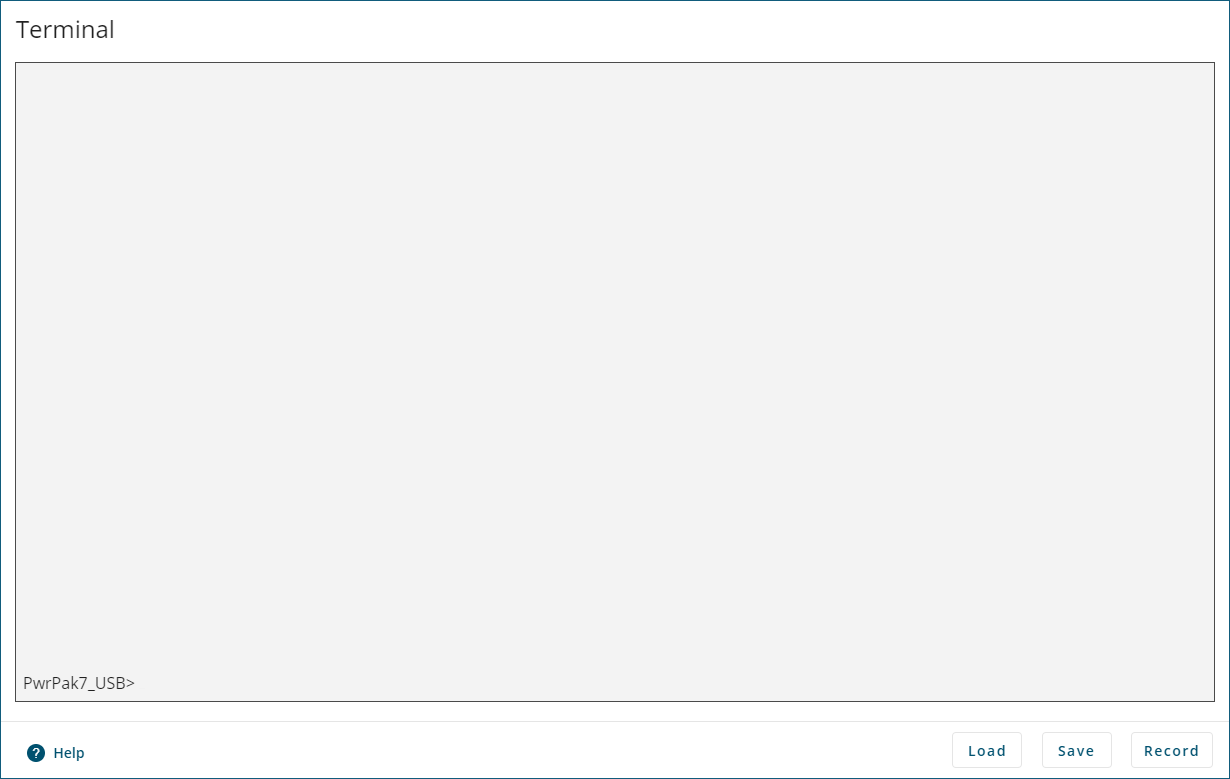
To enter a command:
-
Type the command and press ENTER.
For information about the commands available and commands parameters, refer to the OEM7 Receiver User Documentation Portal (docs.novatel.com/OEM7).
To re-issue a command:
-
Use the Up and Down arrow keys on the keyboard to select the command to re-issue.
-
Press ENTER.
Three buttons are also available on the Terminal window.
Load
The Load button is used to run a set of commands stored in a file on the computer. A typical use of this command file is to load a common configuration on to the receiver. To load a command file:
-
Click the Load button.
The Open dialog appears.
-
Navigate to the folder that contains the command file and select the file.
-
Click the Open button.
The commands in the file are sent to the receiver.
A semicolon (;) can be used to exclude (comment out) a line in the file being loaded. When a semicolon is added to the start of a line, the contents of that line will not be processed by the receiver.
Save
The Save button is used to save the commands issued in the current session of the terminal to a file. To save the contents of the Terminal window to a file:
-
Click the Save button.
The Save File dialog box appears.
-
Navigate to the folder where the command file will be stored
-
Enter a name for the file in the File name box.
-
Click the Save button.
The Save button saves up to the 2000 most recent lines in the current session of the terminal. To save more data, use of the Record button.
Record
The Record button is used to record all activity in the Terminal starting when the button is clicked. To record a Terminal session:
-
Click the Record button.
All activity on the Terminal starts to be recorded.
-
After the Terminal activity to be recorded is finished, click the Stop button to stop recording.
The Save file dialog box appears
-
Navigate to the folder where the recording file will be stored
-
Enter a name for the file in the File name box.
-
Click the Save button.
Binary logs saved during a Terminal recording will have a "_28" Virtual Port identifier.