Devices Window
Before a Manage session can be started with a receiver, a Device must be added for the receiver on the Devices window. A Device contains the connection type and communication parameters used to communicate with a receiver.
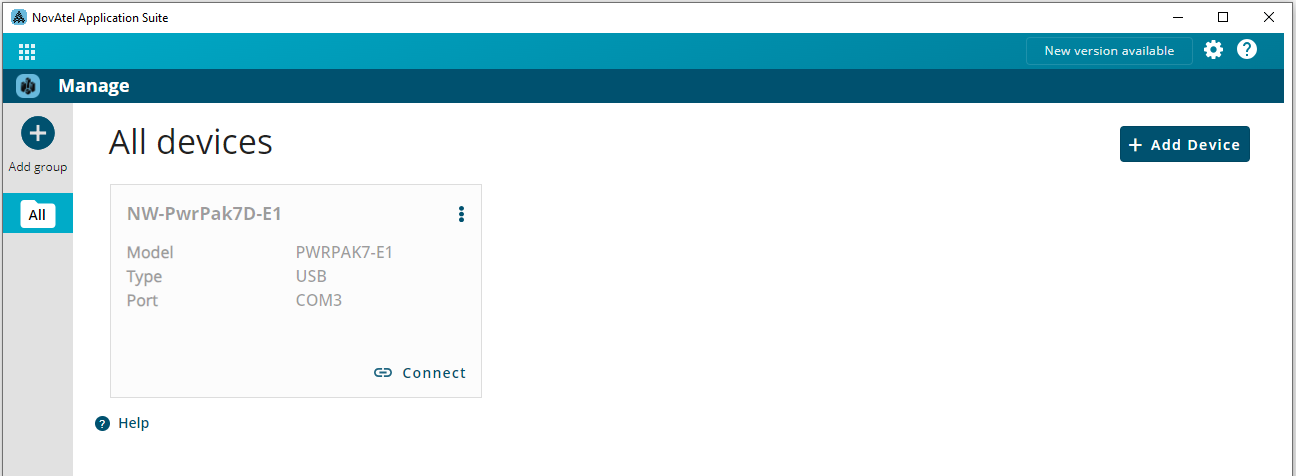
The Devices window contains all of the Devices defined in Manage. From this window, Devices can be added, edited and deleted. The Devices are used to start a connection with the receiver and open the Status and Configuration windows for the receiver.
The Devices in GRIT Monitor are synchronized with the Devices in Manage. If a Device is added, changed or removed in Manage, the addition, change or deletion is also made in GRIT Monitor.