Add a Device – Ethernet Connection
This type of Device is used for a receiver connected to the Manage computer using an Ethernet port.
-
Click the Add Device button.
The New Connection dialog box opens.
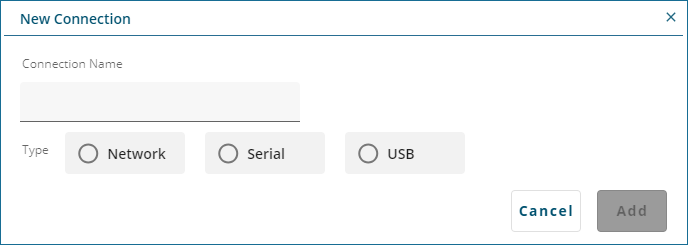
-
In the Connection Name box, enter a name for the Device.
This name is used to identify this Device on the Devices window and on the Status and Configuration windows.
-
Click the Network button.
The New Connection dialog expands to show the network connection parameters.
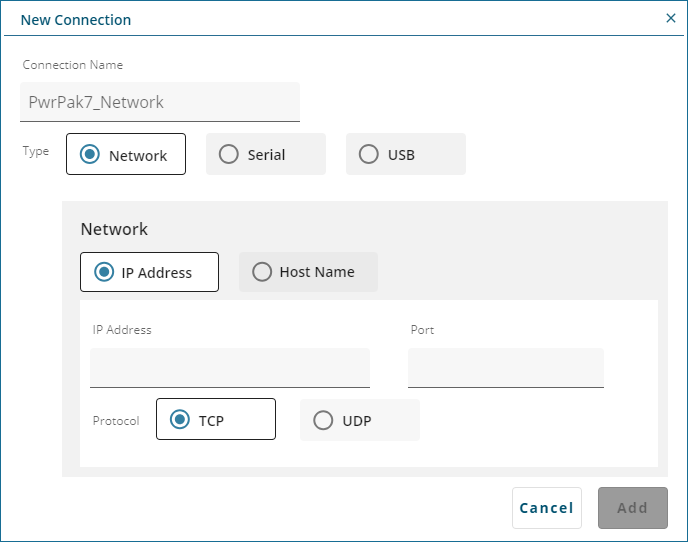
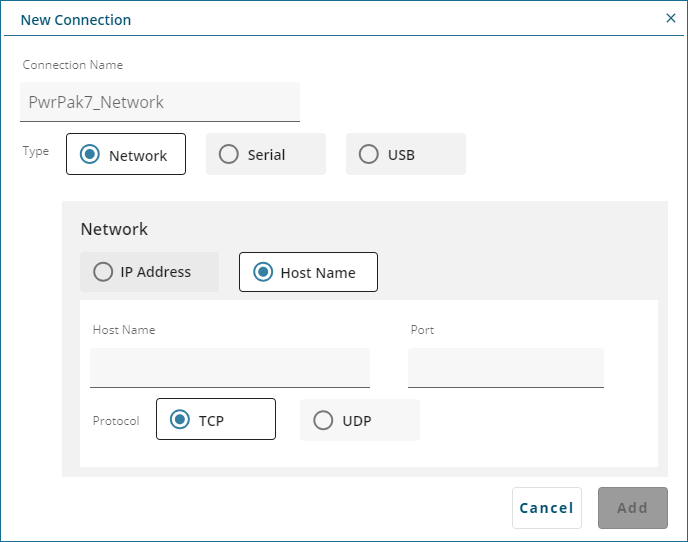
-
If specifying the connected device by its IP address, click the IP Address option and enter the IP address of the receiver in the IP Address box.
If specifying the connected device by its host name, click the Host Name option and enter the host name of the device in the Host Name box.
-
In the Port box, enter the port used to communicate with the receiver.
The default ports are 3001 to 3007.
-
Click the button (TCP or UDP) for the protocol used for communication with the receiver.
TCP is the default for ICOM ports.
-
Click the Add button.
A new Device labeled with the name entered in the Connection Name box is added to the Devices window.