Configuration
For the receiver to detect a spoofing signal, a calibration procedure must be run. The Spoofing window provides access to the spoofing calibration feature.
To access the Spoofing window, click the Configuration option on the menu.
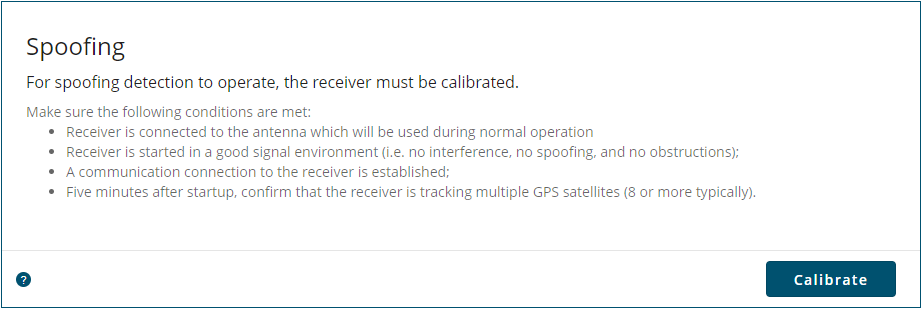
To calibrate the receiver for spoofing detection, click the Calibrate button.
Before starting a calibration, ensure the receiver is in a good signal environment (no interference, spoofing or obstructions are present).
After a calibration has started, the calibration process must continue until completion. It can not be canceled.
When the calibration procedure is complete, the Spoofing window changes to show the calibration is complete.
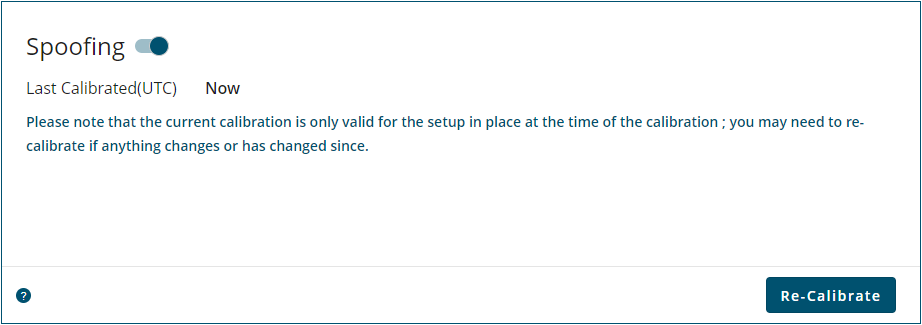
To disable spoofing detection, set the Spoofing option to disabled  )
)
If required, the receiver can be re-calibrated by clicking the Re-Calibrate button.