More... button – Range Compression tab
Change these settings to change the default settings for the input files.
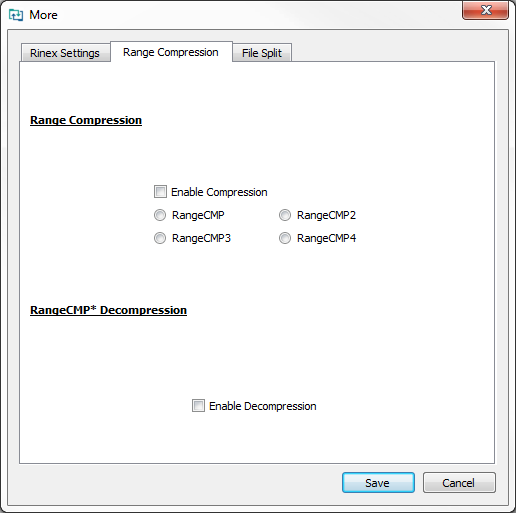
Range Compression
When the RANGE log format is converted, the Range log can also be converted to one of the compressed RANGE logs (RANGECMP, RANGECMP2, RANGECMP3 or RANGECMP4). The Range Compression settings configure the default behavior for all RANGE logs:
To enable RANGE log compression:
-
Select the Enable Compression checkbox.
-
Click the radio button beside the RANGECMP log to which the input RANGE log will be converted.
To disable RANGE log compression:
-
Clear the Enable Compression checkbox.
RangeCMP* Decompression
When the compressed RANGE log format is converted, the compressed RANGE log can also be converted to an uncompressed RANGE log. The RangeCMP* Decompression setting configures the default behavior for all compressed RANGE logs.
To enable converting RANGECMP* logs to RANGE logs.
-
Select the Enable Decompression checkbox .
To disable converting RANGECMP* logs to RANGE logs.
-
Clear the Enable Decompression checkbox to disable decompression.