Logs Filter
The Logs Filter dialog box is used to define the logs that are included or excluded from conversion.
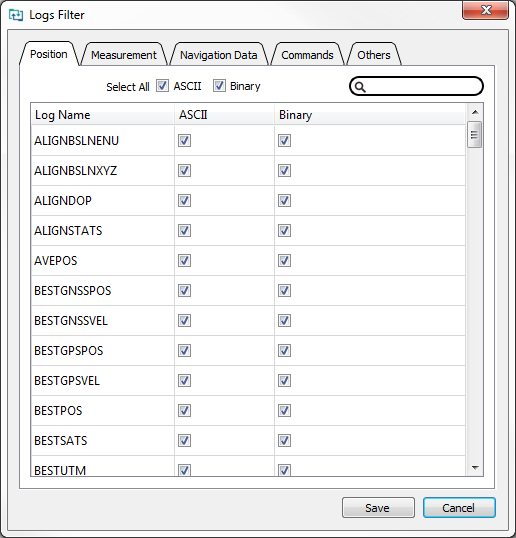
Logs are sorted by the following categories.
-
Position
-
Measurement
-
Navigation
-
Commands
-
Others
If the log name is known, enter the log name, or a portion of the log name, in the search box. The search starts as soon as text is entered. The search works within the selected tab, so if the log is not found, click on the other tabs to search those tabs.
Use the checkboxes beside each log to choose whether the ASCII and Binary versions of the log will be converted. When the checkbox to the right of the log is selected, the log will be converted. When the checkbox is cleared, the log is not converted.
Selecting or clearing the ASCII or BINARY checkboxes beside Select All will select or deselect all of the logs of that type (ASCII or Binary).