Convert a file directly from Windows
Convert is available on the right-click menu in Windows. From this menu, a file can be converted to ASCII, Binary, RINEX or KML format. This option can also be used to convert multiple files or a directory of files.
To convert a file, set of files or directory of files to ASCII, Binary, RINEX or KML format:
-
In Windows, select a file, a set of files, or a folder of files to convert.
-
Right click the file or folder to convert and select Convert To.
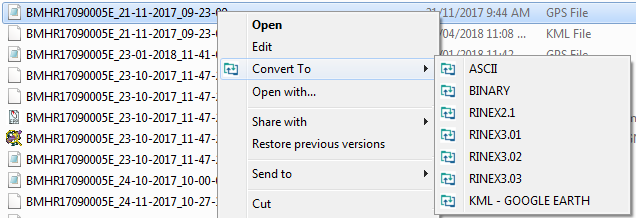
-
Click the format to which the file will be converted.
All of the logs in the file, or files, are converted to the selected format and stored in a file with the same file name as the original, but with the appropriate file extension (e.g., *.BIN, *.ASC).
When converting to RINEX format, header files for each constellation in the file are also created.
When converting to KML, the latitude, longitude and height information from all position logs is converted to KML format.