Output Settings window
The Output Settings window displays information about the opened files and the messages (logs) contained within the opened files. From this window, the messages to convert are selected and the conversion parameters are configured.
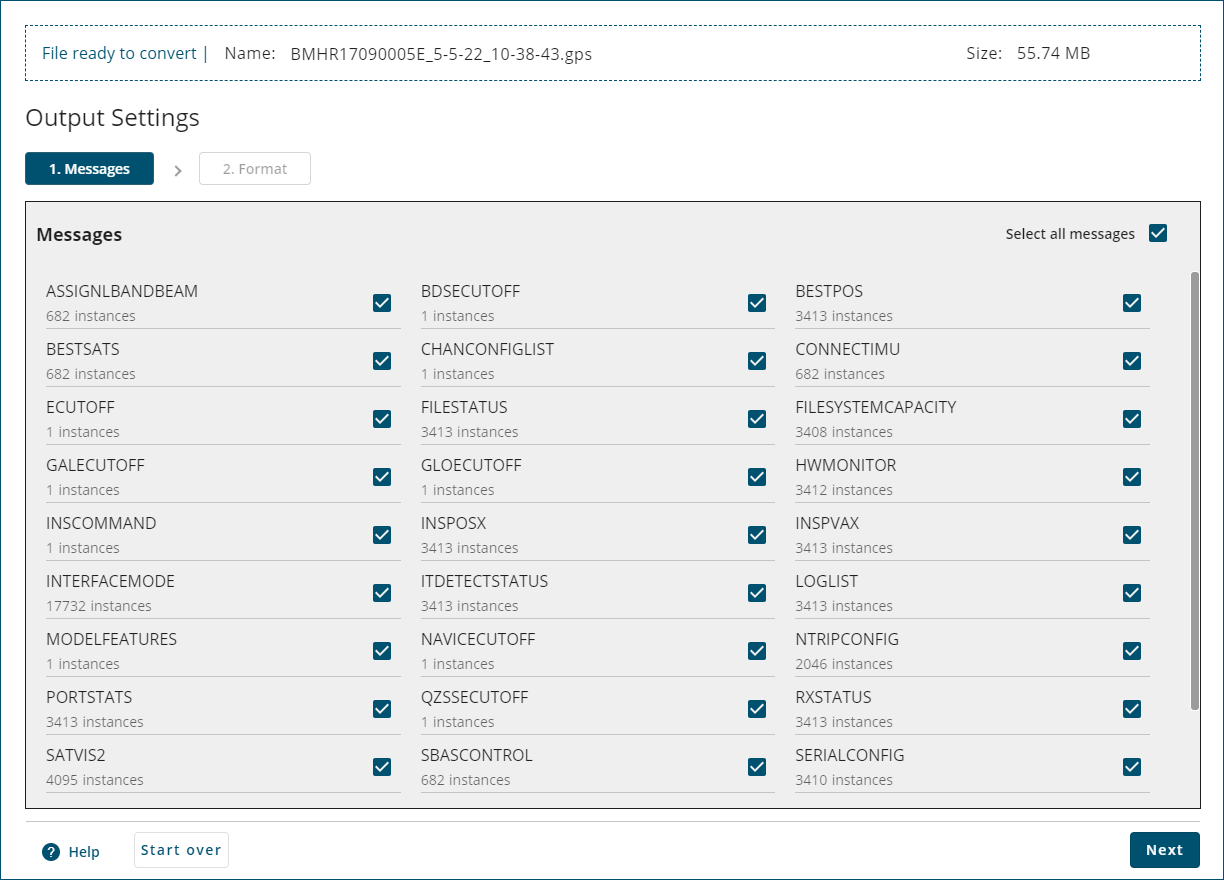
If a single file was opened, the box at the top of the Output Settings window displays the file name and size of the file.
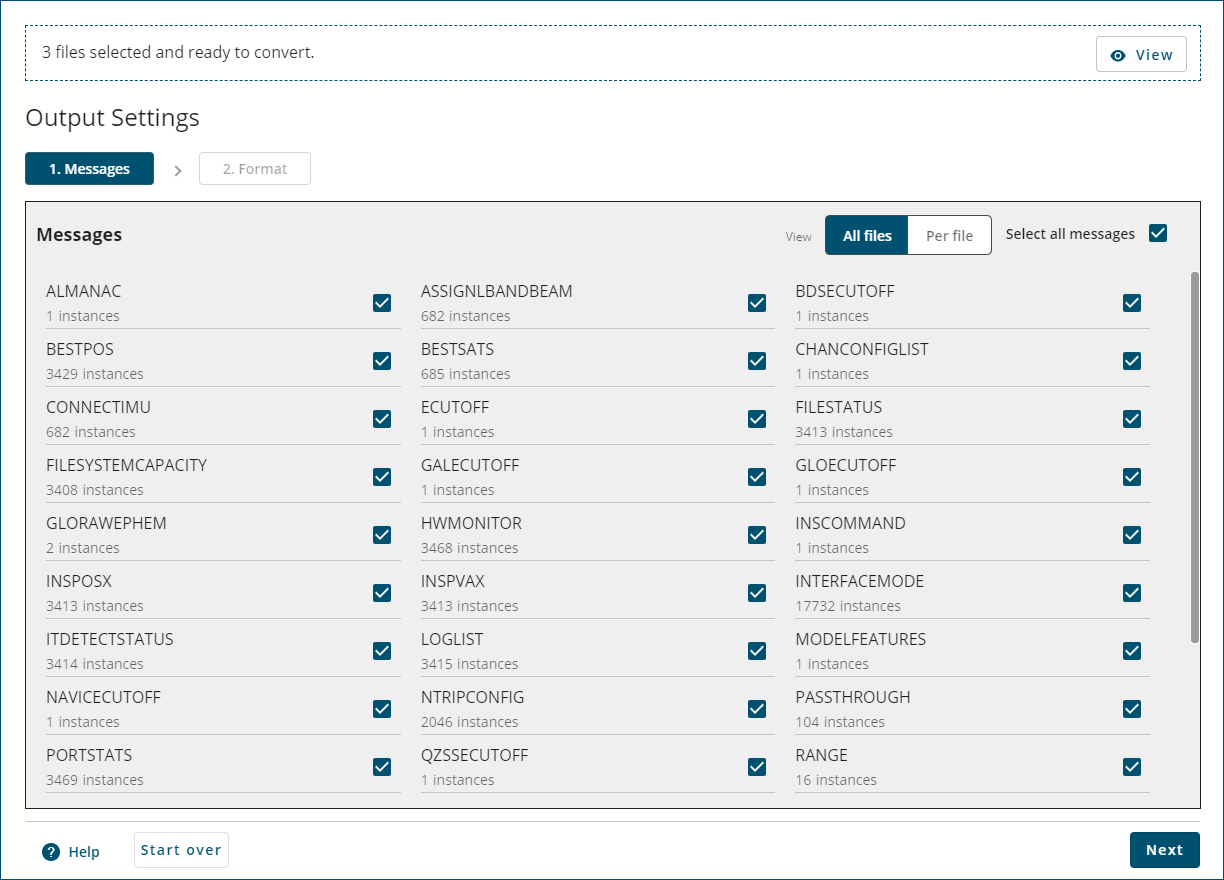
If multiple files were opened, the box at the top of the Output Settings window displays the number of files opened. To view the file name and size of all of the opened files, click the View button.
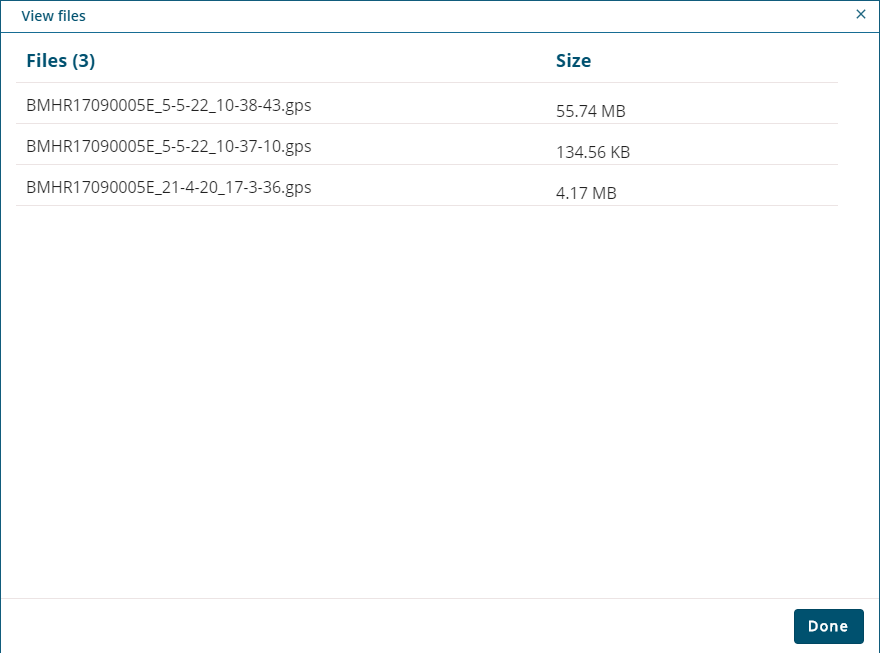
If you want to change the files opened, click the Start over button to return to the Getting Started window and select other files.