SPAN INS dial
Information in the INS Dial window is only available with INS-capable receiver models.
The INS Dial tile displays amber when not configured, red when INS Status is anything other than GOOD and green when INS Status is GOOD.
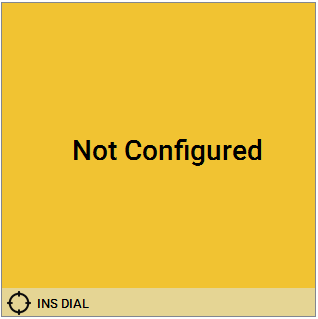
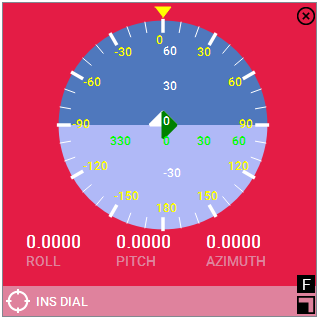
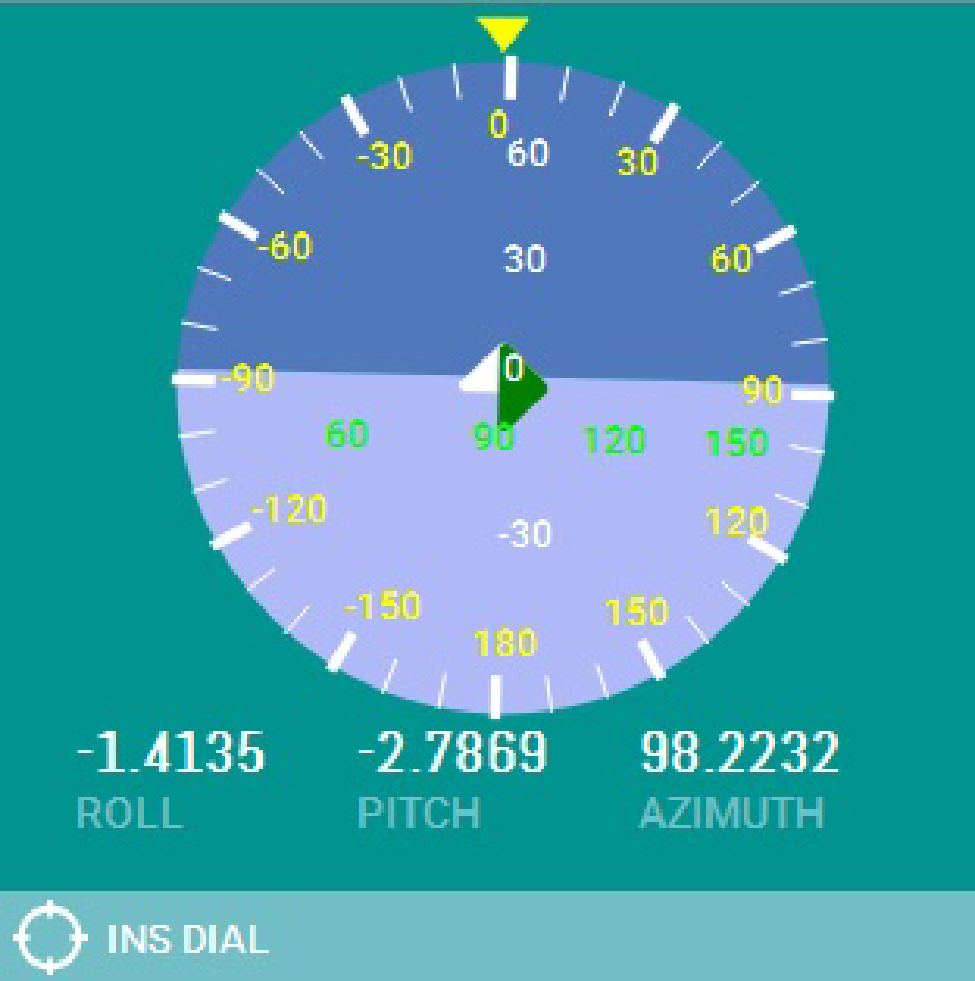
Double click on the INS Dial tile, or click  , to open the INS Dial window.
, to open the INS Dial window.
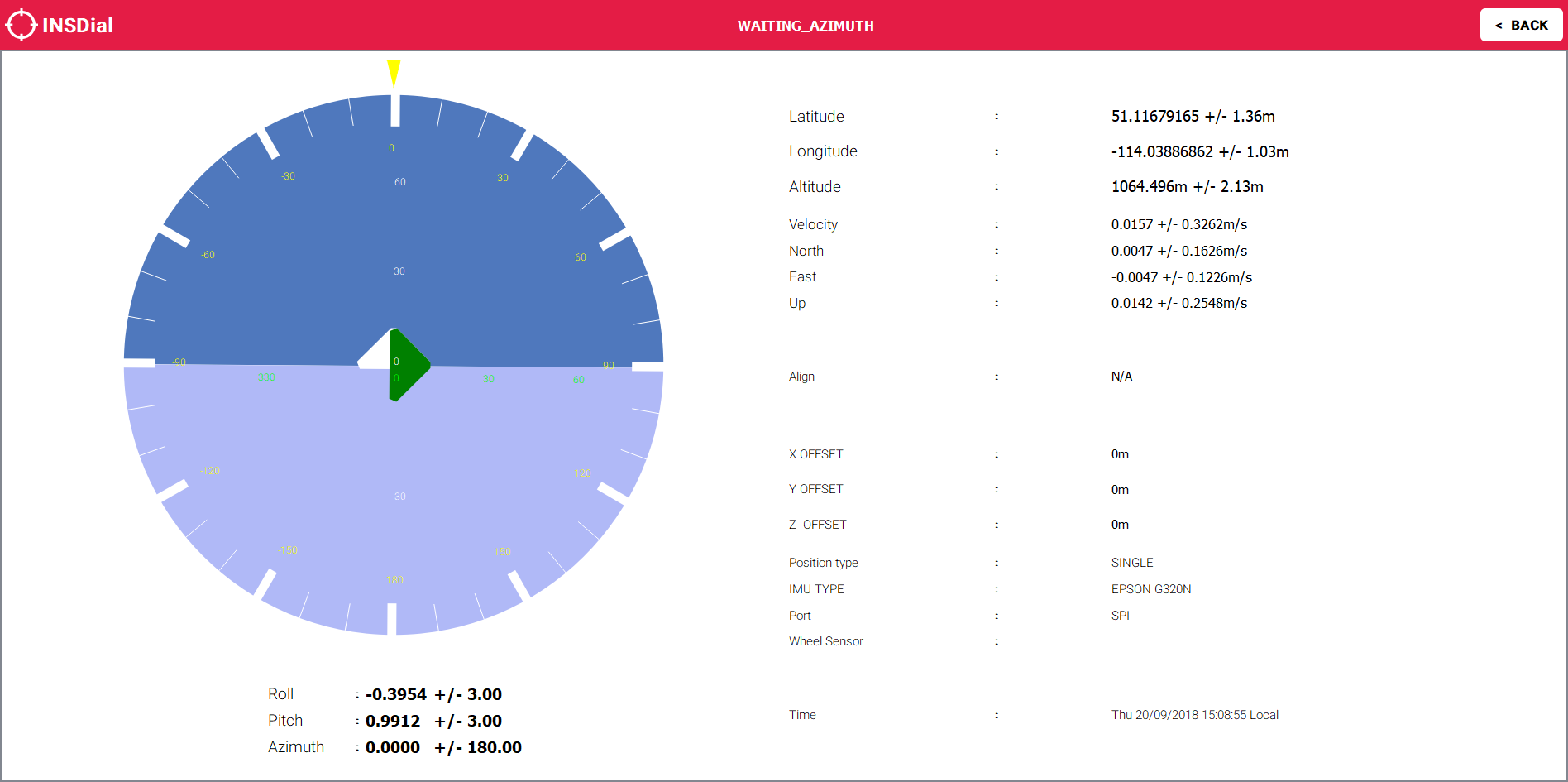
The dial is a graphical display of the Roll, Pitch and Azimuth values indicated by an arrow on each axis. These values appear under the dial.
To the right side of the INS Dial window are the sections: Position, Velocity and IMU information.
The Position, Velocity and Attitude (roll, pitch and azimuth) sections display data from the INSPVAX log along with standard deviations calculated from the INSPVAX log.
The X, Y and Z Offset fields are used to specify an offset from the IMU for the output position and velocity of the INS solution as specified by the SETINSTRANSLATION command or the SPAN Wizard.
The Position Type displays data from the INSPVAX log.
For OEM7 receivers, refer to the NovAtel OEM7 Documentation Portal (docs.novatel.com/OEM7).
For OEM6 receivers, download the SPAN on OEM6 Firmware Reference Manual (OM-20000144) from the NovAtel website at novatel.com/support/support-materials/manual.