Position Mode configuration
Use the Position Mode tile to configure the position mode of the receiver.
Click the Configuration button ( ) to open the Configuration tiles and display the available configuration tiles.
) to open the Configuration tiles and display the available configuration tiles.
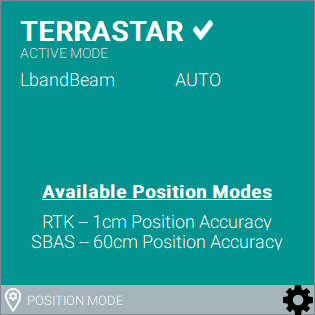
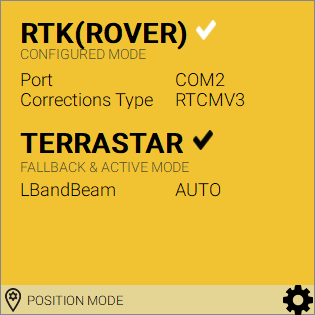
The color of the Position Mode tile indicates the position status of the receiver:
-
Green
A single position mode is configured and it is active or multiple position modes are configured and the most accurate position mode is active. -
Red
The position mode is configured, but the position modes are not effective. -
Yellow
The position mode is not configured or multiple position modes are configured, but the most accurate mode is not effective.
Double click the Position Mode tile, or click ![]() , to open the Position Mode window.
, to open the Position Mode window.
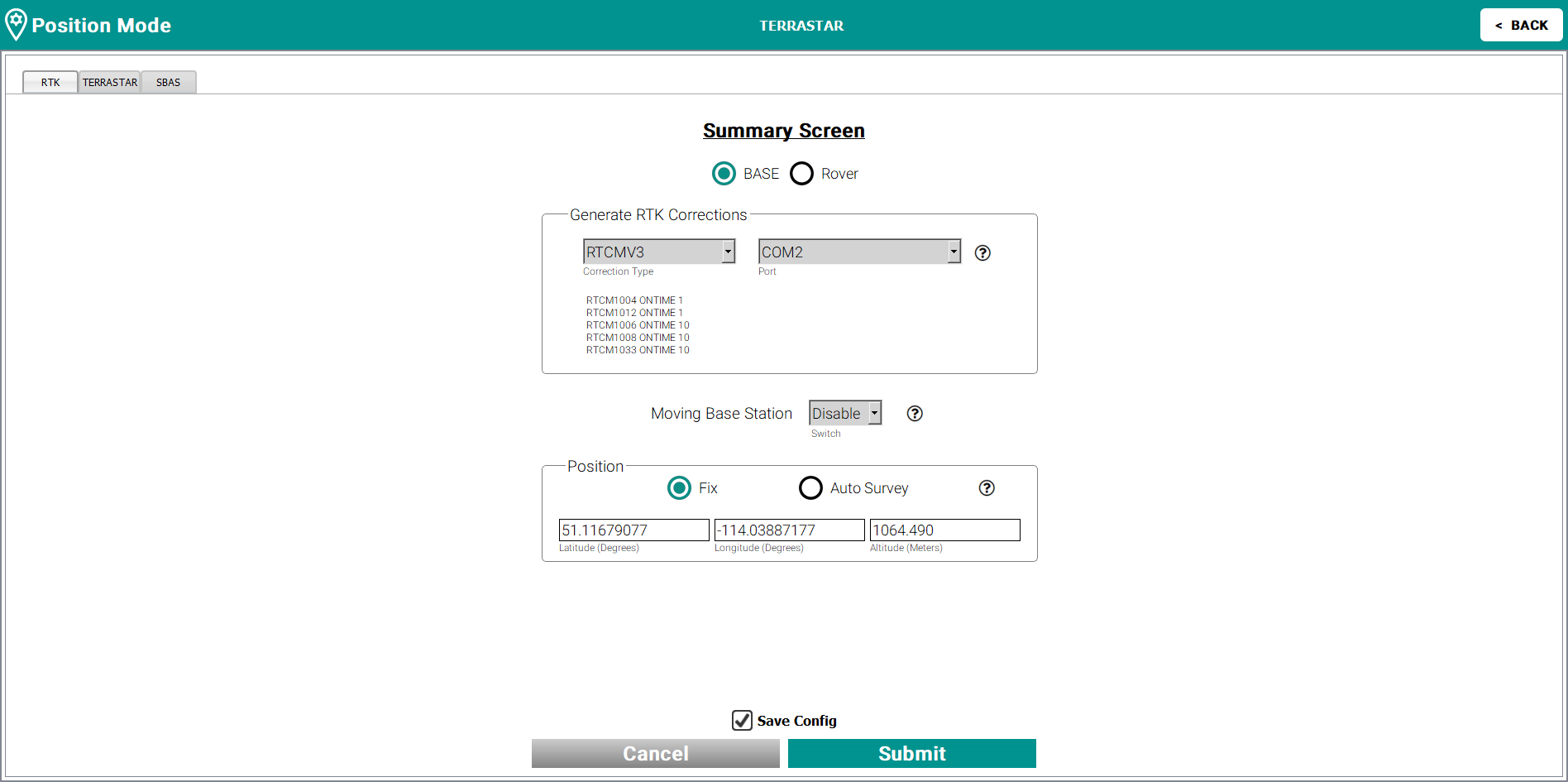
If the Save Config checkbox is selected, the SAVECONFIG command is sent to the receiver and the configuration is saved to the receiver Non‑Volatile Memory (NVM).
There are multiple position modes available for configuration. Click on the appropriate tab to configure.
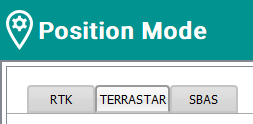
RTK
Corrections can be transmitted from a base station to a rover station to improve the rover's position accuracy. The base station is the GNSS receiver that acts as the stationary reference. The stationary reference has a known position and transmits correction messages to the rover station. The rover station is the GNSS receiver that does not know its exact position and requires correction messages from a base station to calculate differential GNSS positions.
Base
The Base option is used to setup a receiver as an RTK Base. The following options can be configured:
-
Correction Type and Port
-
Moving Base Station can be enabled or disabled
-
Position of the Base when the Fix option is used or the parameters for Auto Survey of the Base
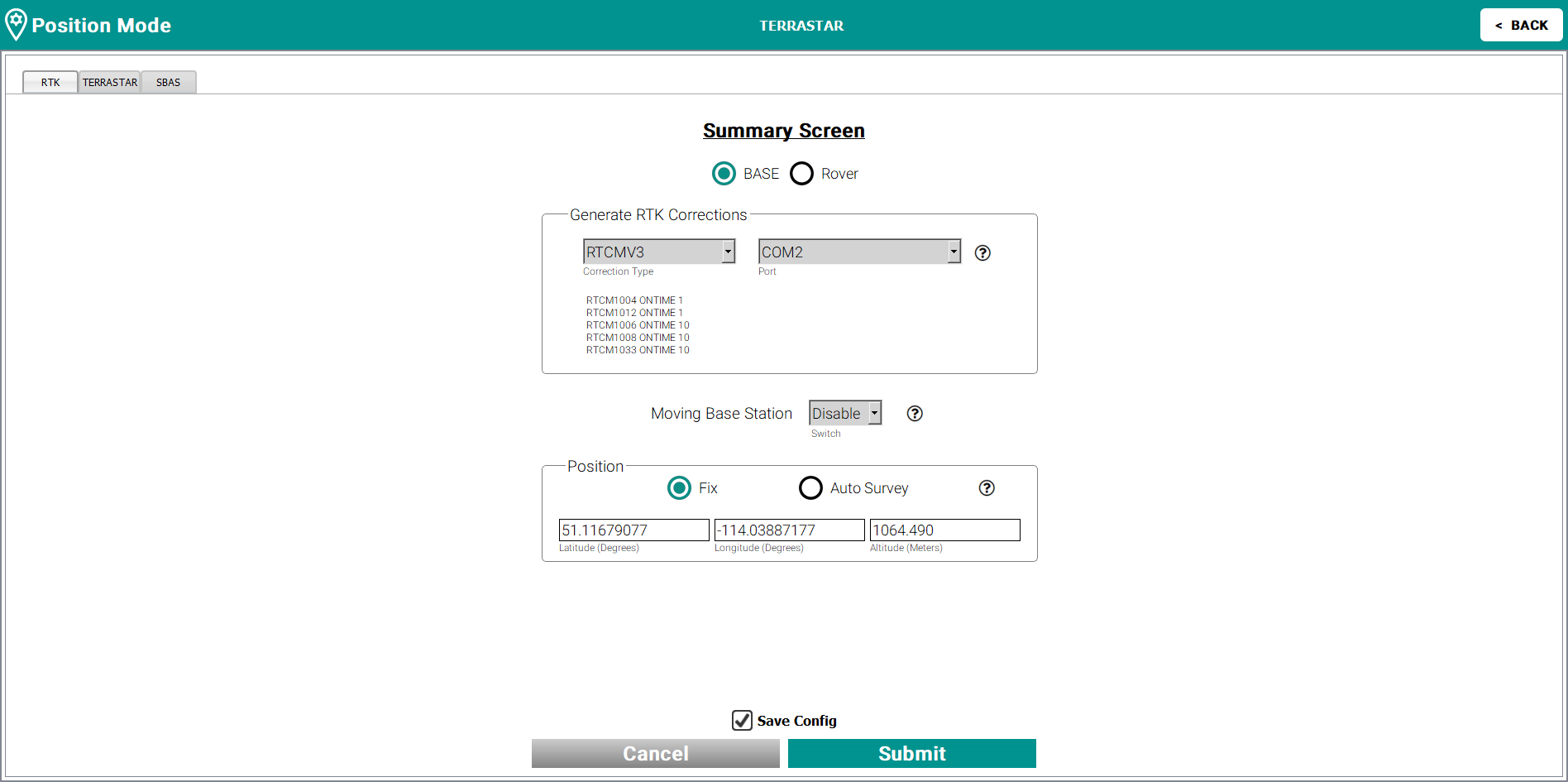
When configuration is complete, click the Submit button.
For OEM7 receivers, refer to the NovAtel OEM7 Documentation Portal (docs.novatel.com/OEM7).
For OEM6 receivers, download the OEM6 Family Firmware Reference Manual (OM-20000129) from the NovAtel website at novatel.com/support/support-materials/manual.
Rover
The Rover option is used to setup a receiver as an RTK Rover. The following options can be configured:
-
Interface Mode Port and Correction Type
-
RTK Timeout Delay, in seconds
-
RTK Source Type
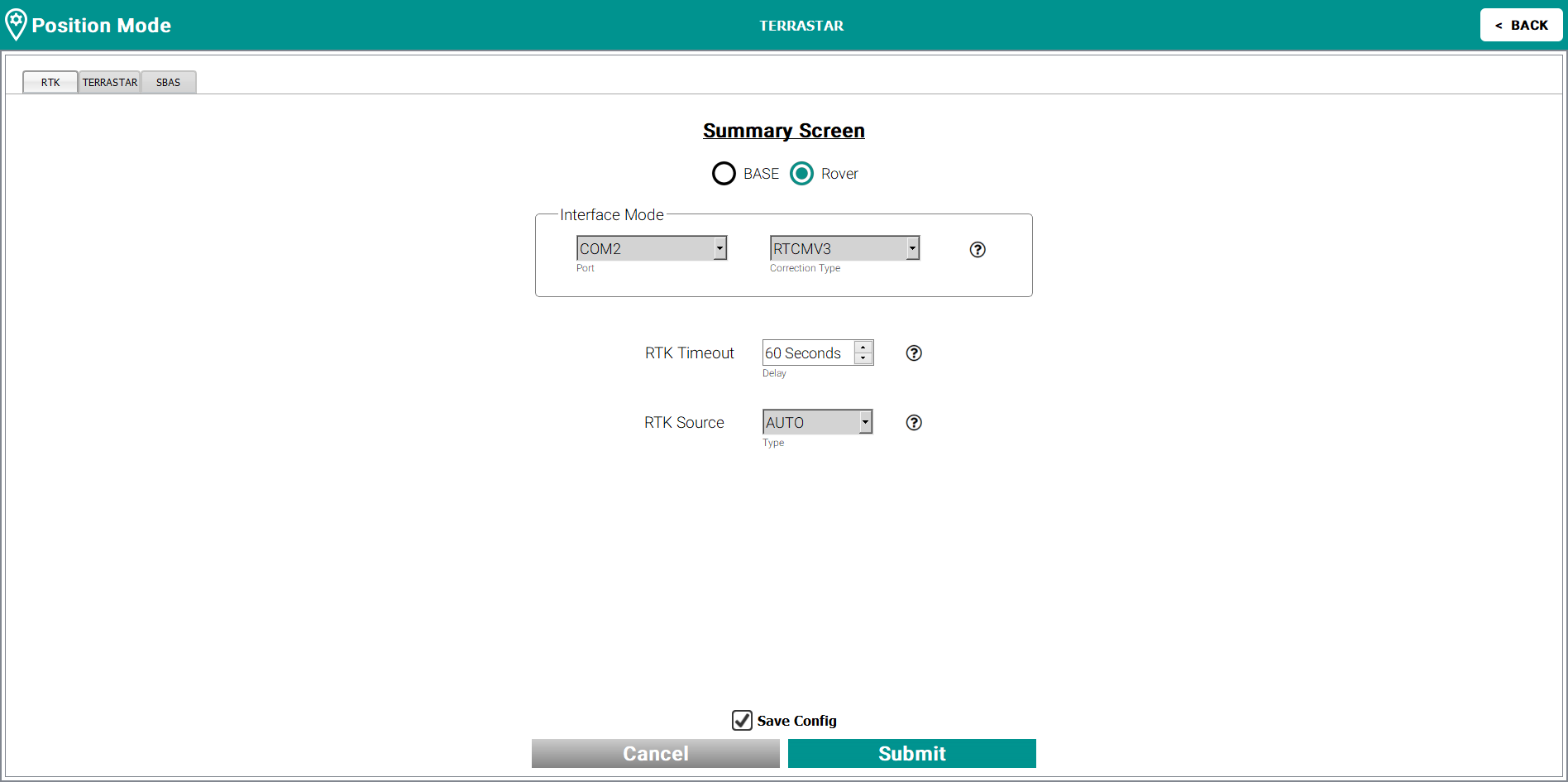
When configuration is complete, click the Submit button.
TerraStar
Configure the TerraStar solution and select the beam that provides L-Band data.
To use TerraStar positioning, the receiver must have an active TerraStar subscription which can be obtained by contacting NovAtel Support (refer to Customer Support for contact information).
TerraStar options
-
Assign L-Band Beam.
-
PPP Timeout sets the maximum age of the corrections used in the PPP filter, in seconds. Corrections older than the specified duration are not applied to the receiver observations and uncorrected observations are not used in the filter.
-
PPP Source sets the corrections to use for the PPP filter.
-
PPP Converged Criteria sets the threshold that determines if the solution has converged for high-accuracy PPP solutions. These are the PPP solutions reported with the PPP and PPP_CONVERGING position types, both total standard deviation or horizontal standard deviation, in metres.
-
PPP Seed controls the seeding of the PPP filter so that accurate position seeding can accelerate PPP convergence.
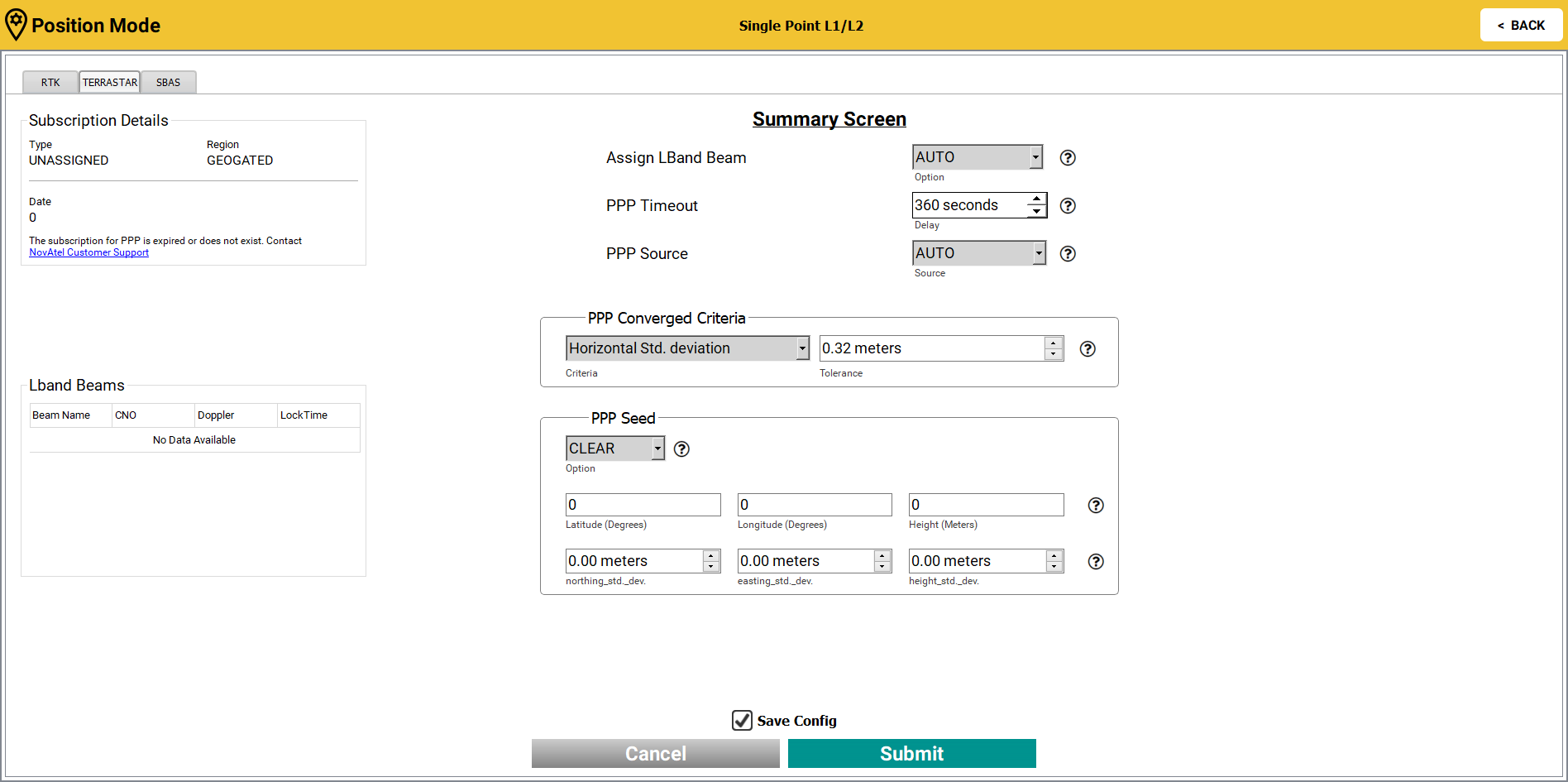
The Subscription Details panel provides information about the TerraStar subscription.
The Lband Beams panel lists the L-Band beams available.
When configuration is complete, click the Submit button.
PSRDIFF
Define the pseudorange differential options to compute the position for a Base or Rover.
Base
Setup a receiver as a base.
-
Generated Differential Corrections transmission port and correction type.
-
Moving Base Station enable or disable.
-
Fix the Latitude, Longitude and Altitude, in metres.
-
Configure parameters for the AutoSurvey feature.
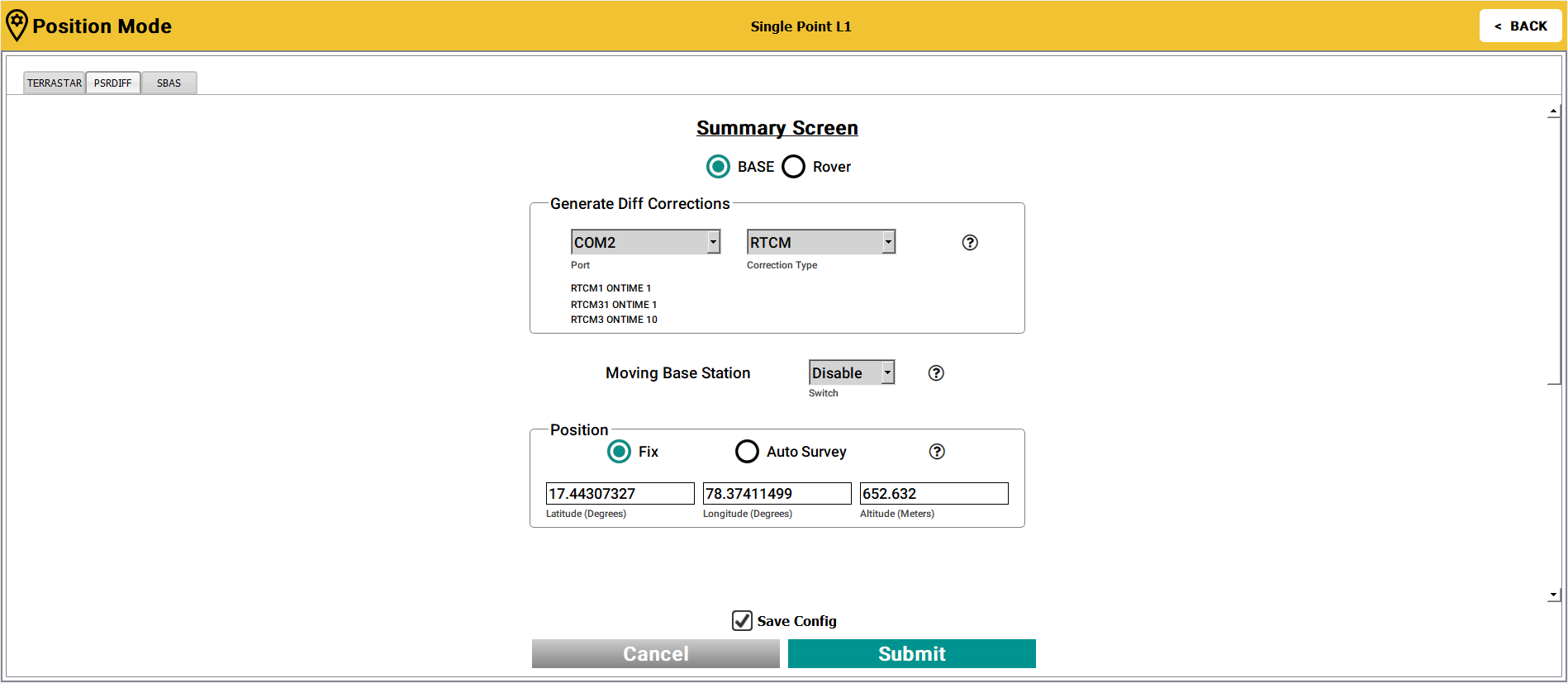
When configuration is complete, click the Submit button.
Rover
Setup a receiver as a rover.
-
Select the Interface Mode of the receiving port and correction type.
-
PSRDIFF Source Timeout sets a time, in seconds, for the receiver to wait before switching to another differential source, if corrections from the original source are lost (when multiple differential correction sources are available).
-
PSRDIFF Source sets the base station ID from which the rover accepts differential corrections.
-
PSRDIFF Timeout sets the maximum age of pseudorange differential correction data for the rover to use. Received pseudorange differential correction data, older than the specified time, is ignored. The time out period also applies to differential corrections generated from RTK corrections.
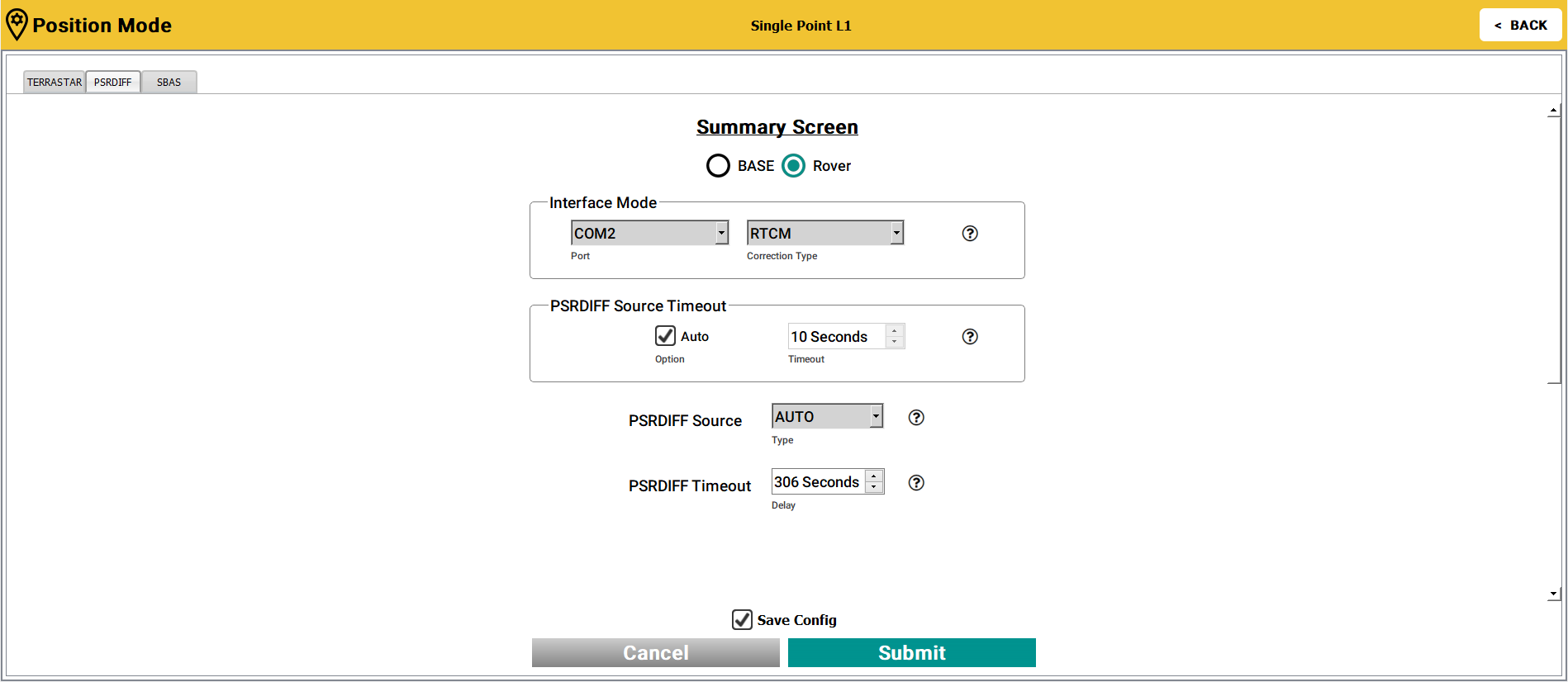
When configuration is complete, click the Submit button.
SBAS
Select the SBAS settings the receiver will use to determine an SBAS corrected solution.
-
SBAS Control sets the SBAS system used for corrections.
-
SBAS Timeout sets the amount of time, in seconds, the receiver remains in an SBAS position type if it stops receiving SBAS corrections.
-
SBAS Ecutoff sets the SBAS elevation cut-off angle for the SBAS satellites.
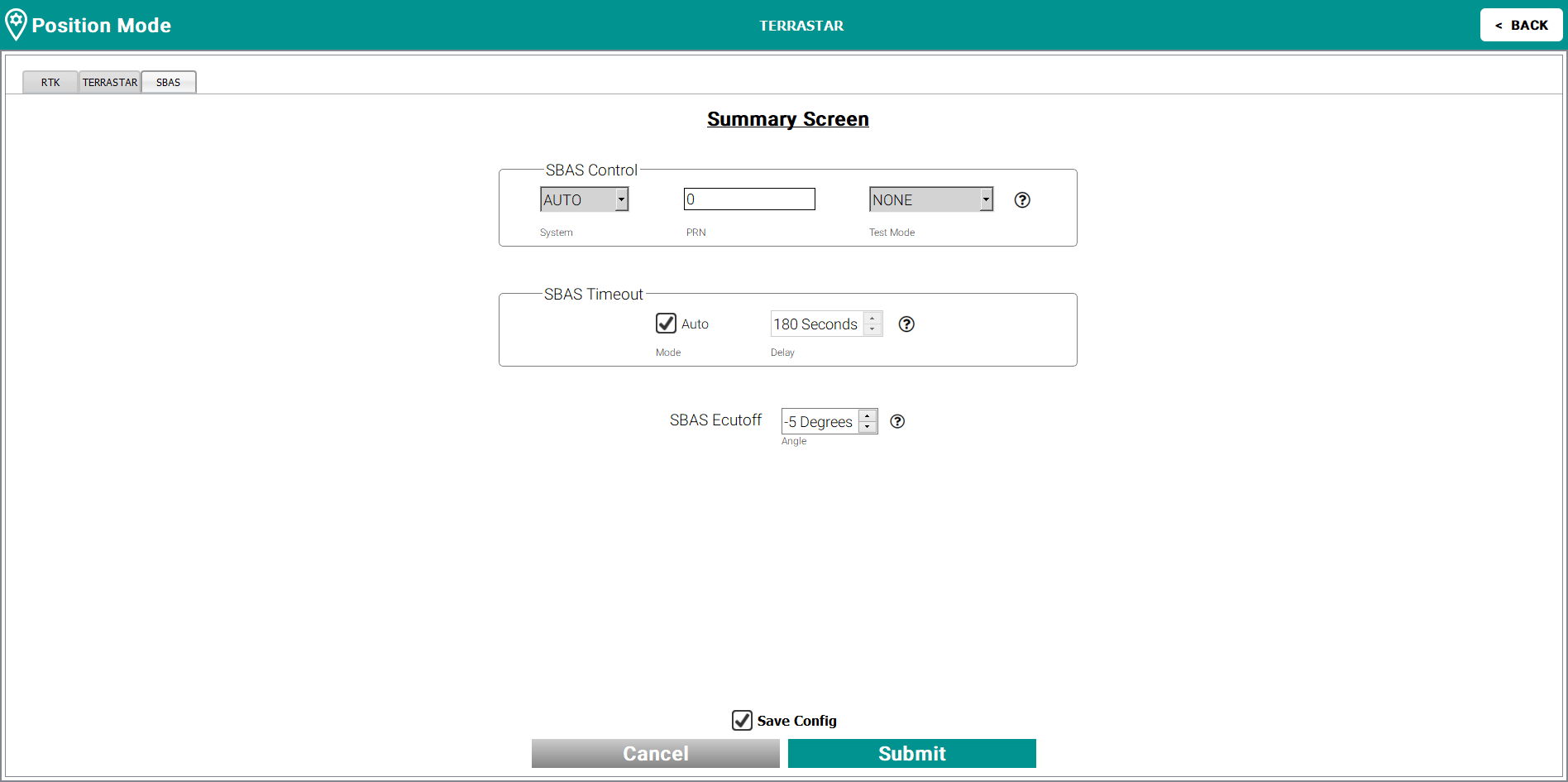
When configuration is complete, click the Submit button.