Playback files
A playback file contains NovAtel logs. Opening a playback file allows you to view the information stored in the file's logs using the NovAtel Connect interface.
Only binary logs can be played in NovAtel Connect.
-
On the main window, click the Connection menu and select Open Playback.
The Playback Window appears.
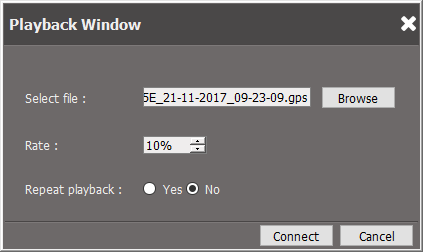
-
Click the Browse button.
The Select File dialog box appears.
-
Locate and select the file to playback and then click the Open button.
-
Set the rate at which data is read from the file by entering a value in the Rate text box or by using the up and down arrow buttons.
This setting determines how quickly NovAtel Connect displays the information in the logs.
-
Click the Yes radio button to have the playback in a continuous loop.
Click the No radio button to have playback stop when NovAtel Connect reaches the end of the playback file. -
Click the Connect button.
NovAtel Connect closes the Playback Window and starts to display the information in the playback file in the main window. The file name of the playback file appears at the top of the Connection window.
Playback controls
The controls for viewing the playback file are at the bottom of the screen.
To pause playback, click the Pause button. The Pause button changes to a Play button.
To start playback, click the Play button. The Play button changes to a Pause button.
To move forward or backward in the playback file, click the fast forward (double forward arrows) or the reverse (double back arrows) button. You can also move forward and backwards using the slider bar.
