Constellation tile
The Constellation tile displays each satellite the receiver is tracking. Concentric circles from 0° to 90° represent elevations from the horizon to directly overhead.
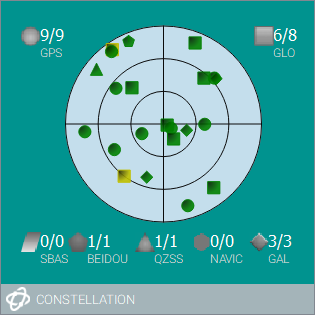
Click ![]() to open the Constellation full size tile.
to open the Constellation full size tile.
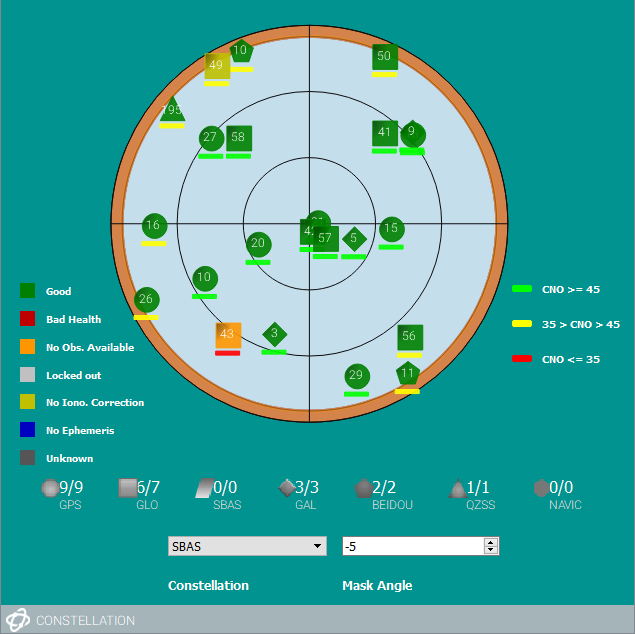
Double click the Constellation tile or click  to open the Constellation window.
to open the Constellation window.
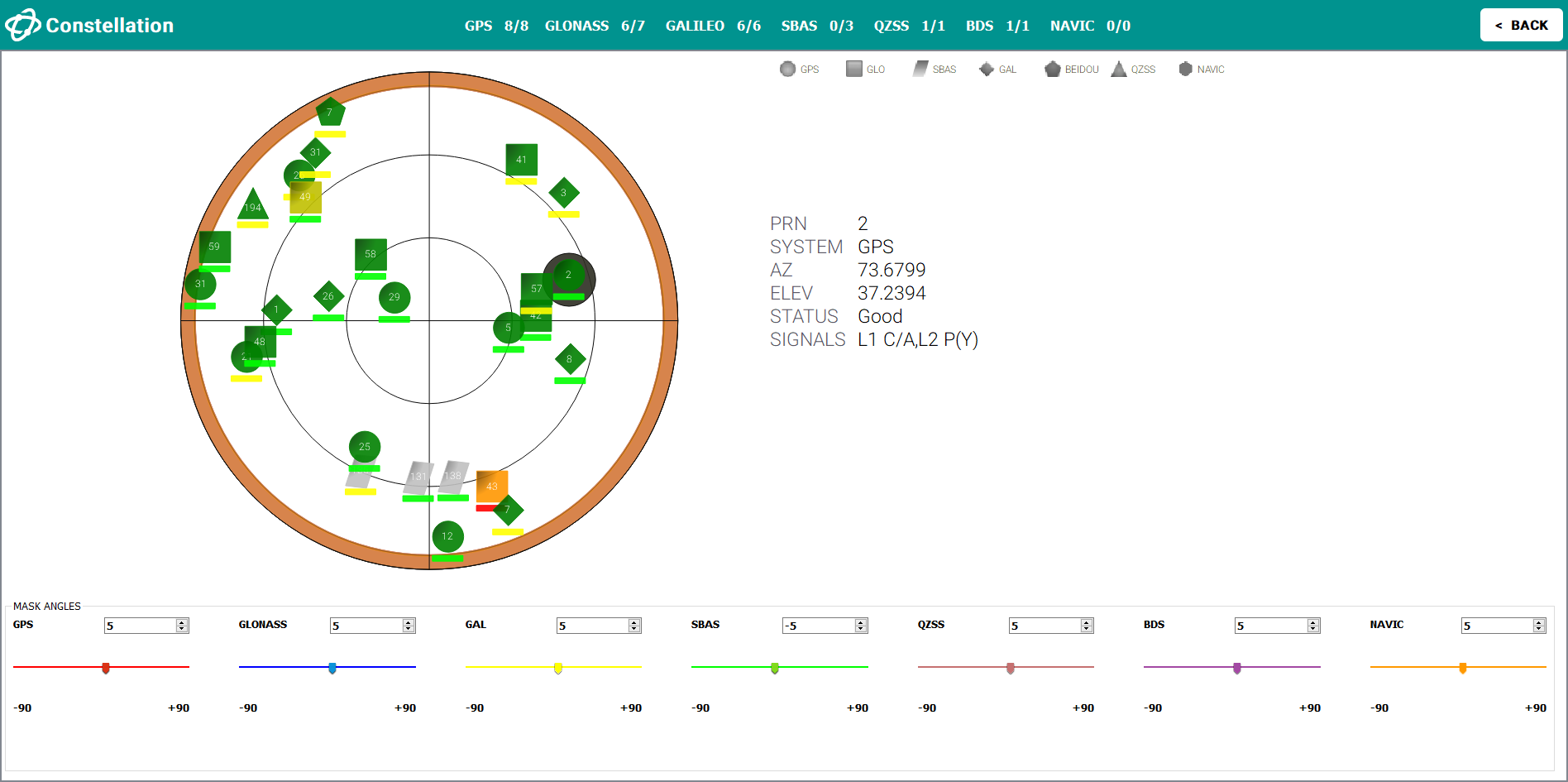
The satellites being tracked are represented with the following icons according to their satellite system:
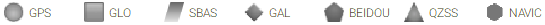
The color of the icon indicates the status of satellite. For more details on the color code for the satellite channel, see Satellite color codes. In addition, the signal strength appears as a color-coded bar below the satellite icon on the Constellation window and full size tile.
The PRN of the satellite tracked appears on the Satellite icon on the Constellation window and full size till.
The PRN, System, Azimuth (AZ), Elevation (ELEV), Status and the Signals being tracked can also be view on the Constellation window and full size tile. To view this information on the Constellation window, click on the Satellite icon. To view this information on the Constellation full size tile, hover the mouse pointer over the Satellite icon.
Mask angle details
The mask angles are shown as colored rings on the Constellation window and full size tile. Satellites below the mask angle are not tracked.
Details about the elevation mask angles are shown at the bottom of the Constellation window.
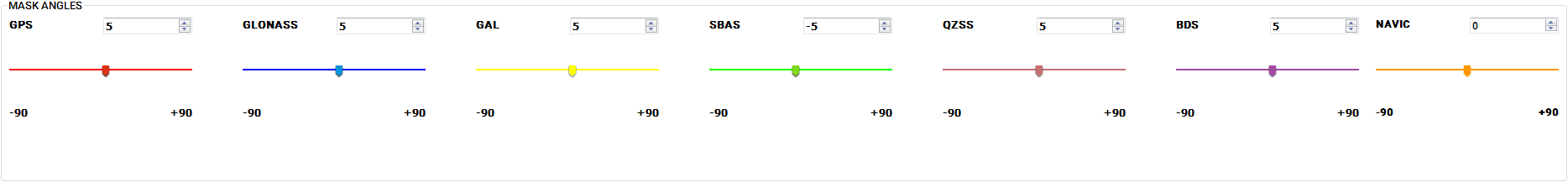
The elevation mask angles can be adjusted for the various satellite systems by either adjusting the colored slider associated with the satellite system, clicking the up and down arrows beside the cutoff angle indicator or entering a mask angle value in the input box.
On the Constellation full size tile, the mask angles can be viewed and adjusted from the drop menus at the bottom of the tile. To view a mask angle, click the Constellation drop menu and select the constellation. The elevation mask angles can be adjusted by either clicking the up and down arrows beside the cutoff angle indicator or entering a mask angle value in the input box.