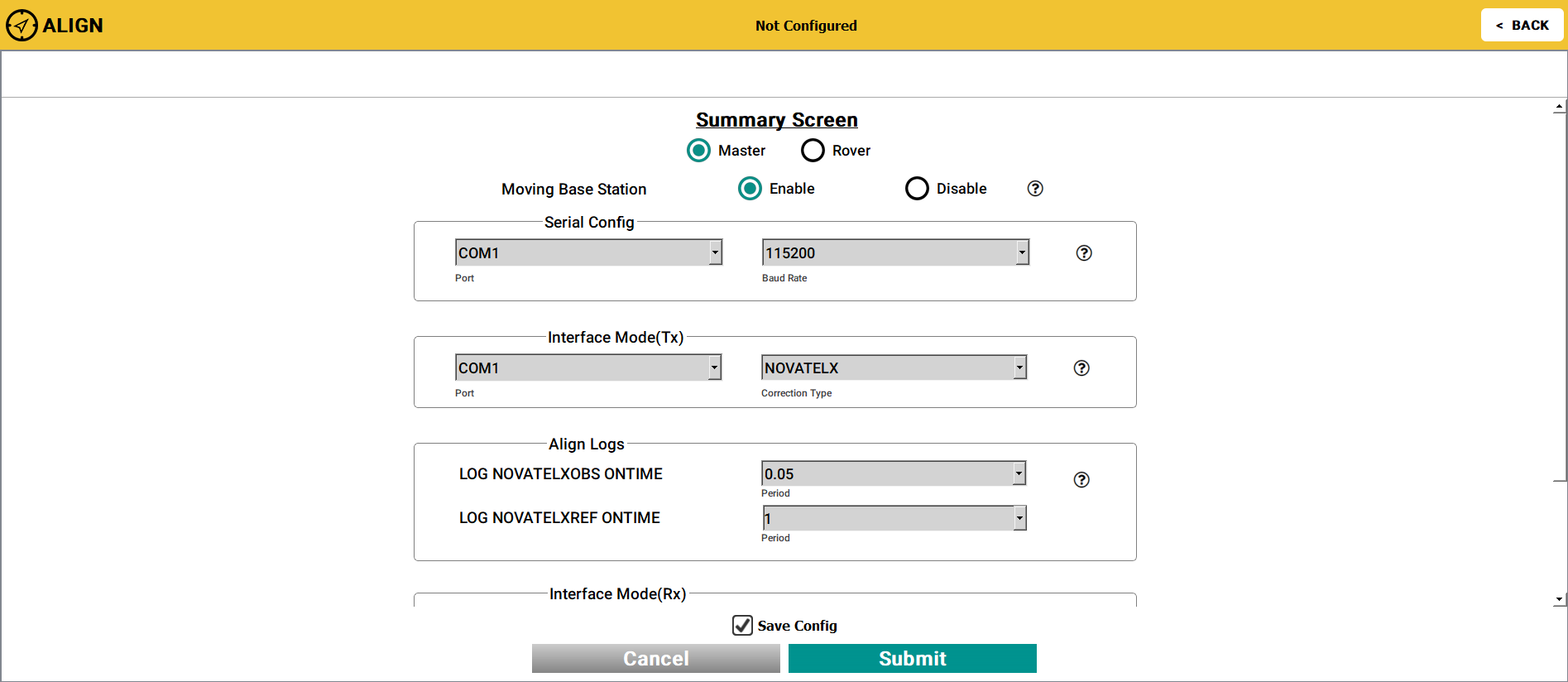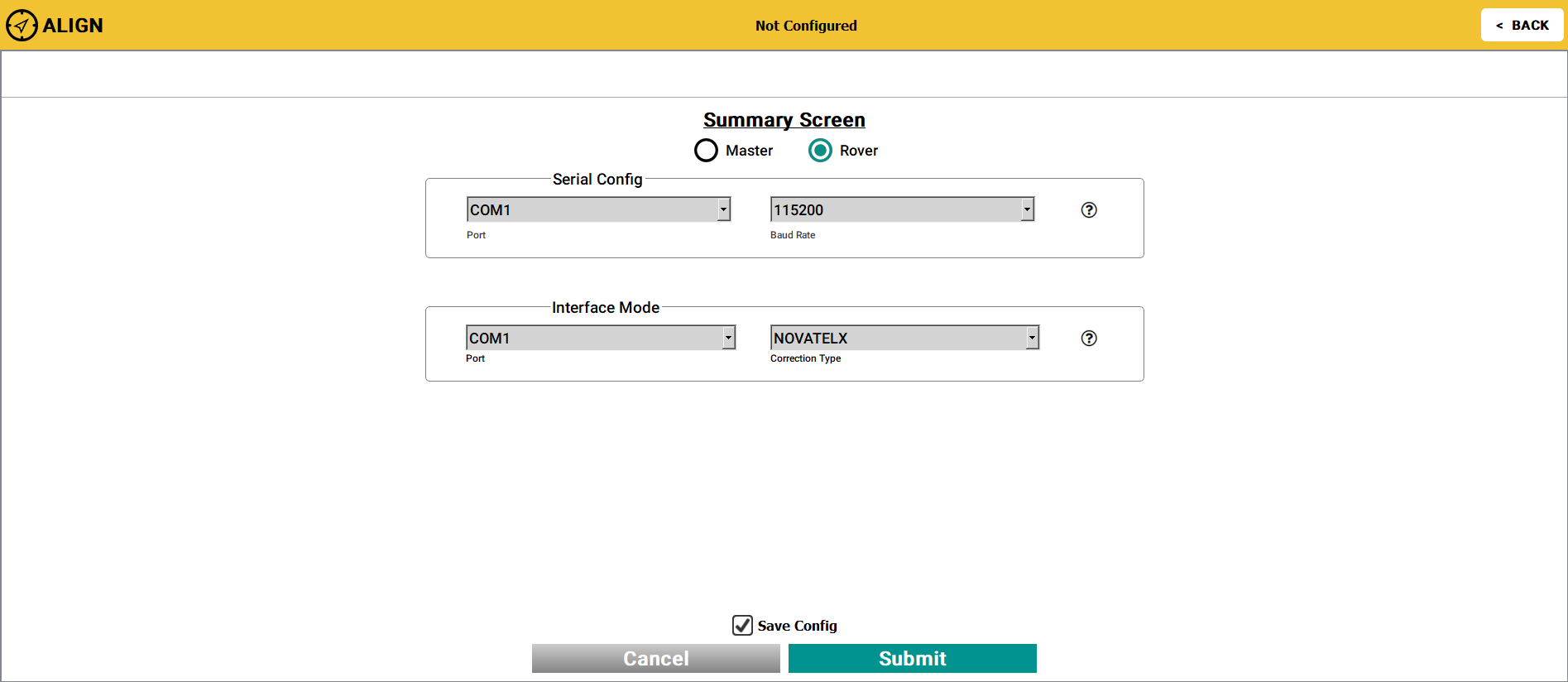ALIGN configuration
ALIGN technology combines two or more receivers to generate high precision heading and pitch angles between two receivers for real-time navigation. Use the ALIGN configuration tile to configure ALIGN on a receiver.
Click the Configuration button ( ) to open the Configuration window and display the available configuration tiles, including the ALIGN tile.
) to open the Configuration window and display the available configuration tiles, including the ALIGN tile.
Configure the ALIGN master receiver
To configure the ALIGN Master receiver parameters:
-
Double click the ALIGN configuration tile or click
 . The ALIGN configuration window displays.
. The ALIGN configuration window displays. -
If the Master receiver will be moving, select Enable beside Moving Base Station.
If the Master receiver will be stationary, select Disable beside Moving Base Station. The Position settings appear. Enter the position for the Master receiver or select Auto Survey and enter the survey parameters.
-
In the Serial Config section, set the COM port and baud rate the Master receiver will use to communicate with the Rover receiver.
-
In the Interface Mode(TX) section, set the corrections type sent to the Rover receiver.
-
In the Align Logs section, configure the rate at which the ALIGN logs are generated.
-
In the Interface Mode(RX) section, set the corrections type the receiver will accept. (Moving Base Station only)
-
Click the Submit button to apply the ALIGN settings
To save the new settings to the receiver NVM, select the Save Config checkbox before clicking the Submit button.
The parameters on the ALIGN configuration window are described in the command documentation.
For OEM7 receivers, refer to the NovAtel OEM7 Documentation Portal (docs.novatel.com/OEM7).
For OEM6 receivers, download the OEM6 Family Firmware Reference Manual (OM-20000129) from the NovAtel website at novatel.com/support/support-materials/manual.
Configure the ALIGN rover receiver
An ALIGN Rover model is required to configure a receiver as an ALIGN Rover.
To configure the ALIGN Rover receiver parameters:
-
Double click the ALIGN configuration tile or click
 . The ALIGN configuration window displays.
. The ALIGN configuration window displays. -
Select Rover.
-
In the Serial Config section, set the COM port and baud the receiver will use to receive corrections.
-
In the Interface Mode section, set the correction type the receiver will receive.
-
Click the Submit button to apply the ALIGN settings
To save the new settings to the receiver NVM, select the Save Config checkbox before clicking the Submit button.
The parameters on the ALIGN configuration window are described in the command documentation.
For OEM7 receivers, refer to the NovAtel OEM7 Documentation Portal (docs.novatel.com/OEM7).
For OEM6 receivers, download the OEM6 Family Firmware Reference Manual (OM-20000129) from the NovAtel website at novatel.com/support/support-materials/manual.