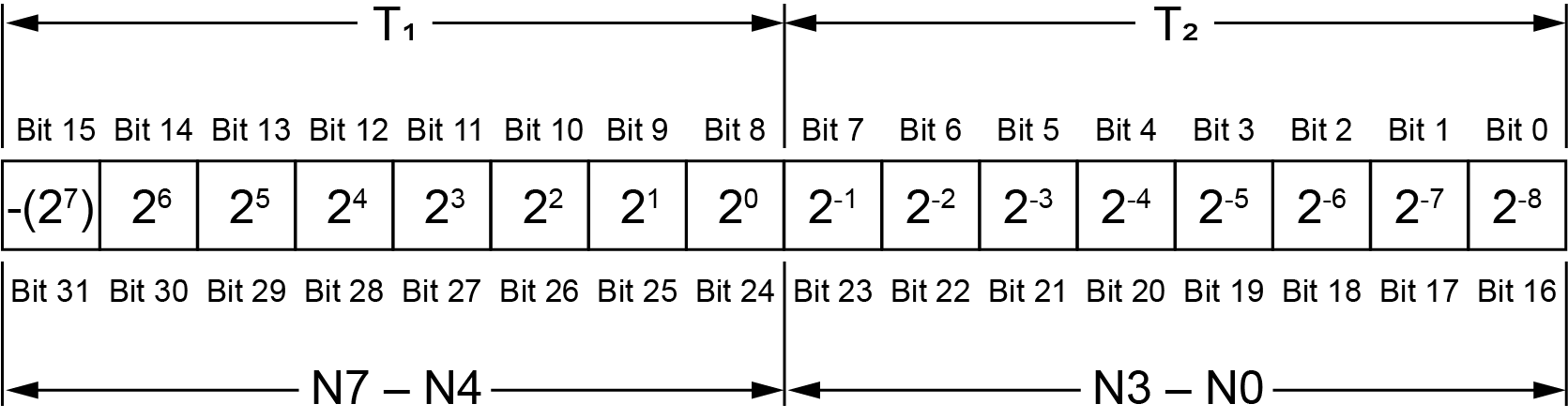RAWIMUSX
IMU data extended
|
Platform: |
OEM719, OEM729, OEM7500, OEM7600, OEM7700, OEM7720, PwrPak7, CPT7, CPT7700, SMART7-S |
This is the short header version of the extended RAWIMUX log intended for use with post-processing. The extended version includes IMU information that is used by the NovAtel Inertial Explorer post‑processing software.
The change in velocity (acceleration) and angle (rotation rate) scale factors for each IMU type can be found in Table: Raw IMU scale factors. Multiply the appropriate scale factor by the count value for the velocity (field 7-9) and angle (field 10-12) increments.
|
|
To obtain acceleration in m/s/s or rotation rate in rad/s, multiply the velocity/rotation increments by the output rate of the IMU:
The units of acceleration and rotation rate will depend on the IMU Scale Factors. |
This log is output in the IMU Body frame.
|
|
Logging restriction important notice Logging excessive amounts of high rate data can overload the system. When configuring the output for SPAN, NovAtel recommends that only one high rate (>50Hz) message be configured for output at a time. It is possible to log more than one message at high rates, but doing so could have negative impacts on the system. Also, if logging 100/125/200/400Hz data, always use the binary format and, if possible, the short header binary format (available on most INS logs). For optimal performance, log only one high rate output at a time. These logs could be:
|
Message ID: 1462
Log type: Asynch
Recommended input:
log rawimusxb onnew
ASCII example:
%RAWIMUSXA,2209,491674.014;04,41,2209,491674.013699,ea59fe00,329308016,-2706935,4508389,196192,417138,-1000837*038422a7
|
Field |
Field type |
Description |
Format |
Binary bytes |
Binary offset |
|
1 |
Log header |
RAWIMUSX header For information about short log headers, see Description of ASCII and binary logs with short headers. |
- |
H |
0 |
|
2 |
IMU Info |
IMU Info Bits Bit 0: If set, an IMU error was detected. Check the IMU Status field for details. Bit 1: If set, the IMU data is encrypted and should not be used. Bits 2 to 7: Reserved |
Hex Uchar |
1 |
H |
|
3 |
IMU Type |
IMU Type identifier. |
Uchar |
1 |
H+1 |
|
4 |
GNSS Week |
GNSS Week |
Ushort |
2 |
H+2 |
|
5 |
GNSS Week Seconds |
Seconds from week start |
Double |
8 |
H+4 |
|
6 |
IMU Status |
The status of the IMU. This field is given in a fixed length (n) array of bytes in binary but in ASCII or Abbreviated ASCII is converted into 2 character hexadecimal pairs. For the raw IMU status, see one of the following tables: |
Hex Ulong |
4 |
H+12 |
|
7 |
Z Accel |
Change in velocity count along Z-axis. |
Long |
4 |
H+16 |
|
8 |
-(Y Accel) |
- (Change in velocity count along y-axis.) A negative value implies the output is along the positive y-axis marked on the IMU. A positive value implies the change is in the direction opposite to that of the y-axis marked on the IMU. |
Long |
4 |
H+20 |
|
9 |
X Accel |
Change in velocity count along x axis. |
Long |
4 |
H+24 |
|
10 |
Z Gyro |
Change in angle count around z axis. |
Long |
4 |
H+28 |
|
11 |
-(Y Gyro) |
- (Change in angle count around y axis.) A negative value implies a positive right-handed rotation about the y-axis marked on the IMU. A positive value implies a negative right-handed rotation about the y-axis marked on the IMU. |
Long |
4 |
H+32 |
|
12 |
X Gyro |
Change in angle count around x axis. |
Long |
4 |
H+36 |
|
13 |
XXXX |
32-bit CRC (ASCII, Binary, and Short Binary only) |
Hex |
4 |
H+40 |
|
14 |
[CR][LF] |
Sentence terminator (ASCII only) |
- |
- |
- |
The values in Table: HG1700 IMU status also apply to the UIMU-HG1700-AG58 and UIMU-HG1700-AG62.
The values in Table: IMU-LN200 IMU status also apply to the IMU-LN200C and UIMU-LN200.
The values in Table: HG1900 and HG1930 IMU status also apply to the IMU-HG1900, OEM-HG1900 and OEM-HG1930.
The values in Table: OEM-IMU-HG4930 AN01 IMU status also apply to the legacy CPT7.
The values in Table: OEM-IMU-HG4930 AN04 IMU status also apply to the CPT7 and CPT7700.
The values in Table: OEM-IMU-ADIS-16488 IMU status also apply to the IMU-IGM-A1.
The values in Table: OEM-IMU-STIM300 IMU status also apply to the IMU-IGM-S1.
The values in Table: IMU-µIMU-IC IMU status also apply to the OEM-IMU-µIMU-IC and OEM-IMU-µIMU-IC-UART.
The values in Table: OEM-IMU-EG320N IMU status also apply to the PwrPak7-E1, PwrPak7D-E1 and SMART7-S.
The values in Table: OEM-IMU-EG370N IMU status also apply to the PwrPak7-E2 and PwrPak7D-E2.
LSB = Least Significant Bit
DataRate = 125 or 200 depending on configuration
ONE_G = 9.80665 m/s/s