PwrPak7 installation
The following diagram shows a typical SPAN installation using a PwrPak7 and an IMU in an enclosure.
Typical installation of a SPAN system with a PwrPak7
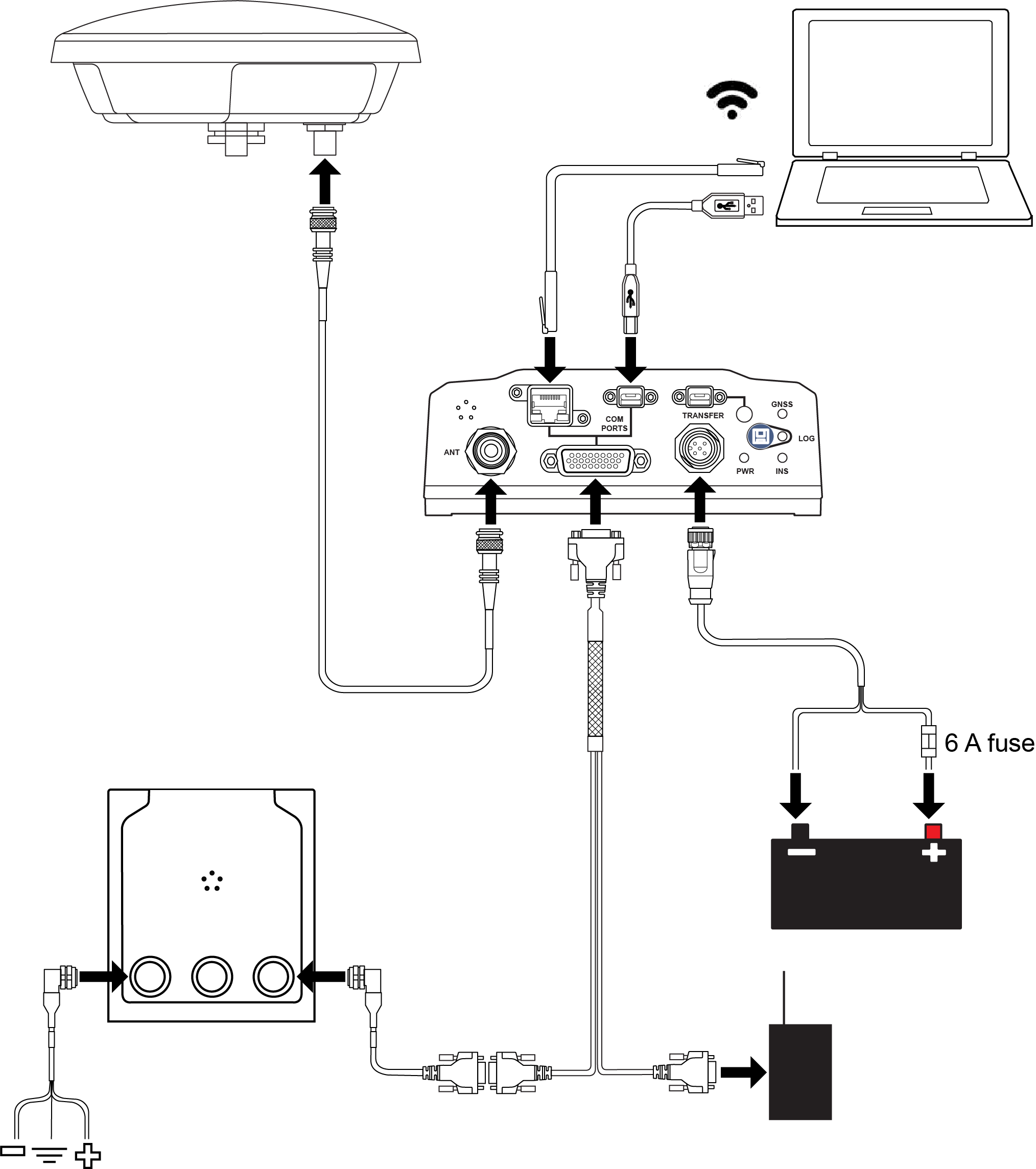
Complete the following steps to set up your NovAtel SPAN system.
-
Mount the GNSS antenna.
See Mounting the GNSS antenna for details.
-
Mount the IMU.
See Mount the IMU for details.
-
Mount the PwrPak7.
See Mount the PwrPak7 for details.
-
Connect the antenna cable from the GNSS antenna to the ANT port on the PwrPak7.
For PwrPak7D, connect the primary GNSS antenna to the ANT 1 port and the secondary GNSS antenna to the ANT 2 port. -
Connect the IMU to the PwrPak7.
See Connect the IMU to the PwrPak7 for details.
-
Connect the I/O strobe signals (optional).
See Connect I/O signals to the PwrPak7 for details.
-
Connect power to the IMU and receiver.
See Connect power for details.
-
Connect a data communication device, such a computer, to the receiver. A data communication device is used to configure and monitor the receiver.
See Connect the PwrPak7 to data communication equipment for details.