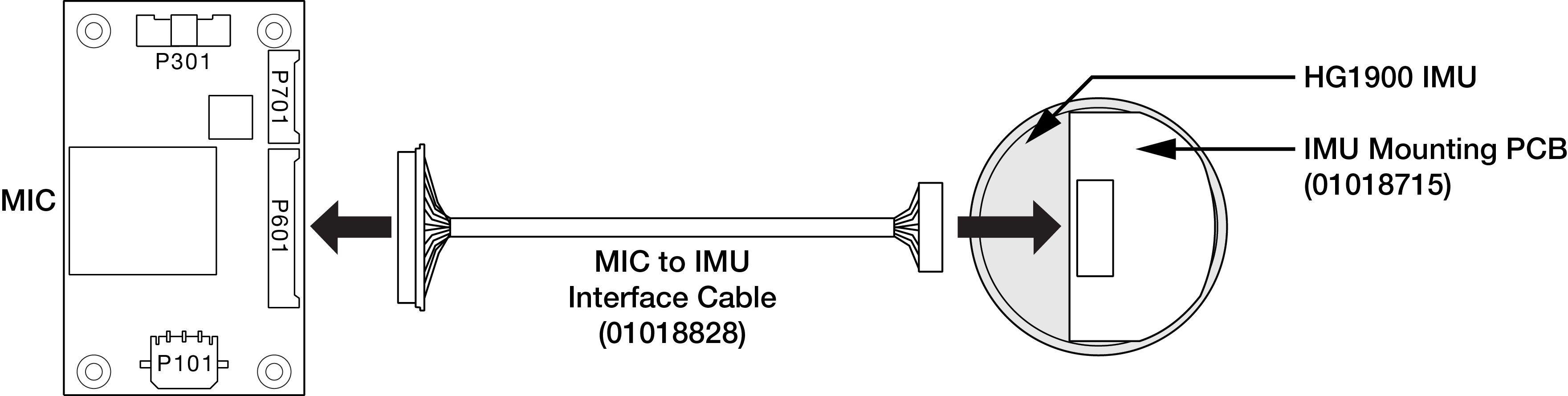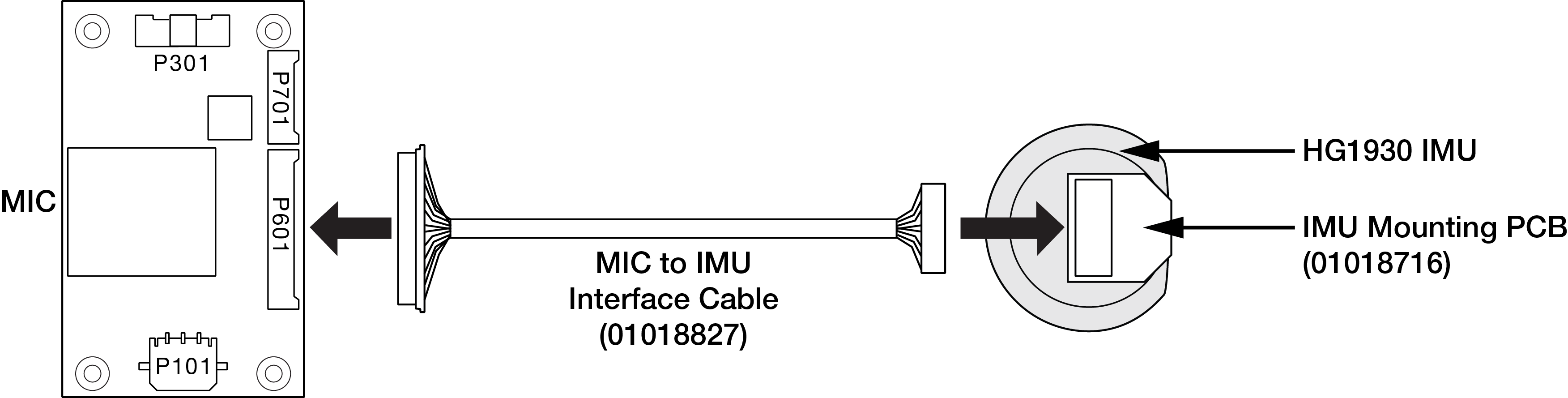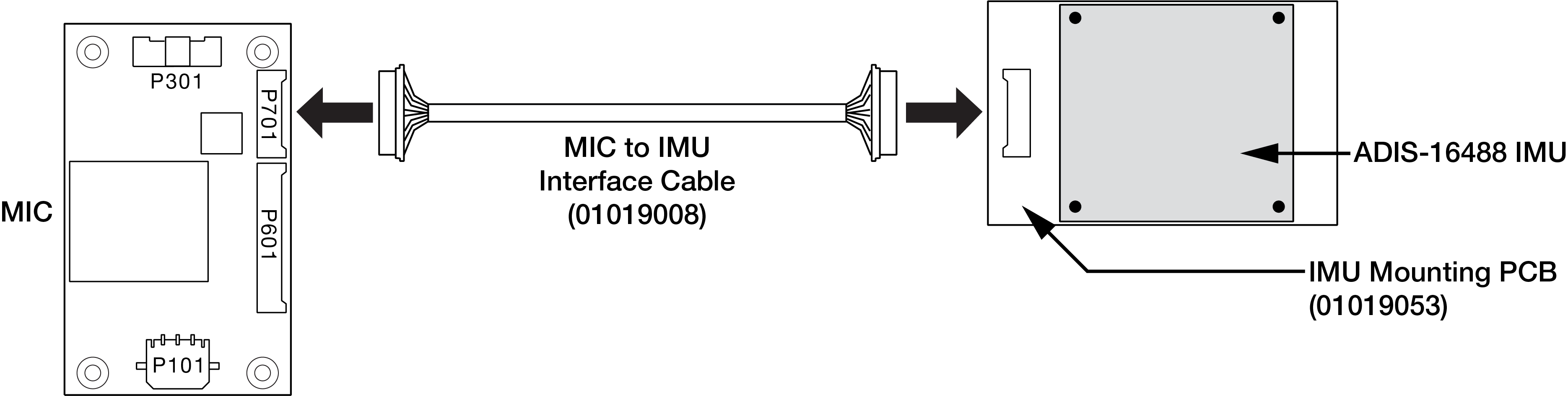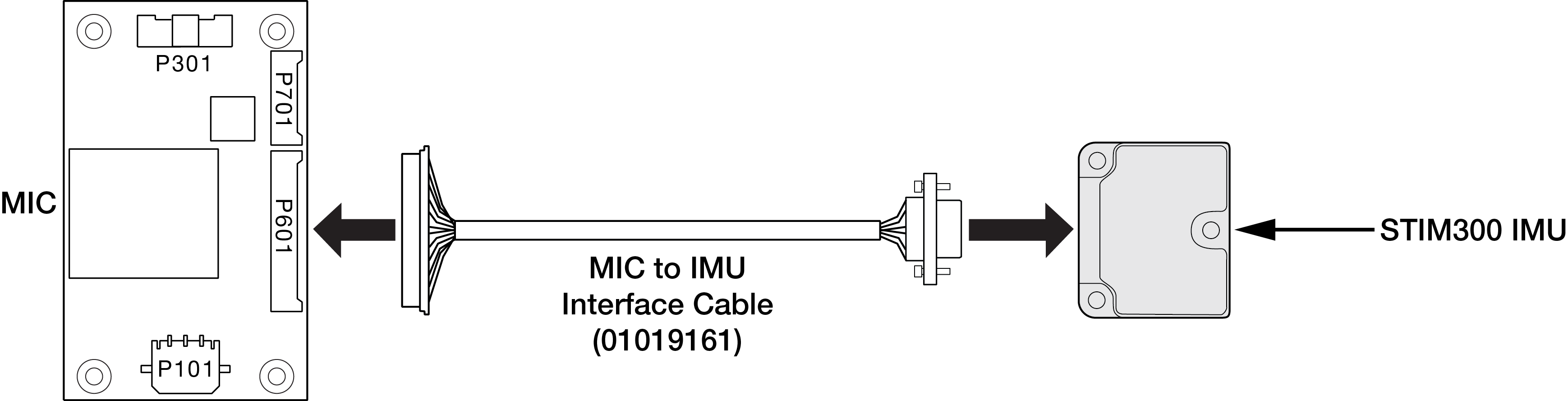Connect the IMU to the MIC
-
Attach the IMU mounting Printed Circuit Board (PCB) to the IMU.
Ensure all the pins on the header are aligned with the holes on the mating connector.An IMU mounting PCB is not used with the OEM-IMU-STIM300 IMU.
-
Connect the IMU-to-MIC interface cable to the IMU.
-
Connect the IMU-to-MIC interface cable to the IMU connector on the MIC.
-
Use the 10 pin locking connector (P701) for an OEM-IMU-ADIS-16488 IMU.
See Figure: Connect the OEM-IMU-ADIS-16488 IMU to the MIC (OEM Cable Kit: 01019007). -
Use the 20 pin locking connector (P601) for an HG1700, OEM-HG1900, OEM-HG1930 or OEM-IMU-STIM300 IMU.
See Figure: Connect the OEM-HG1900 IMU to the MIC (OEM Cable Kit: 01018871), Figure: Connect the OEM-HG1930 IMU to the MIC (OEM Cable Kit: 01018869) or Figure: Connect the OEM-IMU-STIM300 IMU to the MIC (OEM Cable Kit: 01019174).
-
The OEM-IMU-ADIS-16488 and OEM-IMU-STIM300 are capable of a direct connection with OEM7 receivers, when a proper connection is available (OEM-IMU-ADIS-16488 = SPI, OEM-IMU-STIM300 = serial RS-422). If using the MIC connection is necessary, the following diagrams detail the cable connection parts between the MIC and IMU.