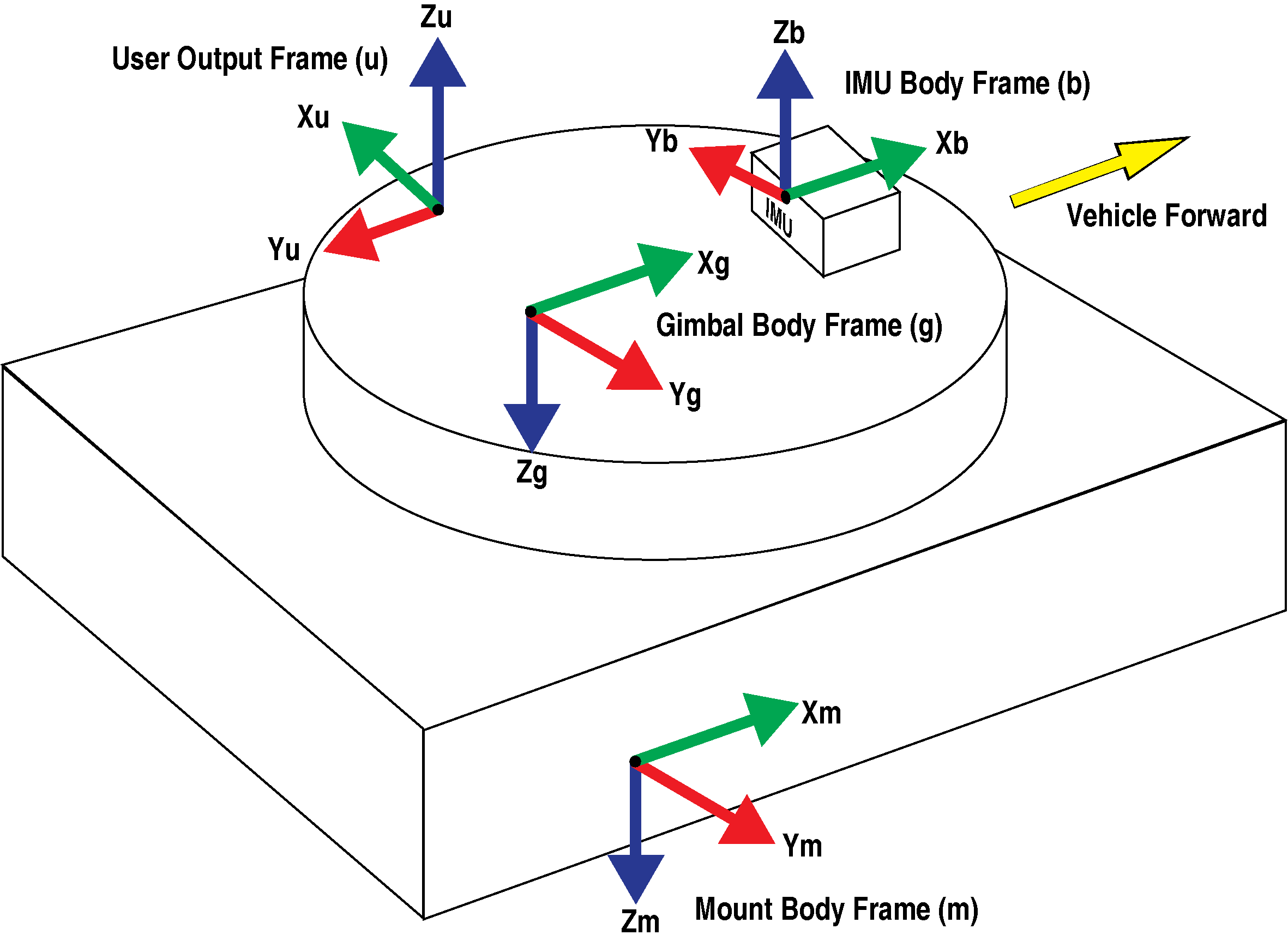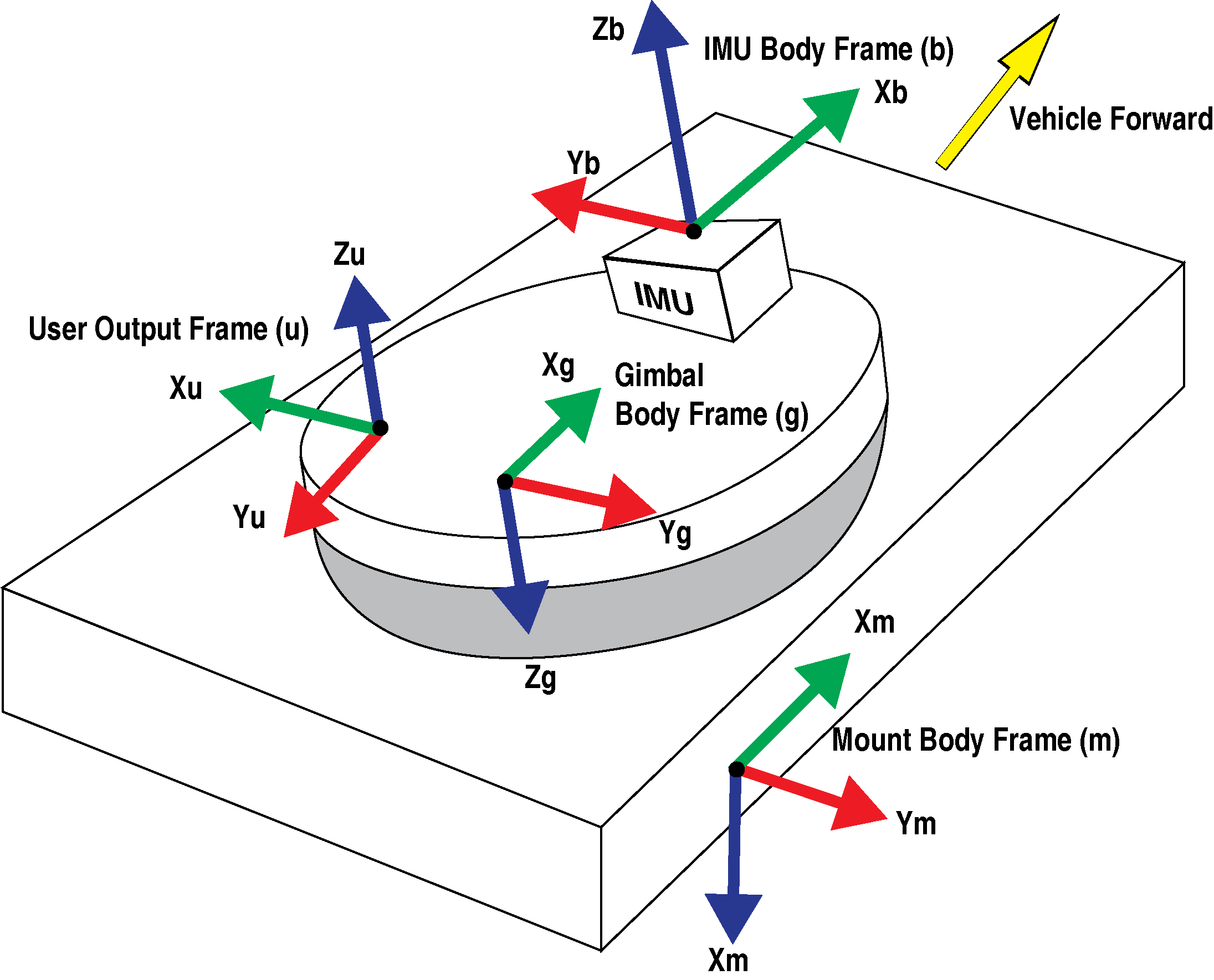Variable Lever Arm
|
Platform: |
OEM719, OEM729, OEM7500, OEM7600, OEM7700, OEM7720, PwrPak7, CPT7, CPT7700 |
The variable lever arm concept arose to support applications in which the IMU is no longer rigidly fixed to the vehicle, but rather on a gimballed mount. This creates an issue where the input lever arm offsets to the GNSS antenna are no longer correct, because the IMU can rotate on its mount, while the antenna remains fixed.
The use of the variable lever arm functionality requires that the device to which the IMU is attached be able to send its gimbal rotation angles back to SPAN. These angles are used to recalculate the lever arm at the rate that they are received. SPAN will also be able to output a gimballed solution at the rate the gimbal angles are received.
Reference frame description
There are several frames of reference involved when dealing with a gimballed mount. The frames are all very similar, but can be quite confusing due to small differences. Below are all frames applicable to the implementation of the variable lever arm:
|
Frame |
Description |
Notation |
|---|---|---|
|
IMU Body frame |
The physical IMU axes |
(b) |
|
Vehicle frame |
Default reference frame for attitude output in SPAN logs |
(v) |
|
Mount body frame |
The physical axes of the gimballed mount |
(m) |
|
Gimbal body frame |
The physical axes of the gimbal plane. This frame matches the mount body frame when gimbal angles are zero and rotates relative to the mount body frame when the gimbal is active. |
(g) |
|
User Output Frame |
An arbitrary frame, used to define the desired reference for attitude output, typically matching a gimbal mounted sensor |
(ou) |
|
Mark Output Frame |
An arbitrary frame, used to define the desired reference for attitude output for the MARKxPVA logs, typically matching a gimbal mounted sensor |
(om) |
Example gimbal installation
Figure: Sample configuration and Figure: Operating gimbal illustrate a basic scenario for the information in the table above. Figure: Sample configuration shows a possible configuration for the mount body frame, IMU body frame and a user output frame, with the gimbal in a locked position. The extra rotation commands required to configure Variable Lever Arm for this setup are:
SETINSROTATION RBM 180 0 0
SETINSROTATION USER 0 0 90
SETINSROTATION RBV 0 0 -90
Figure: Operating gimbal shows the gimbal in operation; the gimbal platform has moved relative to the mount body frame. The gimbal frame and IMU Body frame move together, as does the user output (or mark output) frame.