SMART7 LEDs
The SMART7 has up to three LEDs (model dependent) to indicate receiver status.
The following tables provide information about the SMART7 LEDs and their states.
SMART7 LEDs Location
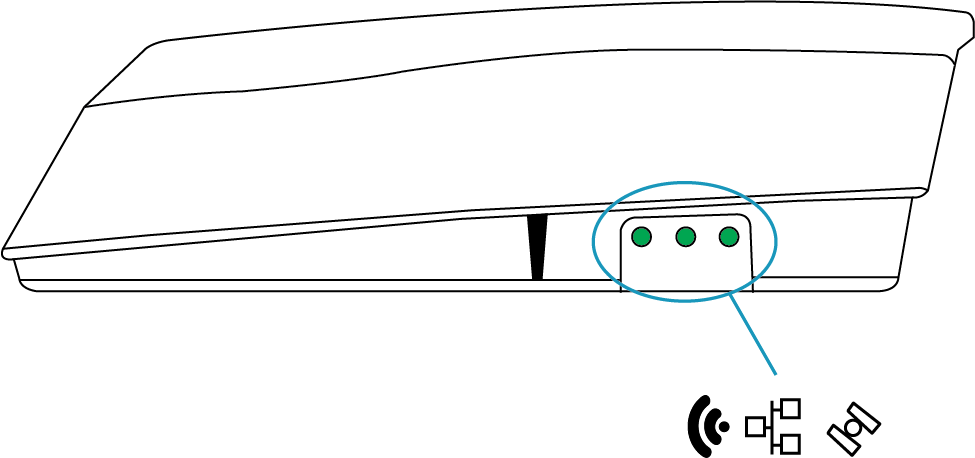
|
Label |
Description |
Variants |
|---|---|---|
|
|
Wi-Fi mode (AP, Concurrent or Client) |
SMART7-I, SMART7-W and SMART7-SI |
|
|
Ethernet (DATA) |
SMART7-I and SMART7-SI |
|
|
Status (Power/GNSS) |
All variants |
|
State |
Description |
|---|---|
|
Green Solid |
Configured as an Access Point (default) |
|
Green Slow Flash |
Configured as an Access Point with at least one client connection |
|
Blue Solid |
Configured as both an Access Point and a Client concurrently |
|
Blue Slow Flash |
Configured as both an Access Point and a Client concurrently, with at least one Client connected to the concurrent Access point or with the concurrent Client connected to an Access Point |
|
White Solid |
Configured as a Client |
|
While Slow Flash |
Configured as a Client and connected to an Access Point |
|
Yellow Slow Flash |
Wi-Fi Firmware Upgrade |
|
Red Solid |
No Configuration |
|
Red Fast Flash |
Error State |
|
State |
Description |
|---|---|
|
Green Solid |
Link established |
|
Green Slow Flash |
Active (receiving or transmitting) |
|
State |
Description |
|---|---|
|
Green Solid |
Precise solution good (RTK/PPP, Fixed or RTK/PPP+INS) |
|
Green Slow Flash (1 Hz) |
Precise solution converging |
|
Yellow Solid |
Basic solution (Single Point/SBAS/DGPS) |
|
Yellow Slow Flash (1 Hz) |
Tracking satellites and calculating initial position solution |
|
Yellow Fast Flash (3 Hz) |
Initialized and ready for communication |
|
Red Solid (Initial) |
Power On/Reset (for about 10 seconds after power-on or reset) |
|
Red Solid (Continuous) |
Receiver system error, if indicator persists after 30 seconds |
|
Red Slow Flash (1 Hz) |
Position quality warning (unreliable/high error) |
|
Red Fast Flash (3 Hz) |
Positioning failure (unusable) |