PwrPak7 LEDs
The PwrPak7 has five LEDs to indicate receiver status. It also has a button to start or stop data logging to a file.
PwrPak7 status indicators
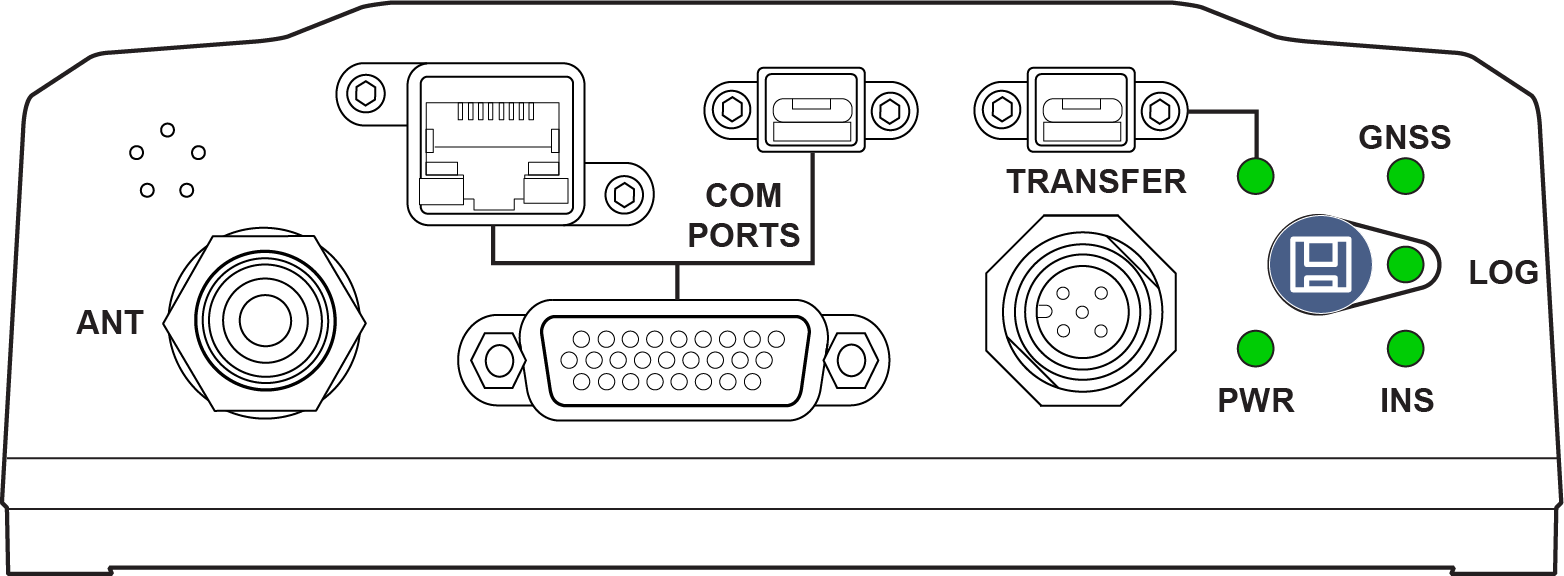
The following tables provide information about the PwrPak7 LEDs and their states.
|
Label |
Description |
|---|---|
|
PWR |
Indicates the power status of the receiver |
|
GNSS |
Indicates the position status of the receiver |
|
INS |
Indicates the INS status of the receiver This LED is applicable only to SPAN capable PwrPak7 models (a PwrPak7-E1, PwrPak7D-E1, PwrPak7-E2 or PwrPak7D-E2, or a PwrPak7 with an external IMU) |
|
TRANSFER |
Indicates the status of logging or file-transfer to a USB stick or connection to a computer as a USB Device PwrPak7M variants do not have the TRANSFER LED. |
|
LOG |
Indicates the status of logging to the receiver internal memory PwrPak7M variants do not have the LOG LED. |
|
State |
Description |
|---|---|
|
Green solid |
Operational mode |
|
Yellow solid |
In the process of booting |
|
Red solid |
Error, for example invalid receiver AUTH code Receiver firmware or Web User Interface update in progress |
|
State |
Description |
|---|---|
|
Green solid |
PPP solution User Accuracy Level (UAL) Operational (STEADYLINE) |
|
Green slow blink |
RTK integer ambiguity |
|
Green fast blink |
Single point or SBAS solution UAL Warning |
|
Yellow solid |
No solution |
|
Yellow slow blink |
UAL Out of Bounds |
|
If the PwrPak7 is configured as a base station |
|
|
Green solid |
Fixed position |
|
Yellow solid |
Pending fixed position |
|
Yellow slow blink |
Invalid fix |
|
State |
Description |
|---|---|
|
Off |
INS inactive |
|
Green solid |
INS solution good |
|
Green slow blink |
INS alignment complete |
|
Green fast blink |
INS solution free |
|
Green/Yellow alternating blink |
High variance |
|
Yellow blink |
INS aligning/determining orientation |
|
Red solid |
Error |
|
State |
Description |
|---|---|
|
Green solid |
USB stick plugged in, mounted and idle (lots of available memory) Transfer port connected to a computer |
|
Green slow blink |
Logging to USB stick (lots of available memory) |
|
Green fast blink |
Transferring files to USB stick (lots of available memory) |
|
Green/Yellow alternating slow blink |
Logging to USB stick (low memory) |
|
Green/Yellow alternating fast blink |
Transferring files to USB stick (low memory) |
|
Yellow solid |
USB stick plugged in, mounted and idle (low memory) |
|
Yellow fast blink |
USB stick mounting/unmounting/busy |
|
Red solid |
USB stick plugged in and mounted, but memory full |
|
Red fast blink for 3 seconds |
Push button error or USB stick mount error |
|
Off |
No connection to the TRANSFER port or the USB stick is unmounted |