Authorization code
An authorization code, commonly known as an auth-code, is required to change the software model on a receiver. Auth-codes are obtained by contacting novatel.com/support. Upon contact, NovAtel Customer Support requires:
-
the receiver model number
-
the receiver serial number
-
the receiver firmware version
Enter the LOG VERSION command to determine the receiver model, serial number and firmware version.
Example:
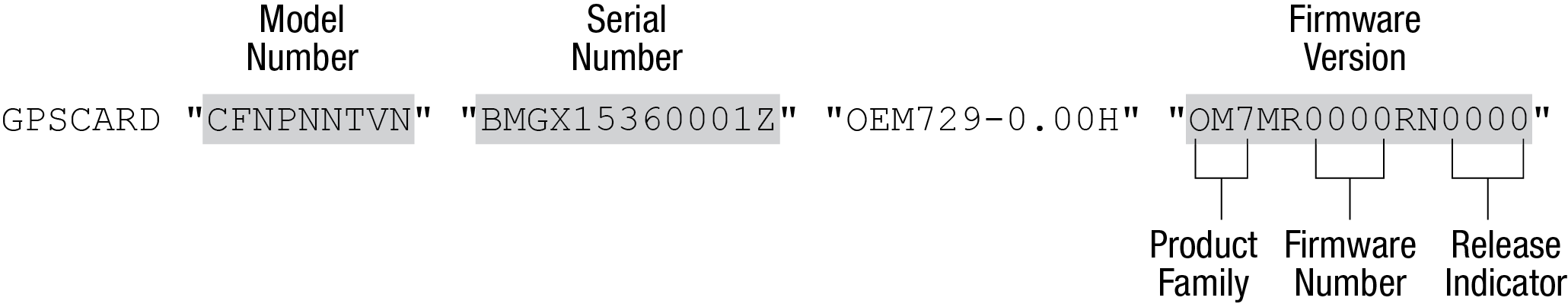
After determining the appropriate model and firmware version, the authorization code (auth-code) is issued. The auth-code is required to unlock the features on the new model type.
To upgrade to a new model with the same firmware version, use the AUTH command with the issued auth-code, as outlined in Upgrading using an Auth-Code.
To upgrade to a new model with a new firmware version, the new firmware needs to be loaded into the
Auth-codes work with any signed firmware image. Therefore, if a receiver has an auth-code for the old version of firmware, that same auth-code will work for the new version of firmware, provided both images are digitally signed by NovAtel.
Signed firmware images are distributed in *.shex files. The new download package includes a signed firmware file type that uses an extension designated as “.shex” (example
Temporary auth-codes may be provided by NovAtel for evaluation purposes. Once the trial period has expired, the functionality provided by the auth-code is removed. The expiration date for temporary auth-codes is in the form YYMMDD, where YY = year, MM = month and DD =day. The date is the last day that the auth-code is valid and expires at the end of day, UTC time.
Once the trial period has expired, a new auth-code will need to be obtained from NovAtel Customer Support (support.novatel@hexagon.com).
Firmware images may also have auth-codes embedded within them. The models provided by such firmware images will be valid only on receivers with certain PSNs and Hardware Versions.