SEND
Sends an ASCII message to a COM port
|
Platform: |
OEM719, OEM729, OEM7500, OEM7600, OEM7700, OEM7720, PwrPak7, CPT7, CPT7700, SMART7, SMART2 |
This command is used to send ASCII printable data from any of the COM or USB ports to a specified communications port. This is a one time command, therefore the data message must be preceded by the SEND command and followed by <CR> each time data is sent. If the data string contains delimiters (that is, spaces, commas, tabs and so on), the entire string must be contained within double quotation marks. Carriage return and line feed characters (for example, 0x0D, 0x0A) are appended to the sent ASCII data.
Message ID: 177
Abbreviated ASCII syntax:
SEND [port] data
ASCII example
SEND com1 “log com1 rtcaobs ontime 5”
Scenario: Assume you are operating receivers as base and rover stations. It could also be assumed that the base station is unattended but operational and you wish to control it from the rover station. From the rover station, you could establish the data link and command the base station receiver to send differential corrections.
Using the SEND command
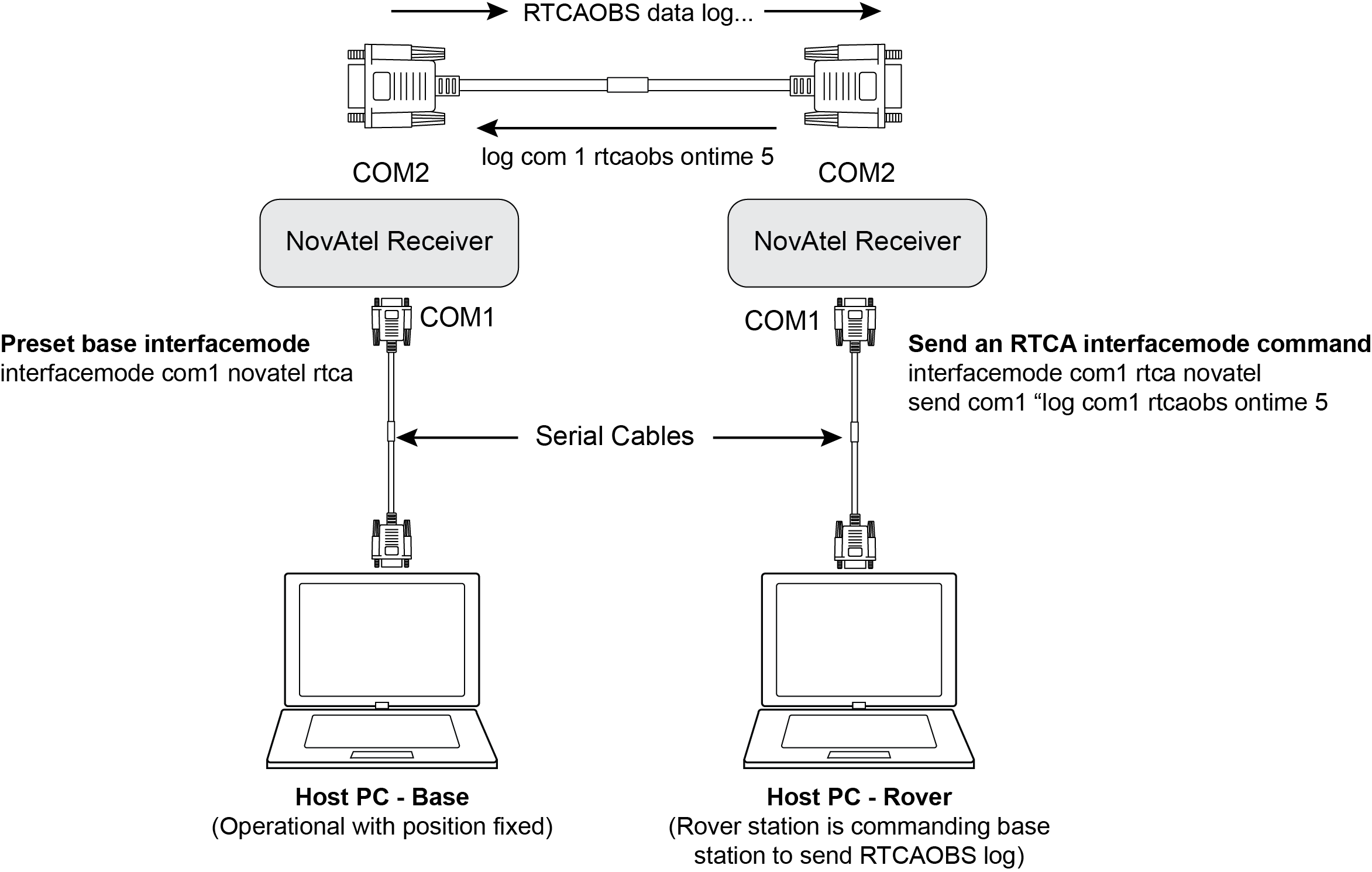
|
Field |
Field type |
ASCII value |
Binary value |
Description |
Format |
Binary bytes |
Binary offset |
|
1 |
Command header |
- |
- |
SEND header This field contains the command name for abbreviated ASCII or the message header for ASCII or Binary. |
- |
H |
0 |
|
2 |
port |
Output port (default=THISPORT) |
Enum |
4 |
H |
||
|
3 |
message |
Max 100 character string (99 typed visible chars and a null char added by the firmware automatically) |
ASCII data to send |
String [max 100] |
Variable1 |
H+4 |
|